filmov
tv
Sound Problem Windows 10 - How to fix No Audio Output Device installed

Показать описание
Sound Problem Windows 10 - How to fix No Audio Output Device installed
Cause There is no sound in Windows 10
While hardware problems are sometimes blamed for sound failures, the software is usually the culprit. The great Windows 10 update adds many new features, for example, but it can also create new problems. The patches may conflict with older audio drivers or with the software from the manufacturer of your sound card.
How to fix a sound that does not work in Windows 10
Check your cable and its volume. Make sure your speakers or headphones are connected to the correct jack and the volume is high. Then check your volume level. To do this: right-click on the speaker icon in the system tray and select Volume Mixer from the list of options.
Some speakers or headphones have their own application with volume control. You may need to check there too.
Make sure your audio device is the default device. If your speakers or headphones use a USB or HDMI port, you may need to use this device by default. To do this:
Type "Sound" in the Windows 10 search box and choose Sound from the results list.
Select the Playback tab (if not already there), then select your audio device.
Choose Set as default.
Screenshot of the Sound Properties window in Windows 10
Restart your PC after the update. Many Windows 10 updates require that you restart your device after installation. If you have not already done so, it may cause audio problems. Therefore, save your work, close all your applications and restart your computer.
Try the system restore. If you still have no sound after installing the update, you can try to return to the previous system restore point. Windows creates one each time you install an update on your device, in case there is a problem.
Run Windows 10. Solve audio problems. It can diagnose and solve several common sound problems. To use it:
Type "audio troubleshooter" in the Windows 10 search box.
Select Search and troubleshoot audio playback.
When the troubleshooter appears, simply follow the instructions on the screen.
Screenshot of the Windows 10 search bar
Update your audio driver. If your voice still does not work, updating the Windows 10 audio driver may solve the problem.
1. Type "Device Manager" in the search box and select from the list of results.
2. Double-click Voice Control, Video and Games, and double-click on your sound card.
3. Select the Driver tab and select Update Driver.
4. Screenshot of the audio properties tab in Windows 10
no audio output device installed windows 10
#sound #problem #windows
Cause There is no sound in Windows 10
While hardware problems are sometimes blamed for sound failures, the software is usually the culprit. The great Windows 10 update adds many new features, for example, but it can also create new problems. The patches may conflict with older audio drivers or with the software from the manufacturer of your sound card.
How to fix a sound that does not work in Windows 10
Check your cable and its volume. Make sure your speakers or headphones are connected to the correct jack and the volume is high. Then check your volume level. To do this: right-click on the speaker icon in the system tray and select Volume Mixer from the list of options.
Some speakers or headphones have their own application with volume control. You may need to check there too.
Make sure your audio device is the default device. If your speakers or headphones use a USB or HDMI port, you may need to use this device by default. To do this:
Type "Sound" in the Windows 10 search box and choose Sound from the results list.
Select the Playback tab (if not already there), then select your audio device.
Choose Set as default.
Screenshot of the Sound Properties window in Windows 10
Restart your PC after the update. Many Windows 10 updates require that you restart your device after installation. If you have not already done so, it may cause audio problems. Therefore, save your work, close all your applications and restart your computer.
Try the system restore. If you still have no sound after installing the update, you can try to return to the previous system restore point. Windows creates one each time you install an update on your device, in case there is a problem.
Run Windows 10. Solve audio problems. It can diagnose and solve several common sound problems. To use it:
Type "audio troubleshooter" in the Windows 10 search box.
Select Search and troubleshoot audio playback.
When the troubleshooter appears, simply follow the instructions on the screen.
Screenshot of the Windows 10 search bar
Update your audio driver. If your voice still does not work, updating the Windows 10 audio driver may solve the problem.
1. Type "Device Manager" in the search box and select from the list of results.
2. Double-click Voice Control, Video and Games, and double-click on your sound card.
3. Select the Driver tab and select Update Driver.
4. Screenshot of the audio properties tab in Windows 10
no audio output device installed windows 10
#sound #problem #windows
Комментарии
 0:00:54
0:00:54
 0:07:28
0:07:28
 0:00:31
0:00:31
 0:02:08
0:02:08
 0:03:53
0:03:53
 0:01:45
0:01:45
 0:08:32
0:08:32
 0:06:18
0:06:18
 0:06:36
0:06:36
 0:02:42
0:02:42
 0:04:37
0:04:37
 0:05:29
0:05:29
 0:08:44
0:08:44
 0:03:23
0:03:23
 0:03:53
0:03:53
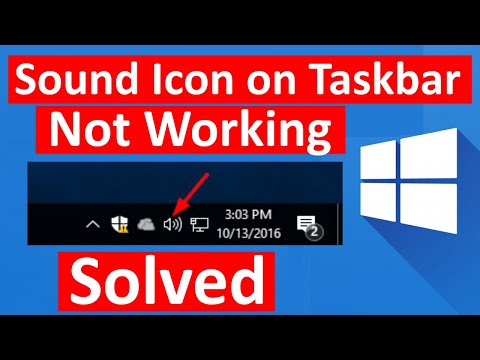 0:01:05
0:01:05
 0:07:06
0:07:06
 0:02:42
0:02:42
 0:03:42
0:03:42
 0:02:43
0:02:43
 0:01:28
0:01:28
 0:08:04
0:08:04
 0:02:27
0:02:27
 0:03:45
0:03:45