filmov
tv
How to Fix No Sound and Audio Issues on Windows 10
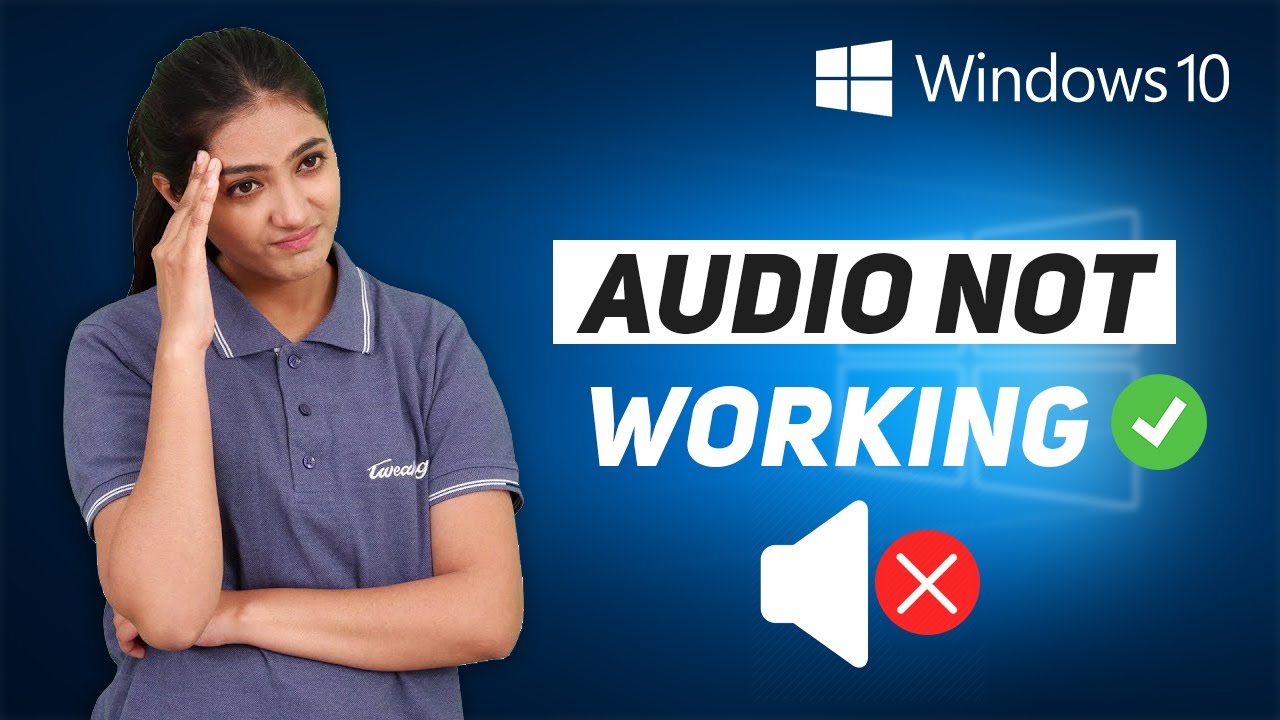
Показать описание
Is Windows 10 PC’s sound not working? Well, we can honestly understand how frustrating it can be when you can watch the video but can’t hear it, why? Because the audio is not working on your Windows 10 computer. So, now you are left wondering, how to fix sound problems on Windows 10? Here we are going to discuss some of the most effective audio troubleshooting tips & tricks so that you can easily fix the no audio issue on your Windows 10 PC. Watch this quick tutorial & let us know which method worked out for you to resolve no sound issues on Windows 10 PC.
Fix Audio Problems On Windows 10
1. Verify Default Audio Device
2. Run Troubleshooter
3. Reboot Audio Services
4. Turn Off Audio Enhancements
--------------------------------------------------------------------------
TIME STAMPS
0:22 - Verify Default Audio Device
1:10 - Run Troubleshooter
1:38 - Reboot Audio Services
1:56 - Turn Off Audio Enhancements
--------------------------------------------------------------------------
Follow Us on:
-----------------------------------------------------------------------------
Music: Track: Special Days — JayJen [Audio Library Release]
Music provided by Audio Library Plus
-------------------------------------------------------------------------------
Subscribe to Tweak Library for more interesting tips, tricks, how-to videos & other troubleshooting guides! Stay Tuned!
#FixWindows10AudioIssue #SoundProblem
Fix Audio Problems On Windows 10
1. Verify Default Audio Device
2. Run Troubleshooter
3. Reboot Audio Services
4. Turn Off Audio Enhancements
--------------------------------------------------------------------------
TIME STAMPS
0:22 - Verify Default Audio Device
1:10 - Run Troubleshooter
1:38 - Reboot Audio Services
1:56 - Turn Off Audio Enhancements
--------------------------------------------------------------------------
Follow Us on:
-----------------------------------------------------------------------------
Music: Track: Special Days — JayJen [Audio Library Release]
Music provided by Audio Library Plus
-------------------------------------------------------------------------------
Subscribe to Tweak Library for more interesting tips, tricks, how-to videos & other troubleshooting guides! Stay Tuned!
#FixWindows10AudioIssue #SoundProblem
Комментарии
 0:01:28
0:01:28
 0:01:45
0:01:45
 0:00:43
0:00:43
 0:01:30
0:01:30
 0:02:35
0:02:35
 0:03:48
0:03:48
 0:06:18
0:06:18
 0:03:23
0:03:23
 0:05:45
0:05:45
 0:01:57
0:01:57
 0:03:15
0:03:15
 0:08:32
0:08:32
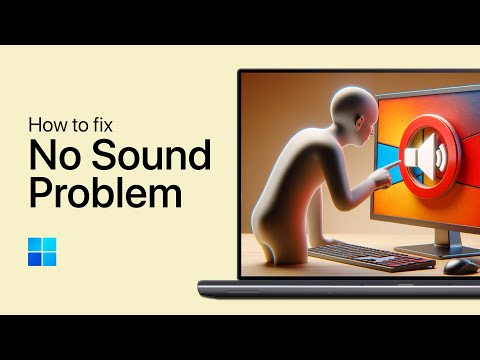 0:02:12
0:02:12
 0:03:49
0:03:49
 0:06:59
0:06:59
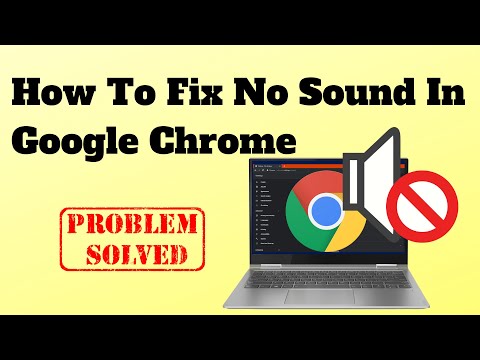 0:03:54
0:03:54
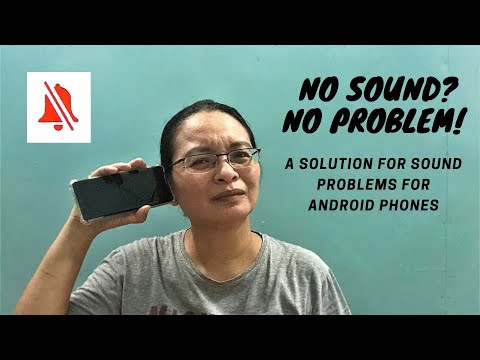 0:02:21
0:02:21
 0:07:06
0:07:06
 0:01:55
0:01:55
 0:06:31
0:06:31
 0:03:33
0:03:33
 0:07:28
0:07:28
 0:07:16
0:07:16
 0:04:54
0:04:54