filmov
tv
How To Undervolt a Ryzen 7 5800X3D or 5700X3D!

Показать описание
How do you undervolt a 5800X3D or 5700X3D? In this video we are going to find out. In the “It’s Not Rocket Science” series, we’ve been helping you troubleshoot and optimize your system to keep your PC running like a pro. It’s not rocket science and as you will see throughout this series, it really is Lego.
Title: How To Undervolt a Ryzen 7 5800X3D or 5700X3D!
PC Component Affiliate Links:
Chapters:
00:00 - Introduction
00:20 - Video Focus: AM4 5X00X3D CPU Undervolt
00:45 - The Question: How Do I Undervolt My CPU?
01:02 - Step-by-Step Guide to Set Curve Offset (CO)
02:00 - Step-by-Step Guide to Auto Load CO at Startup
03:35 - Wrap-Up
Thank you for watching this video in the " It’s Not Rocket Science” how-to series. If you enjoyed today's video please hit the like button and subscribe, and if you would like to support the channel please also consider joining our new membership program, which offers some awesome perks.
Blackbird PC Tech Links:
Other Video Links:
Issues Addressed:
- How To Undervolt CPU
- How To Undervolt AM4
- How To Undervolt AMD CPU
- CPU Undervolt
- Curve Optimizer
- Curve Offset
- PBO
- PBO2 Tuner
- 5700X3D Undervolt
- 5800X3D Undervolt
- Load curve offset at startup
- Load undervolt at startup
Title: How To Undervolt a Ryzen 7 5800X3D or 5700X3D!
PC Component Affiliate Links:
Chapters:
00:00 - Introduction
00:20 - Video Focus: AM4 5X00X3D CPU Undervolt
00:45 - The Question: How Do I Undervolt My CPU?
01:02 - Step-by-Step Guide to Set Curve Offset (CO)
02:00 - Step-by-Step Guide to Auto Load CO at Startup
03:35 - Wrap-Up
Thank you for watching this video in the " It’s Not Rocket Science” how-to series. If you enjoyed today's video please hit the like button and subscribe, and if you would like to support the channel please also consider joining our new membership program, which offers some awesome perks.
Blackbird PC Tech Links:
Other Video Links:
Issues Addressed:
- How To Undervolt CPU
- How To Undervolt AM4
- How To Undervolt AMD CPU
- CPU Undervolt
- Curve Optimizer
- Curve Offset
- PBO
- PBO2 Tuner
- 5700X3D Undervolt
- 5800X3D Undervolt
- Load curve offset at startup
- Load undervolt at startup
Комментарии
 0:15:27
0:15:27
 0:30:19
0:30:19
 0:15:08
0:15:08
 0:05:55
0:05:55
 0:01:00
0:01:00
 0:09:00
0:09:00
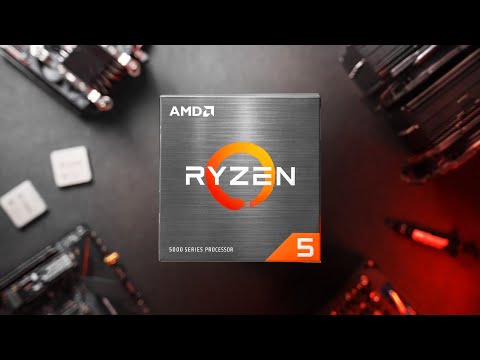 0:11:18
0:11:18
 0:04:07
0:04:07
 0:20:14
0:20:14
 0:07:16
0:07:16
 0:04:04
0:04:04
 0:00:47
0:00:47
 0:05:16
0:05:16
 0:00:47
0:00:47
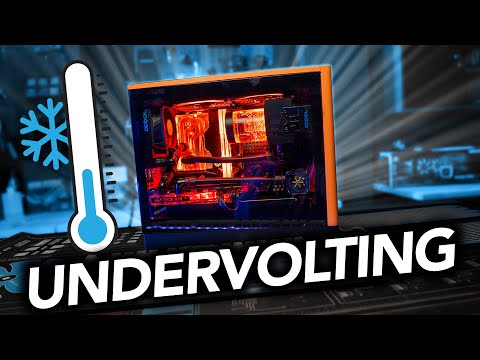 0:10:41
0:10:41
 0:00:20
0:00:20
 0:01:44
0:01:44
 0:04:45
0:04:45
 0:04:39
0:04:39
 0:02:09
0:02:09
 0:10:06
0:10:06
 0:03:49
0:03:49
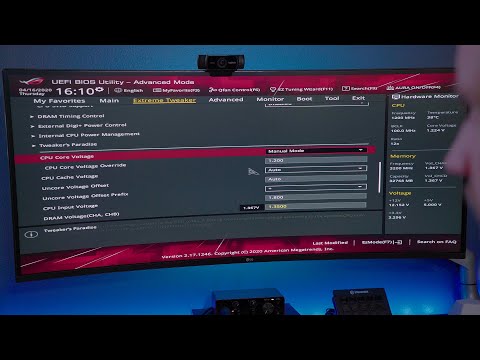 0:24:43
0:24:43
 0:03:14
0:03:14