filmov
tv
Undervolt ANY Ryzen Laptop CPU for more FPS | Tutorial | R7 5800H on Lenovo Legion 5

Показать описание
It is actually possible to undervolt ANY laptop with a Ryzen CPU! Be it a Ryzen 5 5600H or an R7 5800H or even an R9 5900H this works for everyone of them! Works with previous gen and Ryzen 3 models as well!
This is gonna be the first video on the whole internet covering this topic, so get ready and at the end of it, drop a like and a sub if it was helpful!
Here is the link to AATU:
In case you wanna support me more:
Here's my Instagram:
Here's my Twitch:
This is gonna be the first video on the whole internet covering this topic, so get ready and at the end of it, drop a like and a sub if it was helpful!
Here is the link to AATU:
In case you wanna support me more:
Here's my Instagram:
Here's my Twitch:
Undervolt ANY Ryzen Laptop CPU for more FPS | Tutorial | R7 5800H on Lenovo Legion 5
How To UNDERVOLT RYZEN CPU(LAPTOP+DESKTOP) | No FPS Drop | RYZEN CONTROLLER
COOL YOUR AMD LAPTOP !! AMD APU Tuning Utility Tutorial | AMD LAPTOP UNDERVOLTING 🔥
Undervolting AMD Ryzen 5 4600H
Ryzen CPU temperature Fix with Ryzen Master (Cooler Temperature at Same Performence)
🔧 How To Undervolt AMD RYZEN CPU to increase FPS, Lower Temps & Use LESS POWER 📈✅
Easily Make Your Ryzen Laptop Faster!
Remove Power limit, LaptopFull speed CPU, Increase TDP 👌😍🔥 #MSI #Gaming
HOW TO FIX BSOD AND BLACK SCREEN ISSUE ⚠️ | COLORFUL EVOL LAPTOPS
How To Increase Performance on AMD Laptop! | Universal x86 Tuning Utility | RAISING TDP TO BOOST FPS
Ryzen 5000 Undervolting with PBO2 – Absolutely Worth Doing
Ryzen Master Simple Undervolt | Lower Temps | Increase Performance | 5000 & 7000 Series CPU
Ryzen Temps are too hot! Lower them with quick fix!
You can now Undervolt and Overclock the Ryzen laptop!
Undervolt your Laptop RTX 3060 for more FPS - Asus TUF F15 Dash
How to Underclock / Undervolt Ryzen 7 5800h 6800h | Lower Ryzen Temperatures | ASUS ROG G513
Undervolt your Laptop RTX 3050 for more FPS - HP Victus 16
Lower Temps in ANY Ryzen Laptop! ASUS TUF A15 Gaming Laptop 4800H Tested Live!
Undervolt your Laptop Ryzen 9 7940HX for more FPS and Lower Temperature! - Tutorial
How to lower temps easy (94c to 67c) Gaming laptops
Laptop CPU GPU Undervolting Tutorial - Lenovo LOQ i5-12450HX RTX 4060 ❄️ Low Temps High FPS 🔥
How To Fix AMD Ryzen 5 5600H Gaming Laptops
Laptop Overheating Issue Super Quick Fix ! #Shorts
Simple Overclocking AMD Laptop CPU (HX Series Only) | ft. AMD Ryzen 9 5900HX ROG Strix Scar 15
Комментарии
 0:04:45
0:04:45
 0:07:07
0:07:07
 0:16:21
0:16:21
 0:03:11
0:03:11
 0:04:11
0:04:11
 0:15:27
0:15:27
 0:11:21
0:11:21
 0:00:18
0:00:18
 0:04:16
0:04:16
 0:06:00
0:06:00
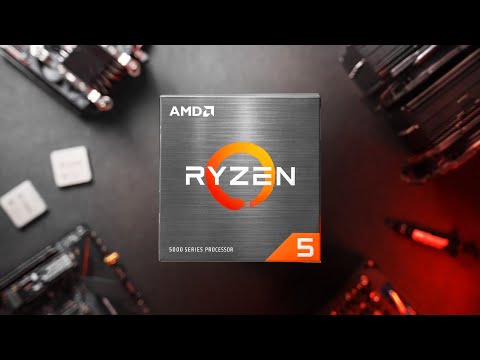 0:11:18
0:11:18
 0:05:55
0:05:55
 0:00:47
0:00:47
 0:04:46
0:04:46
 0:02:33
0:02:33
 0:03:34
0:03:34
 0:06:23
0:06:23
 0:10:31
0:10:31
 0:06:08
0:06:08
 0:02:13
0:02:13
 0:11:00
0:11:00
 0:10:06
0:10:06
 0:00:15
0:00:15
 0:00:30
0:00:30