filmov
tv
Using OBS to Capture Videotapes with a USB Capture Device on Windows
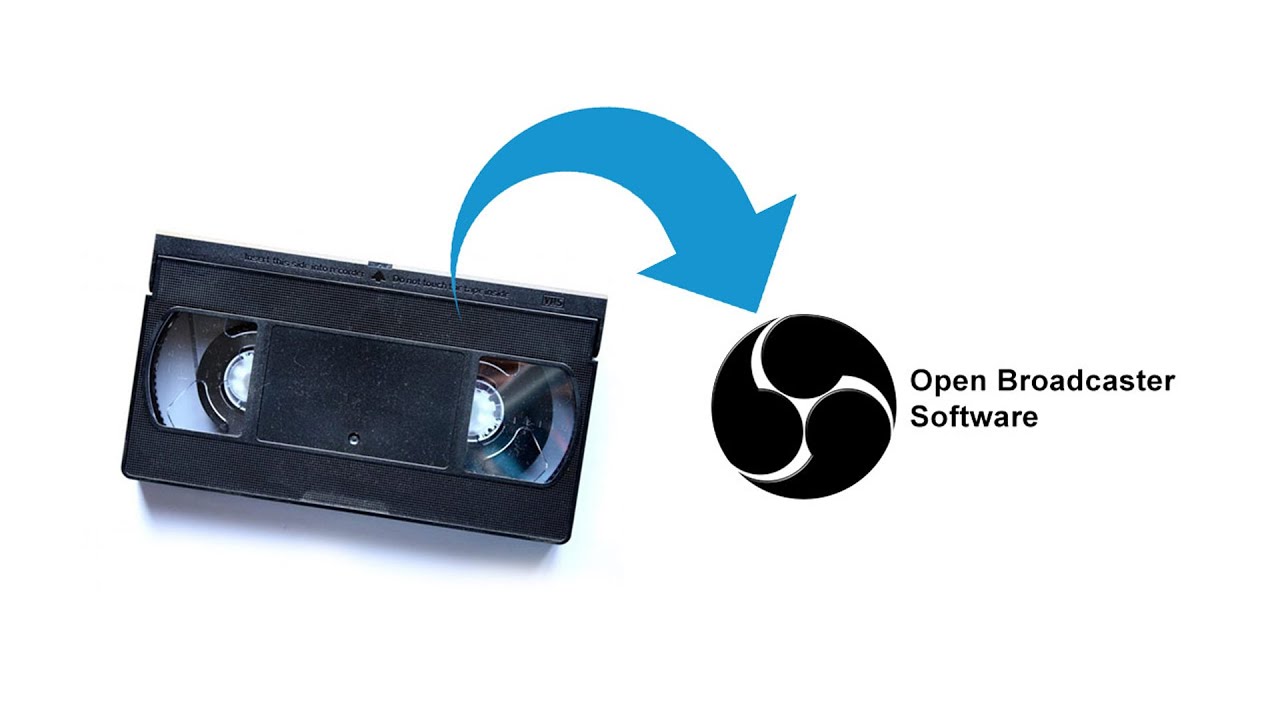
Показать описание
In this tutorial, I cover the equipment, software, and settings needed in order to successfully capture video from your old, analog videotapes using OBS. This tutorial was put together assuming you are using the adapter that I recommend purchasing in the video.
NOTE: FOR PAL RECORDINGS - In the Settings menu in OBS, click on the “Video” tab and type in "720X576" as the "Base (Canvas) Resolution". In your device capture settings, change the "Resolution" setting to "720X576" and change the FPS setting to 25.
#OBS #DigitizeVideo #VHS
LINKS:
TABLE OF CONTENTS:
00:00 - Introduction
00:28 - Hardware and Software That You'll Need
2:43 - Configure OBS Settings
7:50 - Adding and Configuring the Video Capture Device in OBS
11:20 - Removing the Overscan Area
11:53 - Deinterlacing
12:50 - Verifying and Listening to Audio (the Audio Mixer)
13:37 - Hitting Record!
14:10 - Finding the File You Created
NOTE: FOR PAL RECORDINGS - In the Settings menu in OBS, click on the “Video” tab and type in "720X576" as the "Base (Canvas) Resolution". In your device capture settings, change the "Resolution" setting to "720X576" and change the FPS setting to 25.
#OBS #DigitizeVideo #VHS
LINKS:
TABLE OF CONTENTS:
00:00 - Introduction
00:28 - Hardware and Software That You'll Need
2:43 - Configure OBS Settings
7:50 - Adding and Configuring the Video Capture Device in OBS
11:20 - Removing the Overscan Area
11:53 - Deinterlacing
12:50 - Verifying and Listening to Audio (the Audio Mixer)
13:37 - Hitting Record!
14:10 - Finding the File You Created
Using OBS to Capture Videotapes with a USB Capture Device on Windows
The best method to convert VHS tapes to digital (using OBS)
Convert VHS to a Mp4 Using OBS Studio | Mac & Windows 2023-2024 Tutorial
Convert Old Video Tapes with OBS | Video8 Hi8 Digital8 | Tutorial Guide
Convert VHS To A Mp4 Using OBS Studio | How To Digitize Your VHS Part 2
How to convert VHS videotape to 60p digital video
🔴 How to use OBS for Screen Recording or Streaming - Beginner Tutorial
OBS Studio 4:3 vs. 16:9 Aspect Ratio (for VHS Tapes, etc.)
How to Convert VHS Tapes to Digital with OBS
How To Digitize Your VHS Using OBS Part 4 - OBS Studio Tutorial For Windows
How I Make VHS Videos
DIY VHS tapes capture with free OBS software digitize VHS tapes
How to Use OBS Studio - Complete OBS Studio Tutorial for Beginners (2023!)
How to Convert VHS Video to Digital - Digitize VHS video to computer cheap and easy
How To Capture, Denoise, and Restore VHS Tapes
How To Transfer Camcorder Videos to Computer | Camcorder Cassettes to Digital | Camcorder Chronicles
Convert VHS to Digital - How To Convert Your VHS Tapes #middlesiggy
How To Watch & Record VCR on Computer - Easy, Cheap & Great Quality!
Best OBS Settings For Recording | The Ultimate Guide | 2024 Edition
How To Digitize Your VHS Using OBS Part 5 - FAQ
Why your OBS Recordings look so BAD
OBS Choppy Frames | How to fix with two settings
Screen Record Any Streaming Service without a Black Screen - Netflix, Disney+, Hulu [2023]
VHS to Digital: How to Convert Your VHS Tapes
Комментарии
 0:15:02
0:15:02
 0:05:27
0:05:27
 0:17:31
0:17:31
 0:09:18
0:09:18
 0:07:50
0:07:50
 0:25:45
0:25:45
 0:26:58
0:26:58
 0:04:52
0:04:52
 0:11:24
0:11:24
 0:17:34
0:17:34
 0:06:21
0:06:21
 0:04:33
0:04:33
 0:24:14
0:24:14
 0:09:53
0:09:53
 0:10:09
0:10:09
 0:08:09
0:08:09
 0:09:40
0:09:40
 0:17:07
0:17:07
 0:10:18
0:10:18
 0:07:09
0:07:09
 0:11:39
0:11:39
 0:01:01
0:01:01
 0:03:29
0:03:29
 0:06:56
0:06:56