filmov
tv
How to Create Stunning Charts in Excel: A Beginner's Guide 📊 #exceltips #excel

Показать описание
To Learn Complete Static Equipment Design Course from Experts Contact me
Learn how to create professional-looking charts in Microsoft Excel with this step-by-step tutorial! Whether you're a beginner or looking to refresh your skills, this guide will teach you how to:
✅ Select the right chart type for your data
✅ Insert and customize charts
✅ Format and add labels for better insights
✅ Use advanced charting tips to make your visuals stand out
ENGINEERING MECHANICS
"Understanding Force Resolution in Engineering Mechanics | Key Concepts Explained"
PRESSURE VESSELS & HEAT EXCHANGERS
How to perform MDMT calculations for Pressure Vessels | Part 1 : Step by Step Guide...
How to perform MDMT calculations for Pressure Vessels | Part 2 : Step by Step Guide...
How to perform MDMT calculations for Pressure Vessels | Part 3 : Step by Step Guide...
How to Find Nominal Thickness for PWHT PART 3 | Step-by-Step Guide
How to Find Nominal Thickness for PWHT PART 2 | Step-by-Step Guide
Understanding PWHT & Nominal Thickness in Welding PART 1
ASME Section VIII Div. 1: Min. Thk. less than 1.5 mm for Pressure Retaining Components
How to set distance for Heat Exchanger Tube Sheet from Node
How to find the Tube Hole Diameter for HEX Tubesheet Design ?
How to find maximum & minimum spacing between flange bolt holes...?
How to find maximum allowable working stress using ASME Section II Part D ?
"PV Elite Tutorial: Converting Nozzle Diameter Input from Inche to MM | Step-by-Step Guide"
"Mastering Mechanical Design Reports with PV Elite Software | Step-by-Step Guide and Tips"
CAD Training
Master AutoCAD: Deleting Multiple Dimensions in One Command #AutoCADSkills
Fixing AutoCAD Error: "Enter a DWG Name to Open" [Step-by-Step Guide]
Master AutoCAD: Deleting Multiple Dimensions in One Command #AutoCADSkills
Mastering AutoCAD: Breaking Dimension Lines like a Pro!
Mastering AutoCAD: A Step-by-Step Guide to Creating Attributes
EXCEL TRAINING
Mastering Excel: Demystifying the INDEX Formula for Interpolation in series of numbers #exceltips
Mastering Excel Function CONCATENATE: Tips, Tricks, and Examples
Mastering Excel: Smart Ways to Use Double Click for Efficient Data Handling #exceltips
Mastering Shape Formatting in Excel: Tips and Tricks for Effective Design #exceltips\
Mastering Excel Format Painter: Tips for Effective Use | Excel Tutorial
Excel Tips: Quick & Easy Shortcut to Merge Cells in Excel (2024)
V’Look Up & H’Look Up
Inserting Symbols made Easy
How to create new excel tab in easier way ?
How to find an interpolation using Trend Function ?
How to add data in excel cell?
Faster way to create an excel sheet
How to create a new excel tab in faster way ? ? ?
How to get animal 🐵🐔🐶🐷 pics in MS word
TECH VIDEOS
"Effortless Ways to Make Backgrounds Transparent | Transparent Image Tutorial
Streamlining Your Inbox: The Easiest Way to Delete Emails from Gmail #gmail
#ExcelCharts #ExcelTutorial #DataVisualization #LearnExcel #MicrosoftExcel #ExcelTips #ChartsInExcel #BeginnerExcel #ExcelSkills #ExcelForBeginners
Learn how to create professional-looking charts in Microsoft Excel with this step-by-step tutorial! Whether you're a beginner or looking to refresh your skills, this guide will teach you how to:
✅ Select the right chart type for your data
✅ Insert and customize charts
✅ Format and add labels for better insights
✅ Use advanced charting tips to make your visuals stand out
ENGINEERING MECHANICS
"Understanding Force Resolution in Engineering Mechanics | Key Concepts Explained"
PRESSURE VESSELS & HEAT EXCHANGERS
How to perform MDMT calculations for Pressure Vessels | Part 1 : Step by Step Guide...
How to perform MDMT calculations for Pressure Vessels | Part 2 : Step by Step Guide...
How to perform MDMT calculations for Pressure Vessels | Part 3 : Step by Step Guide...
How to Find Nominal Thickness for PWHT PART 3 | Step-by-Step Guide
How to Find Nominal Thickness for PWHT PART 2 | Step-by-Step Guide
Understanding PWHT & Nominal Thickness in Welding PART 1
ASME Section VIII Div. 1: Min. Thk. less than 1.5 mm for Pressure Retaining Components
How to set distance for Heat Exchanger Tube Sheet from Node
How to find the Tube Hole Diameter for HEX Tubesheet Design ?
How to find maximum & minimum spacing between flange bolt holes...?
How to find maximum allowable working stress using ASME Section II Part D ?
"PV Elite Tutorial: Converting Nozzle Diameter Input from Inche to MM | Step-by-Step Guide"
"Mastering Mechanical Design Reports with PV Elite Software | Step-by-Step Guide and Tips"
CAD Training
Master AutoCAD: Deleting Multiple Dimensions in One Command #AutoCADSkills
Fixing AutoCAD Error: "Enter a DWG Name to Open" [Step-by-Step Guide]
Master AutoCAD: Deleting Multiple Dimensions in One Command #AutoCADSkills
Mastering AutoCAD: Breaking Dimension Lines like a Pro!
Mastering AutoCAD: A Step-by-Step Guide to Creating Attributes
EXCEL TRAINING
Mastering Excel: Demystifying the INDEX Formula for Interpolation in series of numbers #exceltips
Mastering Excel Function CONCATENATE: Tips, Tricks, and Examples
Mastering Excel: Smart Ways to Use Double Click for Efficient Data Handling #exceltips
Mastering Shape Formatting in Excel: Tips and Tricks for Effective Design #exceltips\
Mastering Excel Format Painter: Tips for Effective Use | Excel Tutorial
Excel Tips: Quick & Easy Shortcut to Merge Cells in Excel (2024)
V’Look Up & H’Look Up
Inserting Symbols made Easy
How to create new excel tab in easier way ?
How to find an interpolation using Trend Function ?
How to add data in excel cell?
Faster way to create an excel sheet
How to create a new excel tab in faster way ? ? ?
How to get animal 🐵🐔🐶🐷 pics in MS word
TECH VIDEOS
"Effortless Ways to Make Backgrounds Transparent | Transparent Image Tutorial
Streamlining Your Inbox: The Easiest Way to Delete Emails from Gmail #gmail
#ExcelCharts #ExcelTutorial #DataVisualization #LearnExcel #MicrosoftExcel #ExcelTips #ChartsInExcel #BeginnerExcel #ExcelSkills #ExcelForBeginners
 0:00:26
0:00:26
 0:19:07
0:19:07
 0:21:46
0:21:46
 0:02:11
0:02:11
 0:24:31
0:24:31
 0:15:55
0:15:55
 0:00:51
0:00:51
 0:04:04
0:04:04
 0:00:44
0:00:44
 0:03:12
0:03:12
 0:08:05
0:08:05
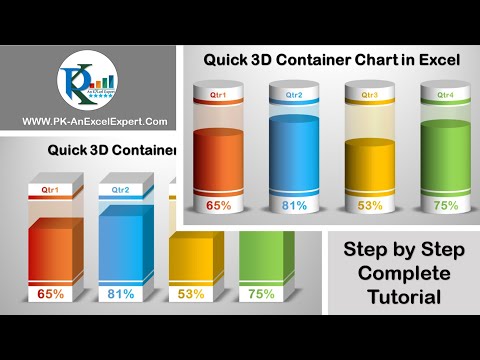 0:15:12
0:15:12
 0:16:50
0:16:50
 0:05:09
0:05:09
 0:06:54
0:06:54
 0:01:12
0:01:12
 0:00:28
0:00:28
 0:16:28
0:16:28
 0:06:03
0:06:03
 0:03:31
0:03:31
 0:18:48
0:18:48
 0:17:52
0:17:52
 0:16:25
0:16:25
 0:21:14
0:21:14