filmov
tv
How to Make Bar Chart Race Video | Tutorial

Показать описание
How to Make Bar Chart Race Video via Alien Art Charts without coding. Bar chart race video tutorial. How to make bar chart race tutorial. Bar chart race without coding.
Music:
Ambient Lounge - Wonderful Instrumental
____
Today I will show how to create your own bar chart race video for free and without coding using Alien Art Charts. Together will create a racing bar chart video of the top browsers over time. We will gather the data, customize the chart and get a video ready to be uploaded to YouTube.
Now let’s get back to the chart we created. Clicking on the “Data” tab from the left will allow editing of the spreadsheet attached to the project. We can use the “Import” button to utilize the CSV file we just downloaded.
Let’s go back to the preview tab and see the result. It seems like the bars are moving too fast. Changing the duration of the entire video will make them slower. To do that we can go to the “Layers” tab and click on the “Duration” toggle. This will allow inputting the length of the video. Let’s click on “Save” and preview again.
As the next step, we can add browser icons. For that we can google the name of the first browser and then switch to the “Images” tab, find the image you like, then right-click on it and find an option to “Copy Image Address”. Now, let’s go back to Alien Art Charts and switch the tab to “Data”. Under every browser name, there is a “Choose” button which will open a panel on the right side, you can paste the image URL there and “Save” it.
To customize the video we can use the “Layers” tab and, for example, select the “Background” layer. From the options of this layer, you can change the background color or set an image as the background.
Finally, let’s go back to the “Preview” tab and click on the “Download” button in the right bottom corner of the screen. It will take a couple of minutes to create a video and it will be downloaded automatically.
I hope you enjoyed the video. Don’t forget to subscribe for more tutorials.
Комментарии
 0:03:20
0:03:20
 0:11:00
0:11:00
 0:03:31
0:03:31
 0:07:52
0:07:52
 0:05:14
0:05:14
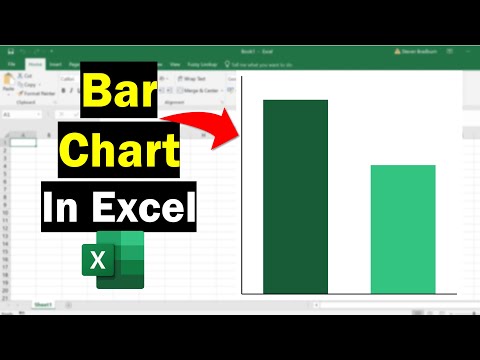 0:05:31
0:05:31
 0:02:28
0:02:28
 0:03:20
0:03:20
 0:11:06
0:11:06
 0:05:51
0:05:51
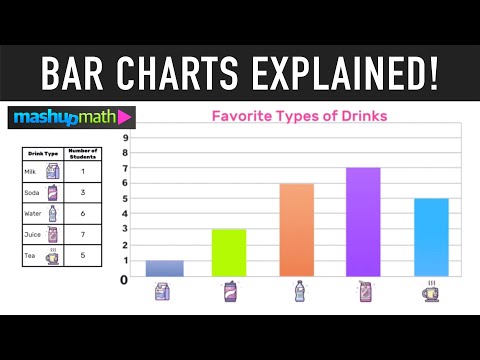 0:07:49
0:07:49
 0:00:36
0:00:36
 0:09:06
0:09:06
 0:05:20
0:05:20
 0:01:23
0:01:23
 0:05:19
0:05:19
 0:04:00
0:04:00
 0:08:13
0:08:13
 0:02:40
0:02:40
 0:04:51
0:04:51
 0:05:32
0:05:32
 0:02:47
0:02:47
 0:12:35
0:12:35
 0:01:13
0:01:13