filmov
tv
Make Stunning Charts in Excel!

Показать описание
Learn how to format charts that look so good, people won't believe you made them in Excel.
Not trading advice. For entertainment purposes only. Do your own research, etc.
Twitter link:
NOTE: Please don’t fall for scammers who might impersonate me or others in the comment section. I do NOT give out my number or ask people to contact me. Disclaimer: All content on this channel is for discussion and illustrative purposes only and should not be construed as professional financial advice or recommendation to buy or sell any securities. Should you need such advice, consult a licensed financial/tax advisor. All views expressed are personal opinion as of date of recording and are subject to change without responsibility to update views. No guarantee is given regarding the accuracy of information on this channel. Neither host or guests can be held responsible for any direct or incidental loss incurred by applying any of the information offered. Author is long TSLA stock at time of original video publish date.
#Tesla #Stocks $TSLA
Not trading advice. For entertainment purposes only. Do your own research, etc.
Twitter link:
NOTE: Please don’t fall for scammers who might impersonate me or others in the comment section. I do NOT give out my number or ask people to contact me. Disclaimer: All content on this channel is for discussion and illustrative purposes only and should not be construed as professional financial advice or recommendation to buy or sell any securities. Should you need such advice, consult a licensed financial/tax advisor. All views expressed are personal opinion as of date of recording and are subject to change without responsibility to update views. No guarantee is given regarding the accuracy of information on this channel. Neither host or guests can be held responsible for any direct or incidental loss incurred by applying any of the information offered. Author is long TSLA stock at time of original video publish date.
#Tesla #Stocks $TSLA
Make Stunning Charts in Excel!
You can make Economist style graphs in Excel! Make your graphs look better with these tips
Mastering Excel: Create Stunning Bubble Charts!
Quick 3D Container Chart in Excel
Publication ready graphs in Microsoft Excel
This Excel Chart will grab your attention (Infographic template included)
The Secret to Making Hand-Drawn Charts in Excel
Excel: Gorgeous Graphs
Excel For Fresher Part 28 | How To Create A Gauge Chart In Excel | Gauge Chart in Excel
Secretly Beautiful: Excel - uncovering Excel's powerful design features
Stunning Battery Chart in Excel
Make an AWESOME Dynamic Chart with Checkboxes in Excel ✔ (No VBA)
Excel Quick and Simple Charts Tutorial
Weekly Sales chart in Excel
Build Impressive Charts: It's NOT your usual Bar Chart (Infographics in Excel)
Create Beautiful Charts in PowerPoint | Tool Smart Companies Use
Create AWESOME Dynamic Charts in excel just in Seconds
Progress Circle Chart in Excel as NEVER seen before!
Amazing KPI graph in Excel
Learn how to create attractive Pie Charts in Excel
3D Infographic Cylinder Chart in Excel 2016
Beautiful 3D Visualization in Excel
How to Make a Line Graph in Excel
How to Create Charts and Graphs in Microsoft Excel - Quick and Simple
Комментарии
 0:21:46
0:21:46
 0:09:44
0:09:44
 0:08:05
0:08:05
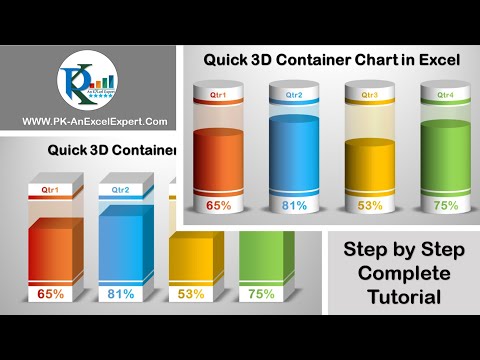 0:15:12
0:15:12
 0:10:14
0:10:14
 0:17:11
0:17:11
 0:05:42
0:05:42
 0:10:56
0:10:56
 0:18:11
0:18:11
 0:04:58
0:04:58
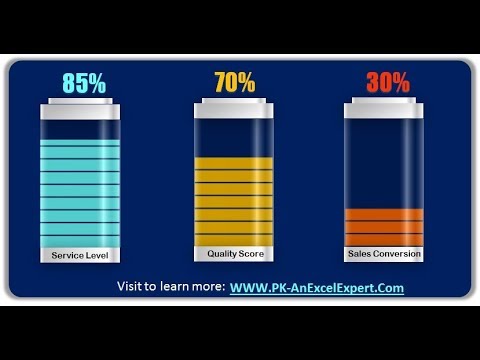 0:14:23
0:14:23
 0:08:44
0:08:44
 0:09:19
0:09:19
 0:10:34
0:10:34
 0:16:25
0:16:25
 0:15:55
0:15:55
 0:09:28
0:09:28
 0:10:31
0:10:31
 0:13:17
0:13:17
 0:11:20
0:11:20
 0:11:59
0:11:59
 0:19:13
0:19:13
 0:05:25
0:05:25
 0:21:14
0:21:14