filmov
tv
How to search within the entire workbook in excel

Показать описание
How to search or find data within the entire workbook in Microsoft excel.
Generally if we try to find something we use find and replace in excel and within that if we search something it search within the active worksheet only.
Sometimes we need to search the whole workbook to find or even replace data. Now how do you do that?
Well, quick settings will allow you find data inside a whole workbook. So lets learn how to do it.
Step 1: Open the find and replace pop up box by pressing CTRL+F or by clicking the Find & Replace on the menu bar.
Step 2: Click on the "Option"
Step 3: Click on the "Within" Drop down list and select "Workbook"
Done. Now you can search the entire workbook. You can also find and replace anything within the whole workbook.
#FindAndReplace #workbook
Thanks for watching.
-------------------------------------------------------------------------------------------------------------
Support the channel with as low as $5
-------------------------------------------------------------------------------------------------------------
Please subscribe to #excel10tutorial
Playlists:
Social media:
Generally if we try to find something we use find and replace in excel and within that if we search something it search within the active worksheet only.
Sometimes we need to search the whole workbook to find or even replace data. Now how do you do that?
Well, quick settings will allow you find data inside a whole workbook. So lets learn how to do it.
Step 1: Open the find and replace pop up box by pressing CTRL+F or by clicking the Find & Replace on the menu bar.
Step 2: Click on the "Option"
Step 3: Click on the "Within" Drop down list and select "Workbook"
Done. Now you can search the entire workbook. You can also find and replace anything within the whole workbook.
#FindAndReplace #workbook
Thanks for watching.
-------------------------------------------------------------------------------------------------------------
Support the channel with as low as $5
-------------------------------------------------------------------------------------------------------------
Please subscribe to #excel10tutorial
Playlists:
Social media:
Комментарии
 0:10:44
0:10:44
 0:04:21
0:04:21
 0:02:21
0:02:21
 0:01:12
0:01:12
 0:02:33
0:02:33
 0:01:47
0:01:47
 0:01:15
0:01:15
 0:00:59
0:00:59
 0:00:22
0:00:22
 0:00:06
0:00:06
 0:08:44
0:08:44
 0:10:56
0:10:56
 0:01:41
0:01:41
 0:04:41
0:04:41
 0:00:13
0:00:13
 0:00:11
0:00:11
 0:04:45
0:04:45
 0:00:44
0:00:44
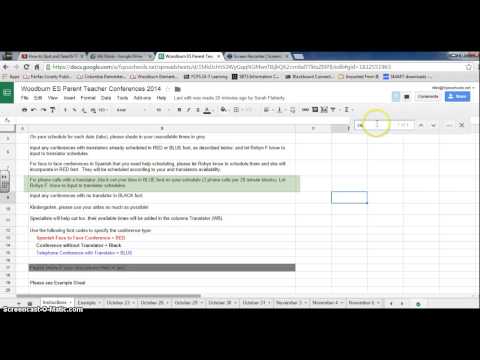 0:01:29
0:01:29
 0:10:51
0:10:51
 0:00:16
0:00:16
 0:00:22
0:00:22
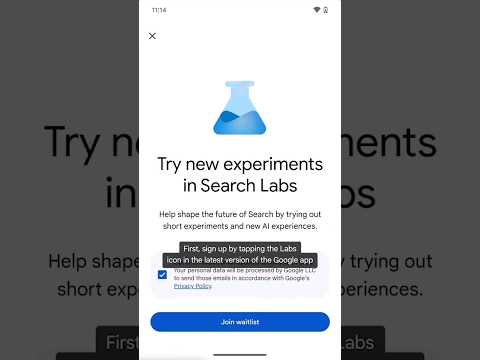 0:00:34
0:00:34
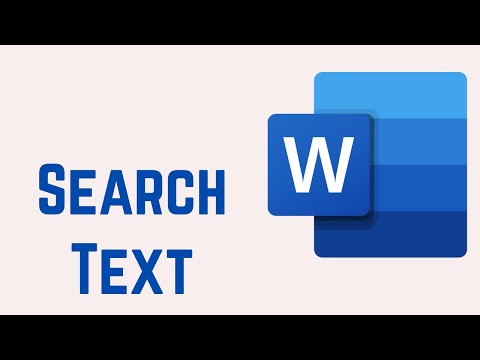 0:02:18
0:02:18