filmov
tv
How to Search for a Word in a PDF (Including Advanced Search and Replace All)

Показать описание
Imagine you are dealing with a PDF file that has hundreds of pages and you need to find a specific word or phrase in that document. How'd you feel? Looks difficult, right?
In this video, we’re not only are going to learn how to search for a word in PDF documents with multiple solutions but also some advanced tips and tricks, such as:
- How to search for words in all open documents on your PDF application
- How to search or browse a folder for words
- How to search for words in comments, bookmarks, and even attachments
In the end, we’ll also give you a bonus tip on how to find a word in a pdf in PDFs that are scanned files.
#SearchWord #pdfTutorials #pdfskill
🥳About Wondershare PDFelement:
PDFelement is the easiest way to create, edit, convert and sign PDF forms and documents across desktop, mobile, and web. Sold globally in 9 different languages, PDFelement is the all-in-one PDF solution for users of all types. The only complete PDF solution next to Adobe® Acrobat® available on Windows, Mac, iOS, & Android.
⌚ Timestamps
0:00 Introduction
1:02 Search for a word in a PDF document using a different solution
1:24 Search for words using Adobe Acrobat DC
2:43 Search for words using a Chrome web browser
3:45 Search for words using Preview App
4:24 Bonus solution: Turn your scanned PDF into searchable text using PDFelement
6:06 Search and replace the current text or all instances of a specific word (Step by Step)
7:26 Advanced search: search for words in comments, bookmarks, and even attachments
9:10 Q/A: More tips about searching for words in PDF
10:02 Wrap up
👀Watch related playlists and videos
🚩 Connect with PDFelement on social
In this video, we’re not only are going to learn how to search for a word in PDF documents with multiple solutions but also some advanced tips and tricks, such as:
- How to search for words in all open documents on your PDF application
- How to search or browse a folder for words
- How to search for words in comments, bookmarks, and even attachments
In the end, we’ll also give you a bonus tip on how to find a word in a pdf in PDFs that are scanned files.
#SearchWord #pdfTutorials #pdfskill
🥳About Wondershare PDFelement:
PDFelement is the easiest way to create, edit, convert and sign PDF forms and documents across desktop, mobile, and web. Sold globally in 9 different languages, PDFelement is the all-in-one PDF solution for users of all types. The only complete PDF solution next to Adobe® Acrobat® available on Windows, Mac, iOS, & Android.
⌚ Timestamps
0:00 Introduction
1:02 Search for a word in a PDF document using a different solution
1:24 Search for words using Adobe Acrobat DC
2:43 Search for words using a Chrome web browser
3:45 Search for words using Preview App
4:24 Bonus solution: Turn your scanned PDF into searchable text using PDFelement
6:06 Search and replace the current text or all instances of a specific word (Step by Step)
7:26 Advanced search: search for words in comments, bookmarks, and even attachments
9:10 Q/A: More tips about searching for words in PDF
10:02 Wrap up
👀Watch related playlists and videos
🚩 Connect with PDFelement on social
Комментарии
 0:03:15
0:03:15
 0:00:26
0:00:26
 0:01:52
0:01:52
 0:08:44
0:08:44
 0:01:05
0:01:05
 0:01:36
0:01:36
 0:10:41
0:10:41
 0:10:51
0:10:51
 0:02:39
0:02:39
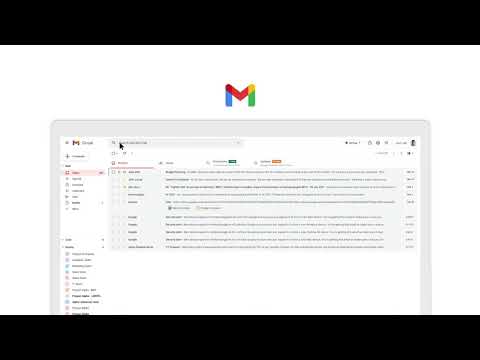 0:00:25
0:00:25
 0:10:44
0:10:44
 0:05:41
0:05:41
 0:01:29
0:01:29
![[iOS Advice] How](https://i.ytimg.com/vi/tEMoW3cadzI/hqdefault.jpg) 0:02:14
0:02:14
 0:01:05
0:01:05
 0:02:11
0:02:11
 0:03:49
0:03:49
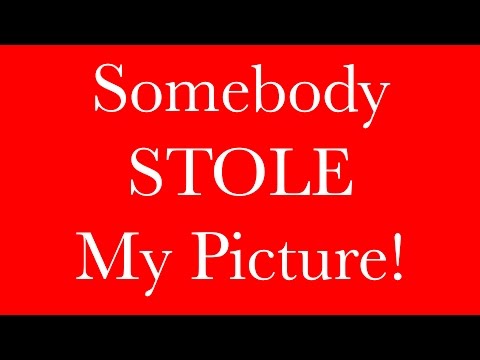 0:17:31
0:17:31
 0:03:18
0:03:18
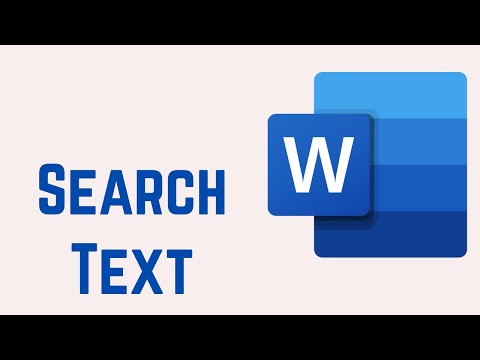 0:02:18
0:02:18
 0:05:05
0:05:05
 0:01:13
0:01:13
 0:01:00
0:01:00
 0:02:07
0:02:07