filmov
tv
How to Use SEARCH 🔎 in Outlook to Find Emails FAST!

Показать описание
Discover how to efficiently use the search function in Microsoft Outlook in this video. Ideal for anyone who wants to save time and reduce frustration when searching for emails, attachments, and more.
Key Highlights:
▪️ Search Functionality Upgrade: Learn about the 2019 update to Outlook's search feature.
▪️ Instant vs. Advanced Search: Understand the differences and benefits of each search method.
▪️ Customizing Your Search: Tips on narrowing down results, including using scope, results, and refine options.
▪️ Adding More Options: How to enable additional search fields for specific needs.
▪️ Settings and Indexing: Essential settings and indexing options to optimize your search.
▪️ Search Syntax and Operators: Discover how to use specific syntax and operators for precise searches.
Use Outlook Search to find emails really fast. Search in Microsoft Outlook has improved in 2021.
You can now easily find exactly what you're look for. In this video I'll show you how to use Microsoft Outlook’s New Search Box properly. We will learn how to narrow your search criteria for better searches in Outlook. You can use Outlook search for words in attachments, search by email size, by date and a lot more.
We'll cover the 2 ways to use Search in Outlook: Instant Search and Advanced Search. We'll also look at important options for Search and why Indexing is crucial for Search to work properly.
00:00 How to Use Search in Microsoft Outlook
01:51 Instant Search in Microsoft Outlook
04:22 Advanced Search in Microsoft Outlook
06:17 Settings and Indexing for Search in Outlook
08:06 Outlook Search Syntax and Operators
10:09 Wrap Up
LINKS
________
🚩Let’s connect on social:
Note: This description contains affiliate links, which means at no additional cost to you, we will receive a small commission if you make a purchase using the links. This helps support the channel and allows us to continue to make videos like this. Thank you for your support!
#outlook
Комментарии
 0:06:00
0:06:00
 0:01:44
0:01:44
 0:02:27
0:02:27
 0:10:22
0:10:22
 0:10:44
0:10:44
 0:12:43
0:12:43
 0:06:18
0:06:18
 0:02:40
0:02:40
 0:08:22
0:08:22
 0:10:50
0:10:50
 0:25:59
0:25:59
 0:03:30
0:03:30
 0:08:50
0:08:50
 0:04:02
0:04:02
 0:04:45
0:04:45
 0:14:19
0:14:19
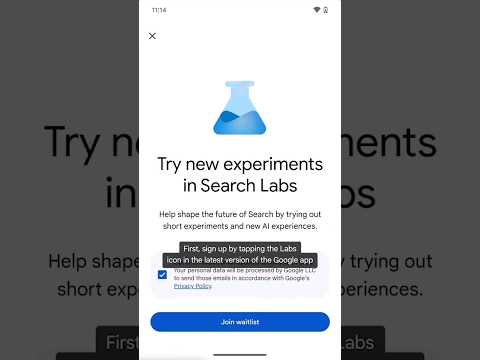 0:00:34
0:00:34
 0:00:23
0:00:23
 0:07:10
0:07:10
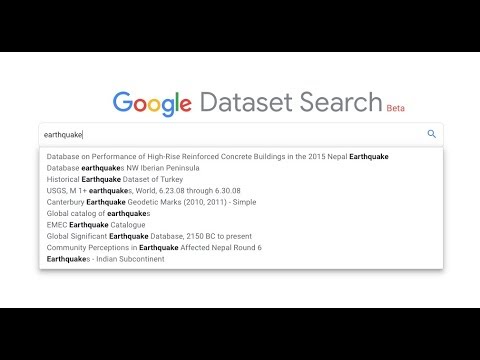 0:03:29
0:03:29
 0:15:16
0:15:16
 0:00:36
0:00:36
 0:02:31
0:02:31
 0:24:27
0:24:27