filmov
tv
Turn Your Old Android Phone/Tablet into the Ultimate Car GPS
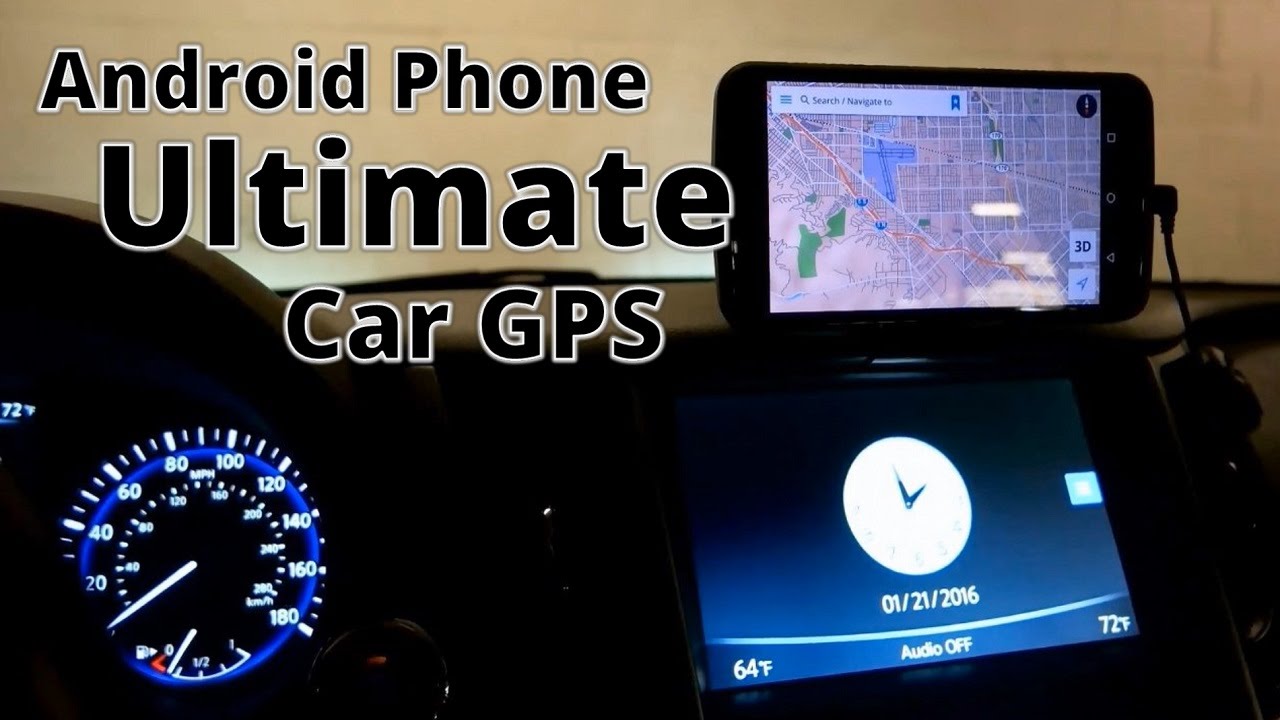
Показать описание
This video shows how to turn your old unused Android Cell Phone or Tablet into a dedicated Car GPS that far surpasses stand alone GPS units.
The guide will instruct how to sync the Phone or Tablet with the car using the app Automateit and enabling auto power on when USB Cable is plugged in. This makes it so the Phone or Tablet powers on when the car is started and powers off when the car is turned off.
You can use any offline GPS app (video shows Sygic Navigation).
A huge advantage of using a Modified Android Phone/Tablet as a dedicated car GPS is the ability to install Android Apps.
Phone/Table synced to the car allows for in dash installs.
Requirements:
Rooted Android Phone/Tablet
Moderate Computer Skills
Apps Needed:
Automateit
Sygic Offline Navigation (or your choice of Navigation App)
Video Overview:
1. Install Automateit
2. Install Sygic Offline Navigation
3. Set Automateit Rules
4. Enable Auto Power on when USB Cable is Plugged in
5. Test out GPS
Install Android SDK Tools Video:
My bitcoin green address: GU9aQ1ossgQdmD4qXXfGCzhLPuajQ9sweu
The guide will instruct how to sync the Phone or Tablet with the car using the app Automateit and enabling auto power on when USB Cable is plugged in. This makes it so the Phone or Tablet powers on when the car is started and powers off when the car is turned off.
You can use any offline GPS app (video shows Sygic Navigation).
A huge advantage of using a Modified Android Phone/Tablet as a dedicated car GPS is the ability to install Android Apps.
Phone/Table synced to the car allows for in dash installs.
Requirements:
Rooted Android Phone/Tablet
Moderate Computer Skills
Apps Needed:
Automateit
Sygic Offline Navigation (or your choice of Navigation App)
Video Overview:
1. Install Automateit
2. Install Sygic Offline Navigation
3. Set Automateit Rules
4. Enable Auto Power on when USB Cable is Plugged in
5. Test out GPS
Install Android SDK Tools Video:
My bitcoin green address: GU9aQ1ossgQdmD4qXXfGCzhLPuajQ9sweu
Комментарии
 0:19:40
0:19:40
 0:03:31
0:03:31
 0:08:15
0:08:15
 0:06:47
0:06:47
 0:02:03
0:02:03
 0:00:57
0:00:57
 0:11:29
0:11:29
 0:44:25
0:44:25
 0:08:03
0:08:03
 0:08:11
0:08:11
 0:01:04
0:01:04
 0:04:51
0:04:51
 0:02:54
0:02:54
 0:02:24
0:02:24
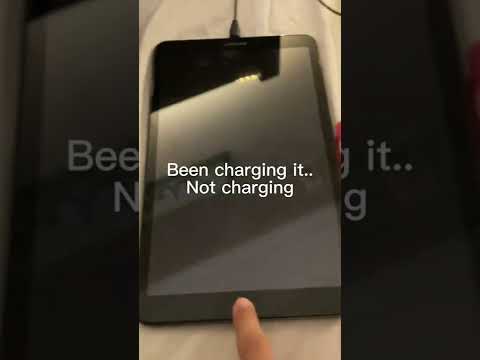 0:00:43
0:00:43
 0:01:00
0:01:00
 0:11:30
0:11:30
 0:04:04
0:04:04
 0:00:53
0:00:53
 0:05:06
0:05:06
 0:09:46
0:09:46
 0:07:45
0:07:45
 0:15:24
0:15:24
 0:01:00
0:01:00