filmov
tv
How to Fix Stick Drift on a Nintendo Switch Joy-Con

Показать описание
Hi, this video shows you a simple way that can temporarily fix stick drift on a Nintendo Switch Joy-Con. It will only work if the Joy Con is dirty or has had liquid (fizzy drinks) split onto it. It will not help it if there is a broken part inside the analogue stick. It will probably need doing again if/when the problem reoccurs but if you haven't got the skills needed to replace the analogue sticks or the money to buy new Joy-Con then it may help you. It only takes a couple of minutes to do so it is worth a try. If you still have your warranty on your Nintendo Switch then you should contact Nintendo before attempting any repair as it may be replaced/fixed for free.
Stick drift is when the stick moves without any input from the user so you may find your character walking on screen without you moving anything. In this video the problem is delayed inputs which can be seen at the beginning with the analogue stick slow to reset to the central position.
Many thanks, Vince.
Stick drift is when the stick moves without any input from the user so you may find your character walking on screen without you moving anything. In this video the problem is delayed inputs which can be seen at the beginning with the analogue stick slow to reset to the central position.
Many thanks, Vince.
Комментарии
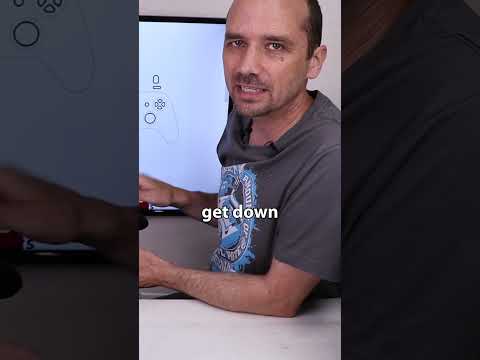 0:00:59
0:00:59
 0:01:56
0:01:56
 0:00:21
0:00:21
 0:02:03
0:02:03
 0:01:38
0:01:38
 0:00:23
0:00:23
 0:11:24
0:11:24
 0:00:15
0:00:15
 0:08:45
0:08:45
 0:00:18
0:00:18
 0:00:47
0:00:47
 0:00:58
0:00:58
 0:00:30
0:00:30
 0:00:15
0:00:15
 0:01:56
0:01:56
 0:00:40
0:00:40
 0:00:18
0:00:18
 0:08:30
0:08:30
 0:08:08
0:08:08
 0:00:15
0:00:15
 0:00:48
0:00:48
 0:14:14
0:14:14
 0:03:44
0:03:44
 0:02:07
0:02:07