filmov
tv
How to get multiple column values in next cells in pivot table | Excel Pivot Traditional Design

Показать описание
A pivot table is a summary of your data,that lets you report on and explore trends based on your data.
Pivot tables are particularly useful if you have long rows or columns that hold values you need to track the
sums of and easily compare to one another data points.
In simpler words, pivot tables extract meaning from that seemingly endless jumble of numbers on your screen.
And more specifically, it lets you group your data together in different ways so you can draw helpful conclusions
more easily.
The "pivot" part of a pivot table stems from the fact that you can rotate (or pivot) the data in the table
in order to view it from a different perspective.
To be clear, you're not adding to, subtracting from, or otherwise changing your data when you make a pivot.
Instead, you're simply reorganizing the data so you can reveal useful information from it.
A Pivot Table is one of the basic data analysis tools.
Pivot Tables can quickly answer many important business questions.
One of the reasons we use Pivot Tables is to pass information.
Although Pivot Tables are only tables and thus missing real visuals, they can still be considered as a mean
of Visual Storytelling.
A Pivot Table is used to summarize, sort, reorganize, group, count, total or average data stored in a table. It allows us to transform columns into rows and rows into columns. It allows grouping by any field (column), and using advanced calculations on them.
A simpler explanation of a pivot table can be something like this-
a) group items/records/rows into categories
b) count the number of items in each category,
c) sum the items value or compute average, find minimal or maximal value etc.
________________________________________________________________________________
In this video we have covered.
What is Pivot Tables in Excel?
How to use Pivot Tables in Excel
How to add transform data using Pivot Tables in Excel
How to add column values in Pivot Tables in Excel
How to add row values in Pivot Tables in Excel
How to get summaries values in Pivot Tables in Excel
How to apply filter values in Pivot Tables in Excel
How to remove Pivot Tables in Excel
How to change data source of Pivot Tables in Excel
How to design pivot table in excel
How to use data range from other sheets to create pivot table
__________________________________________________________________________________________________
You can follow us on the below social media handles:-
Pivot tables are particularly useful if you have long rows or columns that hold values you need to track the
sums of and easily compare to one another data points.
In simpler words, pivot tables extract meaning from that seemingly endless jumble of numbers on your screen.
And more specifically, it lets you group your data together in different ways so you can draw helpful conclusions
more easily.
The "pivot" part of a pivot table stems from the fact that you can rotate (or pivot) the data in the table
in order to view it from a different perspective.
To be clear, you're not adding to, subtracting from, or otherwise changing your data when you make a pivot.
Instead, you're simply reorganizing the data so you can reveal useful information from it.
A Pivot Table is one of the basic data analysis tools.
Pivot Tables can quickly answer many important business questions.
One of the reasons we use Pivot Tables is to pass information.
Although Pivot Tables are only tables and thus missing real visuals, they can still be considered as a mean
of Visual Storytelling.
A Pivot Table is used to summarize, sort, reorganize, group, count, total or average data stored in a table. It allows us to transform columns into rows and rows into columns. It allows grouping by any field (column), and using advanced calculations on them.
A simpler explanation of a pivot table can be something like this-
a) group items/records/rows into categories
b) count the number of items in each category,
c) sum the items value or compute average, find minimal or maximal value etc.
________________________________________________________________________________
In this video we have covered.
What is Pivot Tables in Excel?
How to use Pivot Tables in Excel
How to add transform data using Pivot Tables in Excel
How to add column values in Pivot Tables in Excel
How to add row values in Pivot Tables in Excel
How to get summaries values in Pivot Tables in Excel
How to apply filter values in Pivot Tables in Excel
How to remove Pivot Tables in Excel
How to change data source of Pivot Tables in Excel
How to design pivot table in excel
How to use data range from other sheets to create pivot table
__________________________________________________________________________________________________
You can follow us on the below social media handles:-
Комментарии
 0:00:20
0:00:20
 0:06:11
0:06:11
 0:05:04
0:05:04
 0:05:42
0:05:42
 0:00:21
0:00:21
 0:04:56
0:04:56
 0:03:04
0:03:04
 0:17:18
0:17:18
 0:10:04
0:10:04
 0:01:53
0:01:53
 0:01:38
0:01:38
 0:00:37
0:00:37
 0:01:02
0:01:02
![[Power Query] Transpose](https://i.ytimg.com/vi/EkT_U5G4AYY/hqdefault.jpg) 0:01:09
0:01:09
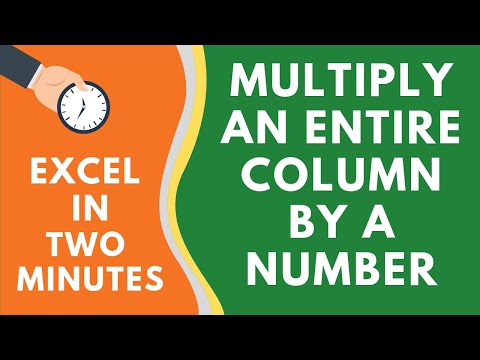 0:01:45
0:01:45
 0:05:50
0:05:50
 0:01:52
0:01:52
 0:02:43
0:02:43
 0:04:25
0:04:25
 0:00:38
0:00:38
 0:03:01
0:03:01
 0:08:36
0:08:36
 0:13:30
0:13:30
 0:01:24
0:01:24