filmov
tv
Multiply an Entire Column by a Number in Excel (without using a formula)

Показать описание
Want to multiply an entire column or range by a number? In this video, I will show you a really fast method of doing this.
While you can always use another column and have the formula to do this. The method I cover in this video is a lot faster.
All you need to do is have the number that you want to multiply in a cell (any cell). Now copy this cell and paste as special in the range/column with which you want to multiply it. In the Paste Special dialog box, there is an option to multiply and give the result in the same column.
Once done, you can delete the cell that has the value with which you multiplied.
The resulting data is static so you don't need to worry about converting a formula to value after multiplying a number with the column.
This video is a part of my 'Excel is two-minute' series, where I share simple and quick tips to help you speed up your work and be more efficient
⚙️ Gear I Recommend:
Note: Some of these links here are affiliate links!
#Excel #ExcelTips #ExcelTutorial
While you can always use another column and have the formula to do this. The method I cover in this video is a lot faster.
All you need to do is have the number that you want to multiply in a cell (any cell). Now copy this cell and paste as special in the range/column with which you want to multiply it. In the Paste Special dialog box, there is an option to multiply and give the result in the same column.
Once done, you can delete the cell that has the value with which you multiplied.
The resulting data is static so you don't need to worry about converting a formula to value after multiplying a number with the column.
This video is a part of my 'Excel is two-minute' series, where I share simple and quick tips to help you speed up your work and be more efficient
⚙️ Gear I Recommend:
Note: Some of these links here are affiliate links!
#Excel #ExcelTips #ExcelTutorial
Комментарии
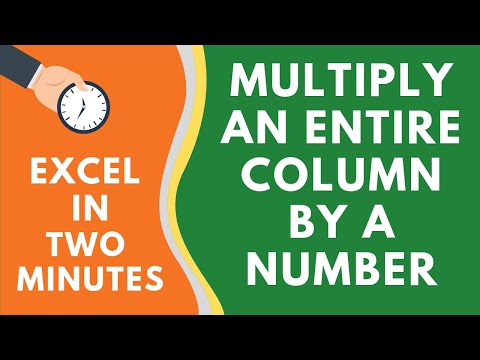 0:01:45
0:01:45
 0:00:37
0:00:37
 0:01:11
0:01:11
 0:01:12
0:01:12
 0:02:29
0:02:29
 0:02:33
0:02:33
 0:04:57
0:04:57
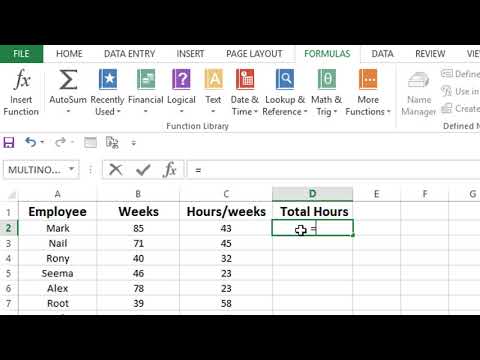 0:02:39
0:02:39
 1:13:54
1:13:54
 0:02:31
0:02:31
 0:03:39
0:03:39
 0:01:58
0:01:58
 0:01:23
0:01:23
 0:01:47
0:01:47
 0:01:35
0:01:35
 0:00:13
0:00:13
 0:00:49
0:00:49
 0:01:04
0:01:04
 0:02:17
0:02:17
 0:00:48
0:00:48
 0:01:32
0:01:32
 0:01:38
0:01:38
 0:00:36
0:00:36
 0:02:04
0:02:04