filmov
tv
Kindle Paperwhite Review - 6 Months Later

Показать описание
Review of the Amazon Kindle Paperwhite (2021) version, how it compares to the 2022 refreshed Kindle, why it's all around better to read on a Kindle than a traditional book, downsides to using a Kindle and who we recommend should get one.
Some features we'll walk through include the Paperwhite's adjustable warm light & scheduling the warm light to come on, highlights & note-taking, how to purchase books on the Kindle, the Send to Kindle feature & some of the downsides with using that feature, a discussion on storage space and which Kindle storage is probably right for most people, the differences between the Kindle Paperwhite, regular Kindle & the Kindle Oasis, and why it might not be such a great idea to put a screen protector on your Kindle if you want to take it to the beach.
🛒 Purchase Links (Affiliate Links):
Follow Josh on:
💻 Signup for our Free Monthly Newsletter!
• Get a recap of everything we publish each month
• Plus exclusive hot takes and recommendations
Other helpful links:
Video production equipment we use:
0:00 - What's New
1:38 - Ergonomics - size & weight
2:19 - Adjustable Warm Light
3:38 - No apps is a plus!
4:22 - Change font type & size
4:40 - Dictionary, Wikipedia
4:59 - Reading pace & Goodreads
5:45 - Search, Highlights & Notes
6:16 - Storage size
6:30 - Purchasing Kindle books
6:49 - Borrow books & gift Kindle books
7:27 - Battery life
7:58 - Send to Kindle feature
9:30 - Push to Kindle app
9:50 - Downsides & Issues
10:46 - Regular Kindle vs. Paperwhite
12:11 - How much storage is enough?
12:31 - Signature Edition & Oasis
13:16 - Fabric case & screen protector recommendation
---------------------------------------------------------------------------------
––––––––––––––––––––––––––––––
Any Pixel devices devices seen in our videos were provided to the channel by Google except for the Pixel 6 which the channel purchased.
Any Amazon links we provide in our descriptions are in conjunction with our Amazon partnership. The channel receives a small percentage of revenue from any sales generated by viewers clicking the links.
#kindle
#paperwhite
#amazon
Some features we'll walk through include the Paperwhite's adjustable warm light & scheduling the warm light to come on, highlights & note-taking, how to purchase books on the Kindle, the Send to Kindle feature & some of the downsides with using that feature, a discussion on storage space and which Kindle storage is probably right for most people, the differences between the Kindle Paperwhite, regular Kindle & the Kindle Oasis, and why it might not be such a great idea to put a screen protector on your Kindle if you want to take it to the beach.
🛒 Purchase Links (Affiliate Links):
Follow Josh on:
💻 Signup for our Free Monthly Newsletter!
• Get a recap of everything we publish each month
• Plus exclusive hot takes and recommendations
Other helpful links:
Video production equipment we use:
0:00 - What's New
1:38 - Ergonomics - size & weight
2:19 - Adjustable Warm Light
3:38 - No apps is a plus!
4:22 - Change font type & size
4:40 - Dictionary, Wikipedia
4:59 - Reading pace & Goodreads
5:45 - Search, Highlights & Notes
6:16 - Storage size
6:30 - Purchasing Kindle books
6:49 - Borrow books & gift Kindle books
7:27 - Battery life
7:58 - Send to Kindle feature
9:30 - Push to Kindle app
9:50 - Downsides & Issues
10:46 - Regular Kindle vs. Paperwhite
12:11 - How much storage is enough?
12:31 - Signature Edition & Oasis
13:16 - Fabric case & screen protector recommendation
---------------------------------------------------------------------------------
––––––––––––––––––––––––––––––
Any Pixel devices devices seen in our videos were provided to the channel by Google except for the Pixel 6 which the channel purchased.
Any Amazon links we provide in our descriptions are in conjunction with our Amazon partnership. The channel receives a small percentage of revenue from any sales generated by viewers clicking the links.
#kindle
#paperwhite
#amazon
Комментарии
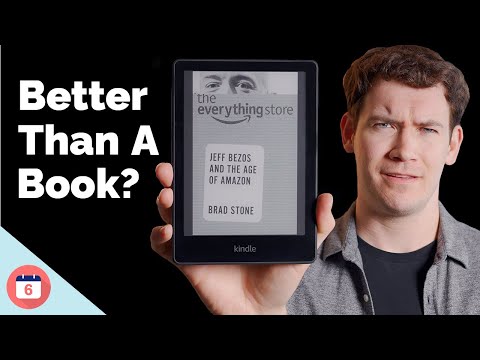 0:14:47
0:14:47
 0:08:40
0:08:40
 0:05:55
0:05:55
 0:21:58
0:21:58
 0:09:47
0:09:47
 0:05:40
0:05:40
 0:05:00
0:05:00
 0:05:57
0:05:57
 0:22:27
0:22:27
 0:12:07
0:12:07
 0:18:46
0:18:46
 0:09:45
0:09:45
 0:11:30
0:11:30
 0:06:06
0:06:06
 0:00:41
0:00:41
 0:19:38
0:19:38
 0:06:44
0:06:44
 0:10:05
0:10:05
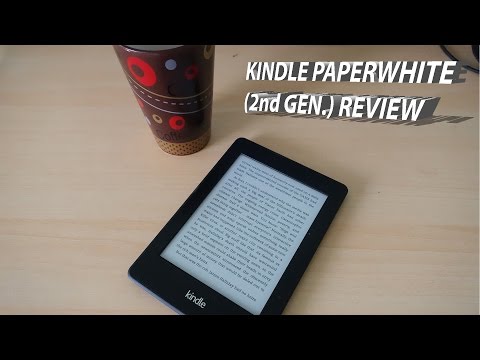 0:06:28
0:06:28
 0:06:45
0:06:45
 0:22:23
0:22:23
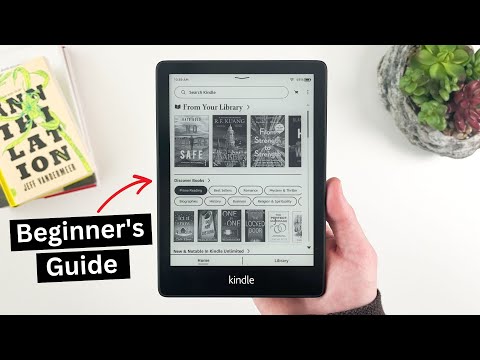 0:08:24
0:08:24
 0:05:32
0:05:32
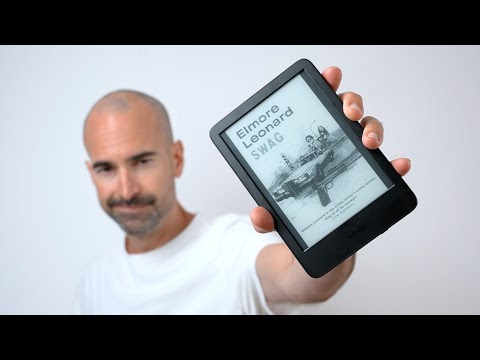 0:12:01
0:12:01