filmov
tv
How To Create A Gantt Chart With A Progress Bar To Show Percentage Completion Of Tasks In Excel
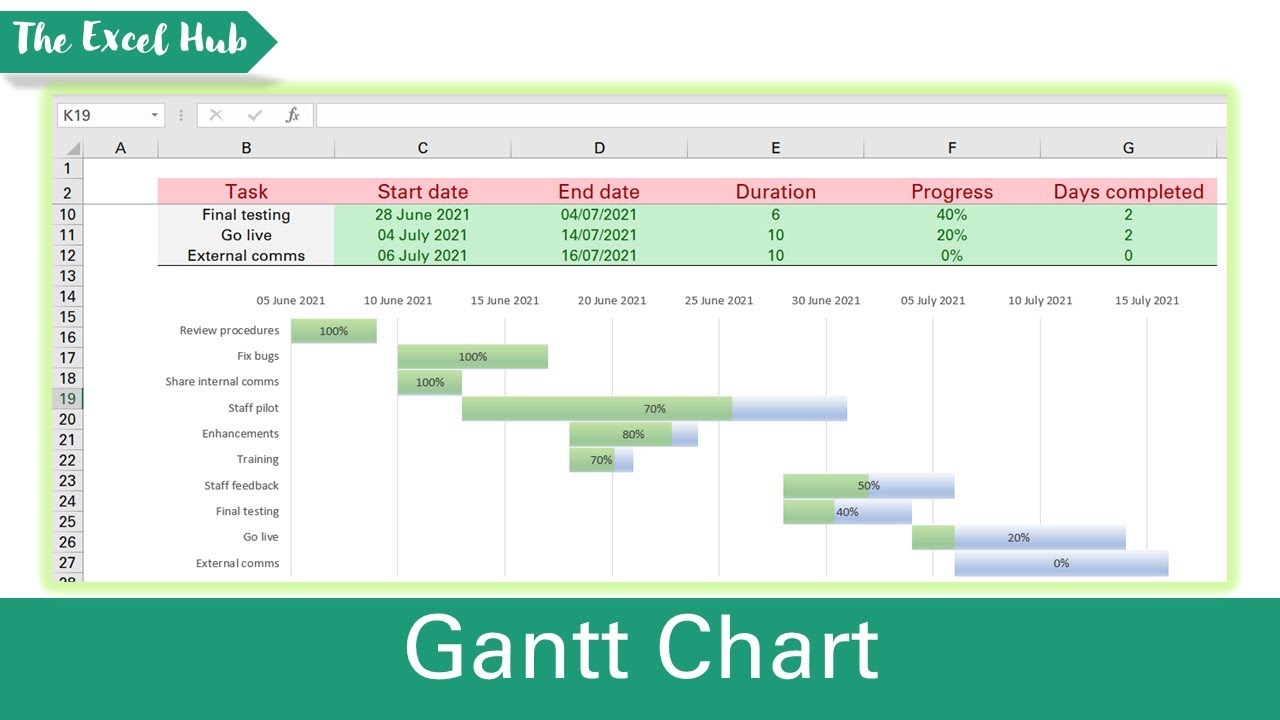
Показать описание
A Gantt chart is a bar chart which is used to illustrate tasks that are to be completed over time in a project. To create our Gantt chart, the first step is to set up a project table with a list of tasks to be completed and their start and end dates. The next step is to calculate the duration of each task which is the end date minus the start date. Later on, we will use the start date and duration columns to create our Gantt chart. We can also include the progress towards achieving each task and use this to identify how many days of each task have been completed. To create our Gantt chart, we will insert a stacked bar chart. We will use error bars, data labels and other techniques to make the bar chart look like a Gantt chart which will give us a clear overview of the tasks that must be completed and how much progress has been made so far.
Subscribe for weekly Excel tutorials, techniques and examples:
Please share this video with others that may find it useful:
Please comment below if you have any feedback or any suggestions for videos you would like us to upload next!
ABOUT US:
The Excel Hub seeks to enhance your Excel and VBA knowledge by providing value-adding tutorials, techniques and examples in order to help you take your spreadsheet and data analysis skills to the next level.
For any enquiries, please contact:
Overview: (0:00)
Set Up Project Table: (0:23)
Create Gantt Chart: (1:32)
Subscribe for weekly Excel tutorials, techniques and examples:
Please share this video with others that may find it useful:
Please comment below if you have any feedback or any suggestions for videos you would like us to upload next!
ABOUT US:
The Excel Hub seeks to enhance your Excel and VBA knowledge by providing value-adding tutorials, techniques and examples in order to help you take your spreadsheet and data analysis skills to the next level.
For any enquiries, please contact:
Overview: (0:00)
Set Up Project Table: (0:23)
Create Gantt Chart: (1:32)
Комментарии
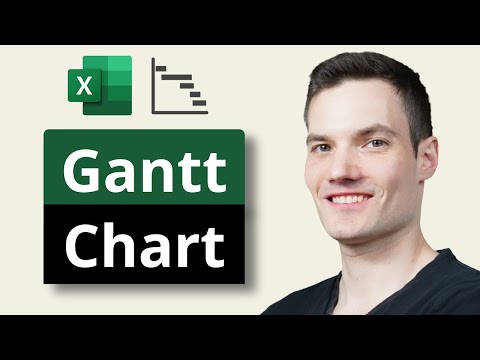 0:07:44
0:07:44
 0:08:14
0:08:14
 0:15:59
0:15:59
 0:06:37
0:06:37
 0:00:12
0:00:12
 0:02:36
0:02:36
 0:10:02
0:10:02
 0:17:13
0:17:13
 0:12:11
0:12:11
 0:10:41
0:10:41
 0:09:23
0:09:23
 0:05:29
0:05:29
 0:11:20
0:11:20
 0:07:16
0:07:16
 0:03:56
0:03:56
 0:09:36
0:09:36
 0:07:02
0:07:02
 0:05:51
0:05:51
 3:18:01
3:18:01
 0:16:29
0:16:29
 0:08:28
0:08:28
 0:16:22
0:16:22
 0:01:00
0:01:00
 0:06:43
0:06:43