filmov
tv
TECH-005 - Create a quick and simple Time Line (Gantt Chart) in Excel

Показать описание
Learn how to create a quick and simple Time Line (Gantt Chart) in Excel.
In this video you will use the MIN formula, the MAX formula, the IF formula, the AND formula, as well as 'Greater Than' and 'Less Than' conditions to create the Time Line (Gantt Chart) in your spreadsheet. You will also use Conditional Formatting to enhance the looks of your Time Line.
I hope this tool is something you can use in your daily routine so you get more with less effort.
If you have a challenge with Excel that you need help with, whether it is at work, at home, or at school, please write it in the comments below. I try to resolve common Excel challenges from our viewers and subscribers.
Thank you for watching.
Check out some of our previous videos in the links below:
* TECH-004 - Calculate total days between dates in Excel
* TECH-003 - Display images in comments
* TECH-002 - Find intersecting values in a table in Excel
TECH-005 - Create a quick and simple Time Line (Gantt Chart) in Excel
TECH 005 Create a quick and simple Time Line Gantt Chart in Excel
TECH-008 - Create a bar chart with stacked images
TECH-013 - Create a bar chart with conditional formatting in Excel
TECH-009 - Create a TOP 5 Chart (Pareto) in Excel that updates and sorts automatically
TECH-011 - Create a calendar in Excel that automatically updates colors by event category
WEALTH CREATE , STOCK MARKET, TECHNICAL VIEW, QUICK CHECK, 05 OCT 2023
5 Best AI That Will Blow Your Mind! 😱 🤖 #smartgadgets #fyp #ai #technology #futuretechs #techtrends...
Favorite Tech & Accessories - Mid 2024
Create a Spiderman using python coding |python programer| #tech #python #coding
HOW TO CREATE STRONG PATTERN LOCK??#shorts #short #technology #patternlock #strongpassword
Have A some FAN #shorts #viralvideo #short #facts #create #technology #trending
How to create a bootable USB flash drive with HDD Regenerator
Create a MS List for Content Scheduling in Minutes! #tech #learning #microsoft365 #socialmedia
How To Make A Free Energy Generator #Short 🤔 | Create Tech Ideas
Modular kitchen Digain | Manufacture by Furniture tech | create by Ft | smart Mini Modular Kitchen
How to create new Tiktok account in 2022.#Shorts Easy Tech Shorts
How to create talking images with AI? #2023 #AI #tech
create new user in Win7 #techno #windows #technology #shortvideo #ytshorts #reels #trendingshorts
create photo lab iso app | Vicky Tech Pc #xcode #developer #shorts #programmer #iosdevelopment
How to Create New folder with Shortcut key #window #laptop #shortcutkeys #tech #laptopsetup
How to create Tech reviews videos on You Tube || #shorts #youtubeshorts #money @skillmoney
5 Easy Steps to Create a Silk Screen Print Design in Photoshop
How to create Temporary email account | Easy Trick⚡#shorts #youtubeshorts #technology
Комментарии
 0:09:36
0:09:36
 0:09:36
0:09:36
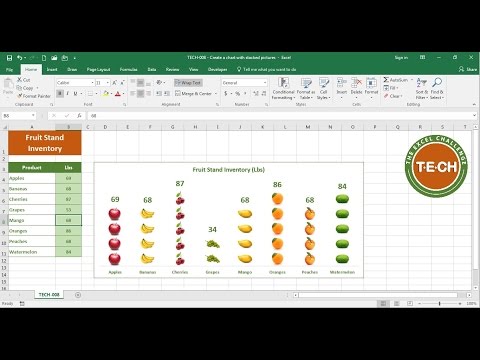 0:04:05
0:04:05
 0:05:56
0:05:56
 0:10:13
0:10:13
 0:06:00
0:06:00
 0:00:14
0:00:14
 0:00:49
0:00:49
 0:16:02
0:16:02
 0:00:59
0:00:59
 0:00:11
0:00:11
 0:00:17
0:00:17
 0:00:57
0:00:57
 0:01:00
0:01:00
 0:00:10
0:00:10
 0:00:16
0:00:16
 0:00:43
0:00:43
 0:01:01
0:01:01
 0:00:40
0:00:40
 0:00:16
0:00:16
 0:00:08
0:00:08
 0:00:59
0:00:59
 0:00:30
0:00:30
 0:00:39
0:00:39