filmov
tv
How to create Ultimate Excel Gantt Chart for Project Management (with Smart Dependency Engine)

Показать описание
How to create Ultimate Excel Gantt Chart for Project Management (with Smart Dependency Engine)
This Excel tutorial teaches you how to create the ultimate Excel Gantt Chart Template with many advanced and incredibly powerful features making this a professional project planning and management tool.
This template introduces a novel and intuitive way of creating and managing fully dynamic project schedules in Excel with items depending on each other based on the four common dependency connection types: Finish-to-Start (FS), Start-to-Start (SS), Start-to-Finish (SF), or Finish-to-Finish (FF). Furthermore, the template includes a smart Project Role and Team Management system, a fully automated Colouring Engine with four different color modes, and many more amazing features.
This tutorial covers every single step of the template creation and is an amazing training for your set of advanced Excel skills.
Tutorial Outline
------------------------
0:00 Demo
8:52 Initial Design Setup
28:52 Basic Item Details
34:36 Project Role and Team Management
46:50 Manual Planning with Independent Start or End Dates
1:09:52 Dynamic Planning with Dependency Engine
1:48:33 Dynamic Project Timespan
1:56:48 Auto-Coloring Engine with 4 Automated Color Modes
2:33:40 Base vs Plan Comparison
2:46:27 Progress Tracking
3:02:59 Dynamic and Static Date Highlighting
3:09:45 Scroll Buttons
3:12:26 How to Manage and Filter Items
Resources
-----------------
Set of Unicode Icons: ⚠, ◆, ⚑, ↖, ↙
Color Palette: F0E936, 40D492, F9B710, FE1684, 9237BC, 4633F2, 3285F3, 1DD7F3
Social Media
---------------------
Other Channels
------------------------
As this tutorial covers a very advanced Gantt Chart approach, here I have a list of channels that were the first popular on YouTube to explain the basic concept of cell-based Excel Gantt Charts in case you are looking for an easy start into the topic:
NOTE: This video has been produced for educational purposes as I want to have my community benefit from freely accessible training material. You are free to use the knowledge provided for your own personal or business-related projects. However, the reproduction, copying, and general reuse of the video or republishing of the creative process demonstrated is not permitted. Furthermore, the unauthorized redistribution of the final template or any sort of derivate of the template (for commercial gain or without a proper license) is not permitted. A violation thereof is considered copyright infringement and is subject to legal actions.
#excel #gantt #chart
Комментарии
 3:18:01
3:18:01
 6:05:01
6:05:01
 0:54:08
0:54:08
 0:15:59
0:15:59
 5:43:05
5:43:05
 0:19:21
0:19:21
 0:14:45
0:14:45
 0:10:52
0:10:52
 0:00:24
0:00:24
 0:40:04
0:40:04
 0:54:55
0:54:55
 0:41:58
0:41:58
 0:14:43
0:14:43
 0:03:16
0:03:16
 0:09:29
0:09:29
 0:04:58
0:04:58
 0:20:17
0:20:17
 0:40:32
0:40:32
 0:11:39
0:11:39
 0:06:44
0:06:44
 0:18:56
0:18:56
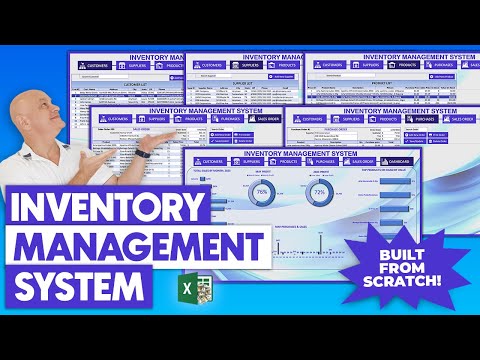 2:33:29
2:33:29
 0:25:38
0:25:38
 0:14:20
0:14:20