filmov
tv
How to Create a Gantt Chart in Google Sheets
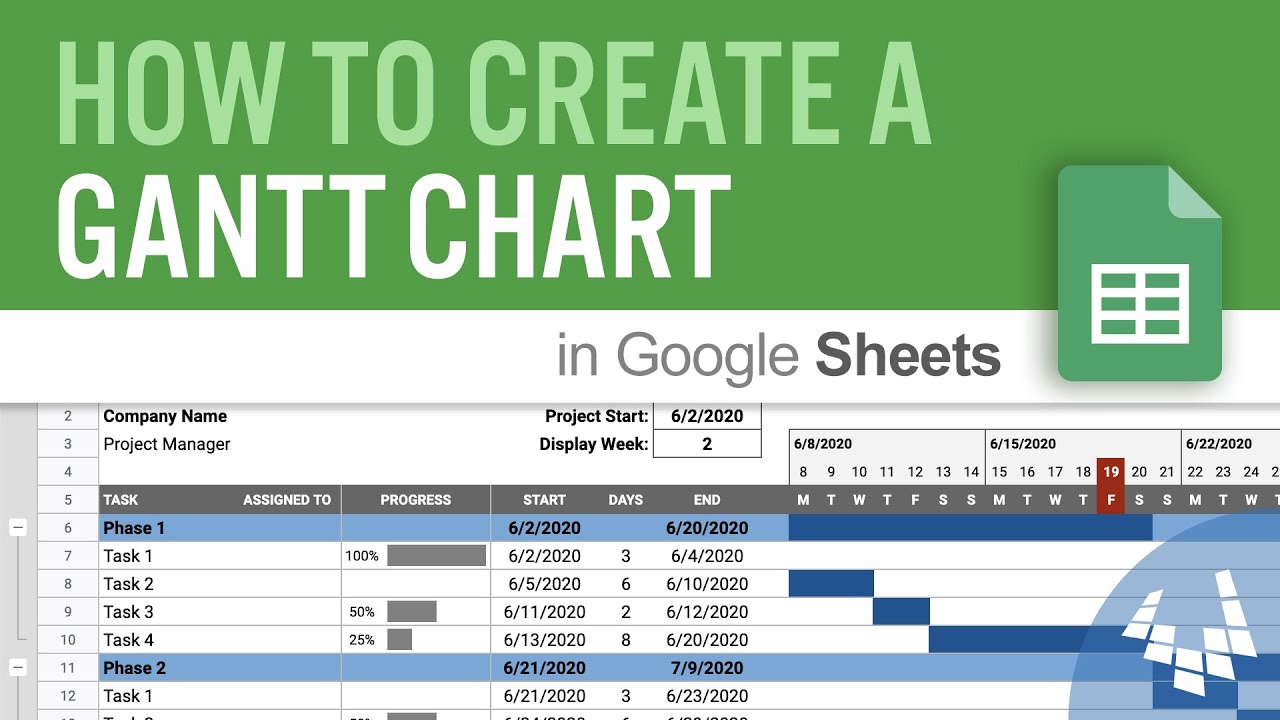
Показать описание
Learn how to create a Gantt Chart in Google Sheets to use as a simple and powerful project management tool. This video is a useful Google Sheets tutorial for project managers. You can follow it step-by-step, or you can get the free template from the link below:
CONTENTS
0:17 Add Tasks and Dates
0:52 Create Task Dependencies Using Formulas
1:26 Create the Timeline
3:08 Format the Data and Timeline
5:15 Add the Bars of the Gantt Chart using Conditional Formatting
6:33 Make the Timeline Dynamic (a scroll-like feature)
7:27 Highlight the Current Date using the TODAY function
7:57 Add Progress Bars for Each Task using the SPARKLINE function
9:26 Calculate the Start and End Dates for Summary Tasks
9:52 Use the Group Rows Feature to Show/Hide Sub Tasks
10:12 Correction: The shortcut to group rows is SHIFT+ALT+RightArrow
👍 Remember to Subscribe and Turn on Notifications (click on the bell)
MORE GANTT CHART TEMPLATES
Another free Gantt Chart for Google Sheets can be found here:
MAKE A GANTT CHART IN EXCEL
Watch our popular video series on how to make a gantt chart in Microsoft Excel:
GANTT CHART TEMPLATE PRO:
A more feature-packed version for Google Sheets is available via the Pro package. It includes color-coding, more ways to define tasks and predecessors, and lets you change the timeline from daily to weekly or monthly. See the link below:
MUSIC CREDITS: Pixelate, by Zac Nelson, licensed via ArtList
CONTENTS
0:17 Add Tasks and Dates
0:52 Create Task Dependencies Using Formulas
1:26 Create the Timeline
3:08 Format the Data and Timeline
5:15 Add the Bars of the Gantt Chart using Conditional Formatting
6:33 Make the Timeline Dynamic (a scroll-like feature)
7:27 Highlight the Current Date using the TODAY function
7:57 Add Progress Bars for Each Task using the SPARKLINE function
9:26 Calculate the Start and End Dates for Summary Tasks
9:52 Use the Group Rows Feature to Show/Hide Sub Tasks
10:12 Correction: The shortcut to group rows is SHIFT+ALT+RightArrow
👍 Remember to Subscribe and Turn on Notifications (click on the bell)
MORE GANTT CHART TEMPLATES
Another free Gantt Chart for Google Sheets can be found here:
MAKE A GANTT CHART IN EXCEL
Watch our popular video series on how to make a gantt chart in Microsoft Excel:
GANTT CHART TEMPLATE PRO:
A more feature-packed version for Google Sheets is available via the Pro package. It includes color-coding, more ways to define tasks and predecessors, and lets you change the timeline from daily to weekly or monthly. See the link below:
MUSIC CREDITS: Pixelate, by Zac Nelson, licensed via ArtList
Комментарии
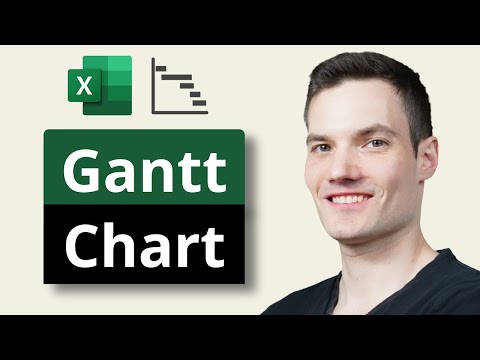 0:07:44
0:07:44
 0:08:14
0:08:14
 0:15:59
0:15:59
 0:02:36
0:02:36
 0:06:37
0:06:37
 0:00:12
0:00:12
 0:10:02
0:10:02
 0:17:13
0:17:13
 0:12:11
0:12:11
 0:10:41
0:10:41
 0:09:23
0:09:23
 0:11:20
0:11:20
 0:05:29
0:05:29
 0:07:16
0:07:16
 0:03:56
0:03:56
 0:09:36
0:09:36
 0:07:02
0:07:02
 0:05:51
0:05:51
 0:16:29
0:16:29
 3:18:01
3:18:01
 0:08:28
0:08:28
 0:06:43
0:06:43
 0:01:00
0:01:00
 0:16:22
0:16:22