filmov
tv
How to use Microsoft Teams @mentions
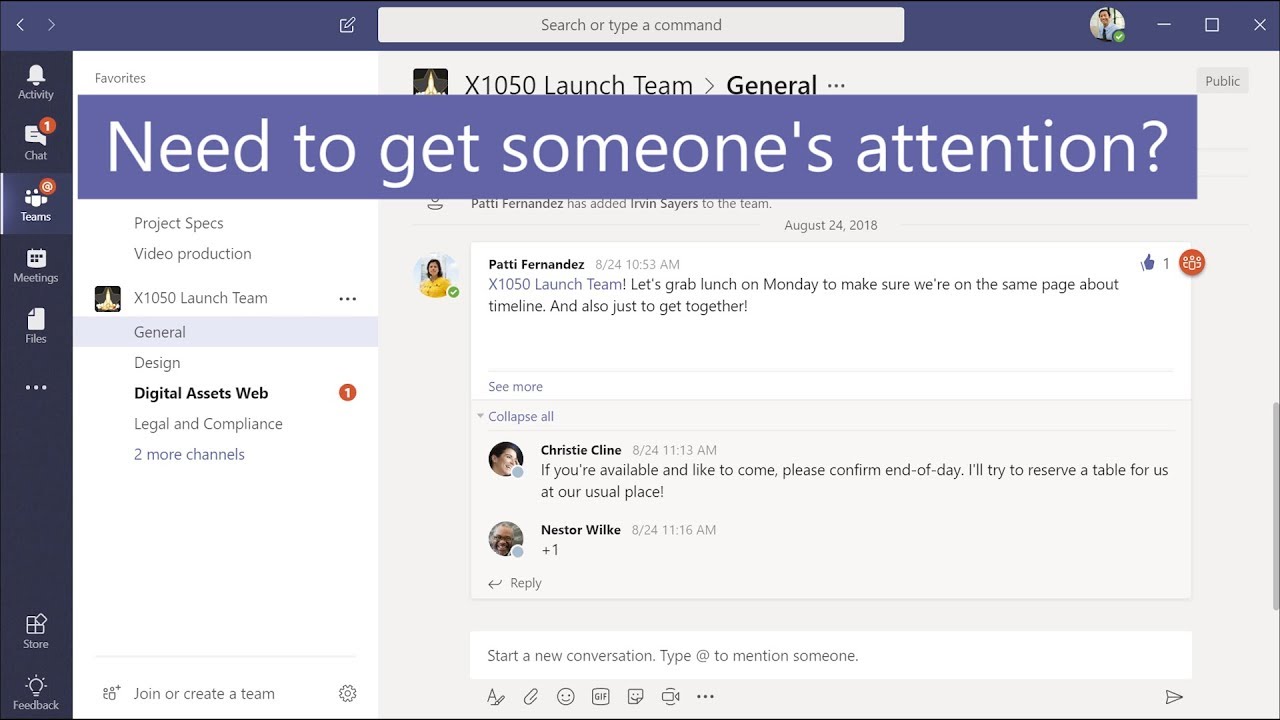
Показать описание
Working remotely and need to get someone’s attention? You can send a coworker or entire team a notification to get their attention when you use the @mention feature in Microsoft Teams. This tutorial will show you how to tag someone in Microsoft Teams.
•To tag one person, type a message in a reply or start a new conversation.
• Type @ and the person’s name.
• Select the person’s name you want to mention, then finish your message and select “send.”
• To get an entire team or channel’s attention, follow the same steps but type @team or @channel to select the team of channel you want to mention.
► Follow us on social:
#Microsoft #MicrosoftTeams #Microsoft365
•To tag one person, type a message in a reply or start a new conversation.
• Type @ and the person’s name.
• Select the person’s name you want to mention, then finish your message and select “send.”
• To get an entire team or channel’s attention, follow the same steps but type @team or @channel to select the team of channel you want to mention.
► Follow us on social:
#Microsoft #MicrosoftTeams #Microsoft365
 0:09:47
0:09:47
 0:24:05
0:24:05
 0:24:57
0:24:57
 0:01:49
0:01:49
 0:20:39
0:20:39
 0:13:39
0:13:39
 0:13:58
0:13:58
 0:01:10
0:01:10
 0:07:53
0:07:53
 1:42:06
1:42:06
 0:14:17
0:14:17
 0:06:57
0:06:57
 0:08:58
0:08:58
 0:09:57
0:09:57
 0:20:19
0:20:19
 0:14:04
0:14:04
 0:00:46
0:00:46
 0:04:59
0:04:59
 0:15:30
0:15:30
 0:13:38
0:13:38
 0:16:37
0:16:37
 0:09:40
0:09:40
 0:01:08
0:01:08
 0:38:32
0:38:32