filmov
tv
Fix Windows 10 Updates and Installation Errors

Показать описание
Fix Windows 10 Updates and Installation Errors
So you want to Get Help With Windows 10 Upgrade and Installation Errors? well I will show you how to resolve these types of error codes: 0xC1900101-0x20004, 0xC1900101-0x2000c, 0xC1900101-0x20017, 0xC1900101-0x30018, 0xC1900101-0x3000D, 0xC1900101-0x4000D or 0xC1900101-0x40017 0x0xc1900223223, 0x80240034, 0x8007000E, 0x80242006, 0x80244018, 0x80D02002, 0x80246017, 0x80240438, 0x80070070, 0x8007000D, 0x80246008, 0x80096004, 0x80070020.
I will show you how to fix and repair all the error codes above with easy to follow steps. There are many reasons why you are having trouble installing windows 10 updates or upgrading Windows 10.
Follow these steps below or follow along in the video.
1. C drive does not have enough space
2 . Run Windows Update Troubleshooter
3. Unplug any additional hardware that is plugged into the computer
4. Update all drivers
5. Temporary disable security software
6. Check Device Manager for errors or missing drivers
7. Check hard-drive for errors
8. Rename Catroot2 and Software distribution folders
9. Perform a Clean Boot, then try to install Windows Updates
10. Run SFC and DISM commands to Restore and repair corrupt Windows Update files.
-------------------------------copy------------------------------------
net stop wuauserv
net stop cryptSvc
net Stop DoSvc
net stop bits
net stop msiserver
net start msiserver
net start bits
net start DoSvc
net start cryptSvc
net start wuauserv
---------------------------------copy---------------------------------------
Fix Windows Update errors
Get help with Windows 10 upgrade and installation errors
Troubleshoot problems updating Windows 10
——————— My Social Links:
#Windows10 #FixWindowsUpdate #ErrorCode #InstallError
So you want to Get Help With Windows 10 Upgrade and Installation Errors? well I will show you how to resolve these types of error codes: 0xC1900101-0x20004, 0xC1900101-0x2000c, 0xC1900101-0x20017, 0xC1900101-0x30018, 0xC1900101-0x3000D, 0xC1900101-0x4000D or 0xC1900101-0x40017 0x0xc1900223223, 0x80240034, 0x8007000E, 0x80242006, 0x80244018, 0x80D02002, 0x80246017, 0x80240438, 0x80070070, 0x8007000D, 0x80246008, 0x80096004, 0x80070020.
I will show you how to fix and repair all the error codes above with easy to follow steps. There are many reasons why you are having trouble installing windows 10 updates or upgrading Windows 10.
Follow these steps below or follow along in the video.
1. C drive does not have enough space
2 . Run Windows Update Troubleshooter
3. Unplug any additional hardware that is plugged into the computer
4. Update all drivers
5. Temporary disable security software
6. Check Device Manager for errors or missing drivers
7. Check hard-drive for errors
8. Rename Catroot2 and Software distribution folders
9. Perform a Clean Boot, then try to install Windows Updates
10. Run SFC and DISM commands to Restore and repair corrupt Windows Update files.
-------------------------------copy------------------------------------
net stop wuauserv
net stop cryptSvc
net Stop DoSvc
net stop bits
net stop msiserver
net start msiserver
net start bits
net start DoSvc
net start cryptSvc
net start wuauserv
---------------------------------copy---------------------------------------
Fix Windows Update errors
Get help with Windows 10 upgrade and installation errors
Troubleshoot problems updating Windows 10
——————— My Social Links:
#Windows10 #FixWindowsUpdate #ErrorCode #InstallError
Комментарии
 0:07:49
0:07:49
 0:03:34
0:03:34
 0:02:27
0:02:27
 0:03:01
0:03:01
 0:03:22
0:03:22
 0:04:47
0:04:47
 0:03:51
0:03:51
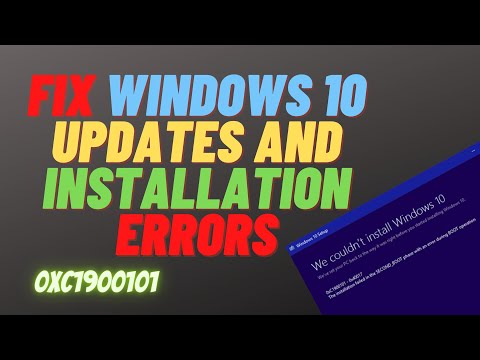 0:15:10
0:15:10
 0:06:23
0:06:23
 0:11:00
0:11:00
 0:01:22
0:01:22
 0:04:03
0:04:03
 0:04:31
0:04:31
 0:05:34
0:05:34
 0:06:46
0:06:46
 0:05:01
0:05:01
 0:09:50
0:09:50
 0:16:19
0:16:19
 0:01:13
0:01:13
![[TUT] Windows 10](https://i.ytimg.com/vi/yv9PsbVBV2Q/hqdefault.jpg) 0:04:45
0:04:45
 0:01:44
0:01:44
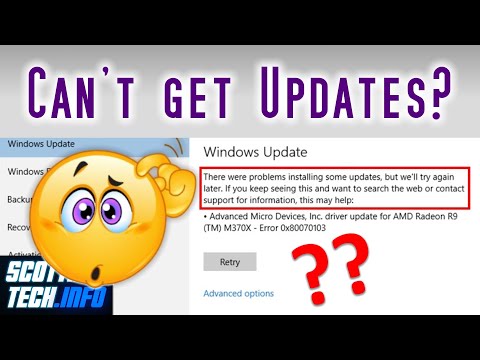 0:05:38
0:05:38
 0:05:13
0:05:13
 0:04:34
0:04:34