filmov
tv
How to Fix Black Screen After Windows 10 Update? [Solved via 5 Methods]

Показать описание
In general, when Windows 10 installs new system updates, it may fail to load the essential device drivers. The majority of monitors have a dedicated LED light that automatically starts to flicker when the screen is damaged. Black screen issues may occur in this situation. Basically, when you update a Windows OS, the system usually takes a few seconds to detect the connected hardware. But, if you have connected too many devices at the same time, it’s quite possible that the system may fail to detect them properly. This video will tell how to fix the Windows 10 black screen issue after you’ve updated your system.
0:00 Intro
0:56 Method 1: Check the Monitor
1:49 Method 2: Unplug Unnecessary USB Equipment
2:17 Method 3: Update Graphics Driver
3:25 Method 4: Use the Key Sequence to Wake the Screen
4:05 Method 5: Reset Your PC
5:03 Bonus: Recover Unsaved or Lost Data from black screen computer
▶About Wondershare Recoverit:
#Wondershare #Recoverit #WondershareRecoverit
How to Fix iPhone Black Screen of Death? 3 Ways to Save Its Life!
10 Fixes: How to Fix Android Phone Black Screen Issues | No Display | Screen Won’t Turn On
iPhone X: How to Fix Black Screen (1 Minute Fix)
How to Fix a Black Screen on Windows 10 (5 Easy Methods)
Black screen on windows startup FIX
How to Fix Black Screen of Death on iPhone 14 Pro?
All Surface Pro's: How to Fix Black Screen (2 Easy Fixes)
How to Fix Android Won’t Turn on | Suddenly Turn off, Black Screen, Not Turning on or Charge, etc.
How To Fix And Solve Snapchat App Black Screen Problem
Black Screen or Screen Won't Turn On for Galaxy A50s, A50, A40, A30, A20, A10, etc
How To Fix Black Screen Problem on Android Phone (Non-Removable Battery) Fix Black screen No Display
How to Fix Black Screen on Windows 10 After Login? (7 Ways)
Galaxy A51: How to Fix Black Screen or Screen Won't Turn On (6 Easy Fixes)
My iPhone Screen is Black But Still Works | Black Screen of Death [3 Ways]
HP Laptop Starts but No Display | Black Screen | HP Support
BEST Way to Fix BLACK SCREEN on Windows 10/11 (With & Without Cursor)
Fix Black Screen Of Death on Windows 10 - No Cursor
How to Fix Black Screen with Cursor on Windows 11?
How to Fix BLACK SCREEN With Cursor Windows 10/11 (Quick FIX) 2023
iPhone Screen Black But Still Working? Here’s How to Fix iPhone Black Screen of Death Issues
How to fix Samsung Galaxy won’t turn on or charge, black screen
How To Fix Screen Going Black While Gaming | BlackScreen While Gaming (2023)
Fix ANY Android Black Screen Death in 2 Minutes - You Won't Believe What Happens Next!
Laptop Screen is Black (But Still Powered On and Running!) - Quick & Detailed How To Fix
Комментарии
 0:04:14
0:04:14
 0:06:26
0:06:26
 0:01:24
0:01:24
 0:05:08
0:05:08
 0:06:35
0:06:35
 0:01:40
0:01:40
 0:01:47
0:01:47
 0:05:22
0:05:22
 0:00:42
0:00:42
 0:05:40
0:05:40
 0:03:29
0:03:29
 0:06:40
0:06:40
 0:06:40
0:06:40
 0:02:51
0:02:51
 0:04:27
0:04:27
 0:04:29
0:04:29
 0:05:14
0:05:14
 0:05:23
0:05:23
 0:04:38
0:04:38
 0:08:29
0:08:29
 0:04:56
0:04:56
 0:08:24
0:08:24
 0:02:34
0:02:34
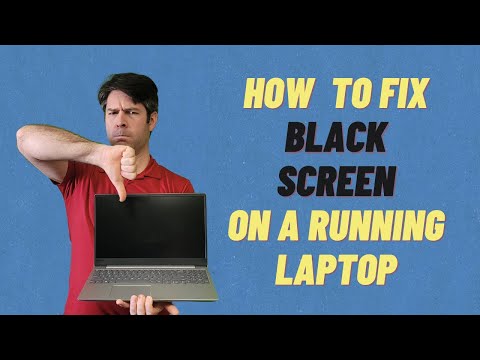 0:18:15
0:18:15