filmov
tv
Day 10 of Learn Fusion 360 in 30 Days for Complete Beginners! - 2023 EDITION

Показать описание
SUPPORT KEVIN'S TUTORIALS
TOP FUSION 360 PLAYLISTS
SUBSCRIBE (& Hit the Bell!)
TIMESTAMPS
00:00 - Day 10 3D Model a Phone Case in Autodesk Fusion 360
00:33 - Open STEP file in Fusion 360
01:20 - Use Joints to lay the model flat
02:07 - Sketch around the outside of the phone model
04:07 - Sweep around the phone in Fusion 360
04:45 - Fill in the back of the phone case
06:28 - Chamfer the cutouts
07:20 - Offset faces for the charging port hole
08:11 - Custom Design on the back of phone case
08:25 - Next Lesson Day 11
—
Disclaimer:
This video description may contain affiliate links, meaning I get a small commission if you decide to make a purchase through my links, at no cost to you.
—
#Fusion360 #ProductDesignOnline #fusion360tutorial #autodeskfusion360 #autodesk
Day 10 of Learn Fusion 360 in 30 Days for Complete Beginners! - 2023 EDITION
Day 11 of Learn Fusion 360 in 30 Days for Complete Beginners! - 2023 EDITION
Day 12 of Learn Fusion 360 in 30 Days for Complete Beginners! - 2023 EDITION
Design 3D Printable Hinges | Day 20 of Learn Fusion 360 in 30 Days - 2023 EDITION
Day 9 of Learn Fusion 360 in 30 Days for Complete Beginners! - 2023 EDITION
Day 8 of Learn Fusion 360 in 30 Days for Complete Beginners! - 2023 EDITION
Day 14 of Learn Fusion 360 in 30 Days for Complete Beginners! - 2023 EDITION
Fusion 360 Components and Assemblies Explained | Day 13 of Learn Fusion 360 in 30 Days
Raga Kapi in AR Rahman Songs
How to 3D Model an iPhone X Phone Case - Learn Autodesk Fusion 360 in 30 Days: Day #10
Day 7 of Learn Fusion 360 in 30 Days for Complete Beginners! - 2023 EDITION
Day 1 of Learn Fusion 360 in 30 Days for Complete Beginners! - 2023 EDITION
Don't break this Fusion 360 rule! | Day 16 of Learn Fusion 360 in 30 Days (2023 Edition)
How to Create a Two-Part Mold in Fusion 360 - Learn Autodesk Fusion 360 in 30 Days: Day #21
Day 3 of Learn Fusion 360 in 30 Days for Complete Beginners! - 2023 EDITION
Day 5 of Learn Fusion 360 in 30 Days for Complete Beginners! - 2023 EDITION
Day 6 of Learn Fusion 360 in 30 Days for Complete Beginners! - 2023 EDITION
Day 15 of Learn Fusion 360 in 30 Days for Complete Beginners! - 2023 EDITION
Day 2 of Learn Fusion 360 in 30 Days for Complete Beginners! - 2023 EDITION
Day 4 of Learn Fusion 360 in 30 Days for Complete Beginners! - 2023 EDITION
10 tips for Fusion 360 that I wish someone told me sooner.
Convert STL to Solid in Fusion 360 | Day 18 of Learn Fusion 360 in 30 Days - 2023 EDITION
How to use the Fusion 360 Render Workspace (Part 1) - Learn Autodesk Fusion 360 in 30 Days: Day #28
Thread, Offset Plane, and Project -Day 21 of 100 Autodesk Fusion 360 Journey
Комментарии
 0:08:26
0:08:26
 0:08:01
0:08:01
 0:08:01
0:08:01
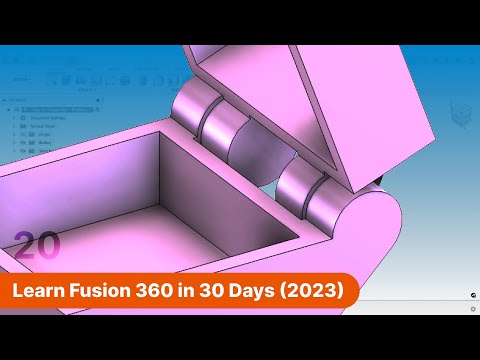 0:09:22
0:09:22
 0:07:25
0:07:25
 0:11:47
0:11:47
 0:11:51
0:11:51
 0:11:22
0:11:22
 0:11:37
0:11:37
 0:11:25
0:11:25
 0:09:49
0:09:49
 0:13:07
0:13:07
 0:07:45
0:07:45
 0:12:11
0:12:11
 0:08:11
0:08:11
 0:09:33
0:09:33
 0:07:35
0:07:35
 0:09:43
0:09:43
 0:11:55
0:11:55
 0:15:39
0:15:39
 0:12:32
0:12:32
 0:08:49
0:08:49
 0:12:03
0:12:03
 0:04:42
0:04:42