filmov
tv
How to Install Gentoo Linux (2026 Edition) | Full Guide

Показать описание
This is a quick and painless tutorial on how to install Gentoo Linux on UEFI Systems.
Music:
Chapters:
0:00 Intro
0:16 Download
0:50 Gentoo Wiki
1:37 Internet
2:04 Partition Disks
3:20 Make Filesystems
3:53 Mount Drives
4:29 Installing Stage File
7:31 USE Flags
8:21 Base Gentoo Install
12:12 Update World Set
13:17 Localization
14:47 Pre-Kernel Packages
16:27 Kernel
18:02 Fstab
20:03 Network
23:03 Users
24:27 GRUB
26:42 Xorg Use Flags
28:21 Emerge Xorg
29:10 Window Manager + Xinit
30:12 Debus, NetworkManager
31:05 Login to Desktop
31:19 Obligatory Neofetch
#linux #gentoo #install
Correction:
10:25 Before running the following mount command, we must make the directory by running `mkdir -p boot/efi`
Music:
Chapters:
0:00 Intro
0:16 Download
0:50 Gentoo Wiki
1:37 Internet
2:04 Partition Disks
3:20 Make Filesystems
3:53 Mount Drives
4:29 Installing Stage File
7:31 USE Flags
8:21 Base Gentoo Install
12:12 Update World Set
13:17 Localization
14:47 Pre-Kernel Packages
16:27 Kernel
18:02 Fstab
20:03 Network
23:03 Users
24:27 GRUB
26:42 Xorg Use Flags
28:21 Emerge Xorg
29:10 Window Manager + Xinit
30:12 Debus, NetworkManager
31:05 Login to Desktop
31:19 Obligatory Neofetch
#linux #gentoo #install
Correction:
10:25 Before running the following mount command, we must make the directory by running `mkdir -p boot/efi`
How to Install Gentoo Linux (2026 Edition) | Full Guide
Gentoo: A ℂ𝕠𝕞𝕗𝕪 Install Guide
How to install Gentoo Linux
Ultimate guide to installing Gentoo Linux for new users
Installing Gentoo Linux 2024 Edition
A Base Gentoo Installation
ASMR Installing Gentoo Linux (No Talking, Mechanical Keyboard, 4K)
mastering gentoo linux installation and just installing linux from scratch in general.
The Only Video You'll Ever Need to Install Gentoo Linux
Typical installation of Ubuntu vs Arch vs Gentoo Linux...
Fast and Easy Way To Install Gentoo
Gentoo installation in 7 minutes??! - How to install Gentoo
Gentoo Live GUI USB 2022 Simple Installation Guide
installing gentoo linux #programming #technology #software #opensource #memes #tech #linux #gentoo
Installing Gentoo Linux in Virtualbox (Part 1)
Linux users explaining
Gentoo is definitely the fastest but takes more work #Linux #Gentoo #opensource #computerknowledge
Installing Gentoo on REAL HARDWARE...
How to Install Gentoo Linux - Partitions and File Systems
Gentoo Linux user day in life.
Installed Gentoo Linux on Dual Pentium Pro 1996 PC in 2025 in the BACKROOMS
Basic Ahhh Gentoo Linux Setup.
Install Gentoo Linux?
Installing Gentoo Linux on a… Raspberry Pi!?
Комментарии
 0:31:29
0:31:29
 0:25:54
0:25:54
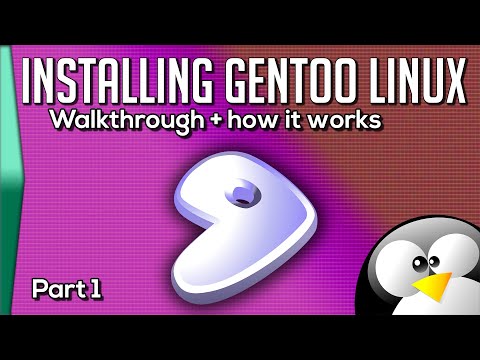 0:46:51
0:46:51
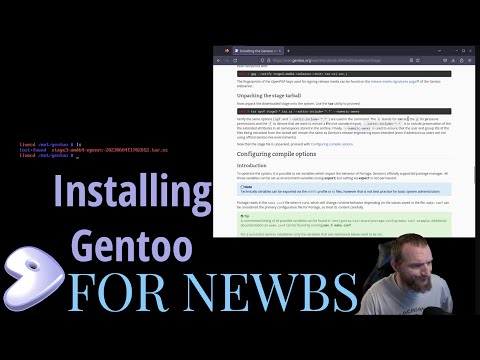 2:14:21
2:14:21
 1:29:09
1:29:09
 1:11:23
1:11:23
 0:23:01
0:23:01
 0:00:48
0:00:48
 0:00:39
0:00:39
 0:03:35
0:03:35
 0:10:10
0:10:10
 0:07:25
0:07:25
 0:03:37
0:03:37
 0:00:06
0:00:06
 0:54:56
0:54:56
 0:00:30
0:00:30
 0:00:55
0:00:55
 0:08:03
0:08:03
 0:13:51
0:13:51
 0:00:22
0:00:22
 0:00:55
0:00:55
 0:00:16
0:00:16
 0:00:30
0:00:30
 0:00:20
0:00:20