filmov
tv
Ultimate guide to installing Gentoo Linux for new users

Показать описание
In this "Lengthy" video, I install Gentoo Linux (Yes again) and try and explain the process a little better than I did when I made it 8 months ago. I realized in that video (the old one) I didn`t explain everything correctly and I also didn`t cover as much as I possible could have, so hopefully in this more "guided" version, new users who may want to install Gentoo can have a easier time. Feel free to leave me a comment down below and i`ll get back to you. I did add some chapters.
00:00 - Intro
03:39 - Grabbing ISO
08:00 - Booting ISO
18:00 - Partition Stuff
24:42 - Filesystem
29:22 - Stage 3
38:00 - Unpacking Stage 3
1:09:00 - ACCEPT_LICENSE
1:14:00 - KERNEL
1:25:00 - FSTAB
1:36:00 - System Tools
1:42:00 - GRUB
1:55:00 - System is installed
2:00:00 - Setting up Xorg
00:00 - Intro
03:39 - Grabbing ISO
08:00 - Booting ISO
18:00 - Partition Stuff
24:42 - Filesystem
29:22 - Stage 3
38:00 - Unpacking Stage 3
1:09:00 - ACCEPT_LICENSE
1:14:00 - KERNEL
1:25:00 - FSTAB
1:36:00 - System Tools
1:42:00 - GRUB
1:55:00 - System is installed
2:00:00 - Setting up Xorg
Ultimate guide to installing Gentoo Linux for new users
Gentoo: A ℂ𝕠𝕞𝕗𝕪 Install Guide
Installing Gentoo Linux - Complete Guide
The Only Video You'll Ever Need to Install Gentoo Linux
A Base Gentoo Installation
The Easiest And Quickest Way To Install Gentoo?
Typical installation of Ubuntu vs Arch vs Gentoo Linux...
How to install Gentoo Linux
Fast and Easy Way To Install Gentoo
installing gentoo linux #programming #technology #software #opensource #memes #tech #linux #gentoo
Gentoo installation in 7 minutes??! - How to install Gentoo
Gentoo Linux user day in life.
Gentoo Linux Important Details Explained
The Only Guide You'll Need to Install Gentoo Linux #shorts
Just installed Gentoo Linux! Now what? #gentoo
Ram usage on windows compared to Linux
Best Programming Languages #programming #coding #javascript
Used Minimalist Gentoo for a Year, Now I Switch...
Windows user use Gentoo Linux #gentoo #windows11
Tips from Gentoo Linux User
Arch vs Gentoo Linux - What's the difference? | Compusiast
Genkernel Kills me during Gentoo install
most dangerous Virus in Windows 10
Gentoo Quick Install Guide
Комментарии
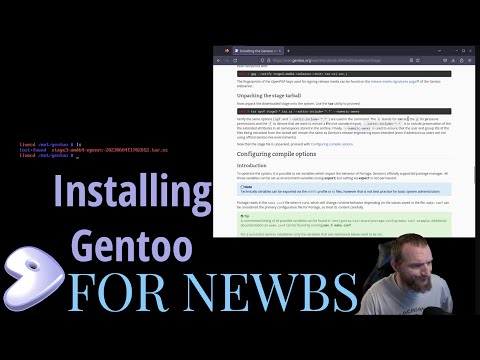 2:14:21
2:14:21
 0:25:54
0:25:54
 0:29:56
0:29:56
 0:00:39
0:00:39
 1:11:23
1:11:23
 0:11:00
0:11:00
 0:03:35
0:03:35
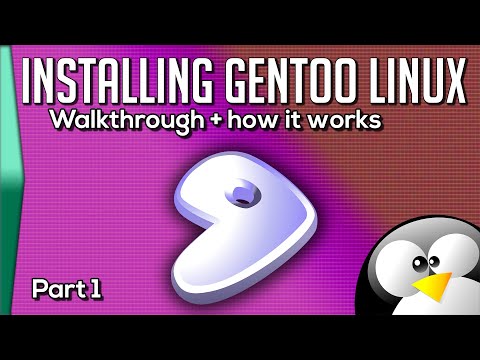 0:46:51
0:46:51
 0:10:10
0:10:10
 0:00:06
0:00:06
 0:07:25
0:07:25
 0:00:22
0:00:22
 0:10:12
0:10:12
 0:00:39
0:00:39
 0:00:16
0:00:16
 0:00:10
0:00:10
 0:00:16
0:00:16
 0:02:26
0:02:26
 0:00:15
0:00:15
 0:00:16
0:00:16
 0:00:57
0:00:57
 0:00:30
0:00:30
 0:00:29
0:00:29
 0:50:41
0:50:41