filmov
tv
Installing Gentoo Linux 2024 Edition

Показать описание
Just like all my previous Gentoo Linux install videos, I take you from zero to hero in installing Gentoo. I try and show you and talk about everything that we need to do in order to get a working Gentoo install up and running. This will be two part sequel. In this first video I just show you how to get a working Gentoo install and the steps that I would personally take in order to get that done, in the second video I will show you how to get a working desktop environment or a window manager of your choice. As always, feel free to leave me a comment down below if you guys have any questions.
00:00 - Intro
02:08 - grabbing iso
06:12 - booting into iso
06:14 - setting date and time
09:10 - prepare hard disk
11:04 - file systems
18:55 - downloading stage 3 tar-ball
25:15 - chroot in using arch-chroot
30:16 - eselect news
31:43 - select profile
35:35 - setting up binhost
44:55 - setting up license
52:37 - installing kernel
01:01:17 - setting up fstab
01:12:50 - system logger
01:17:13 - filesystem tools
01:19:23 - grub install
01:27:15 - rebooting into new gentoo system
01:27:45 - outtro
00:00 - Intro
02:08 - grabbing iso
06:12 - booting into iso
06:14 - setting date and time
09:10 - prepare hard disk
11:04 - file systems
18:55 - downloading stage 3 tar-ball
25:15 - chroot in using arch-chroot
30:16 - eselect news
31:43 - select profile
35:35 - setting up binhost
44:55 - setting up license
52:37 - installing kernel
01:01:17 - setting up fstab
01:12:50 - system logger
01:17:13 - filesystem tools
01:19:23 - grub install
01:27:15 - rebooting into new gentoo system
01:27:45 - outtro
Комментарии
 1:29:09
1:29:09
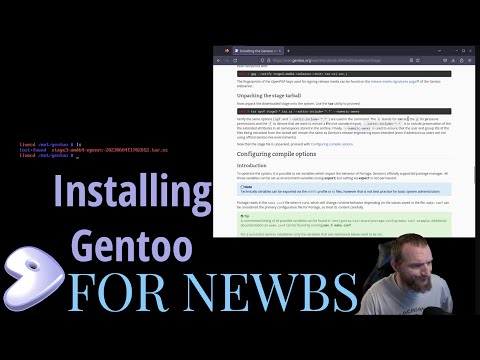 2:14:21
2:14:21
 0:16:50
0:16:50
 2:49:26
2:49:26
 0:00:30
0:00:30
 0:19:26
0:19:26
 0:25:54
0:25:54
 0:00:55
0:00:55
 1:02:55
1:02:55
 0:08:13
0:08:13
 0:10:03
0:10:03
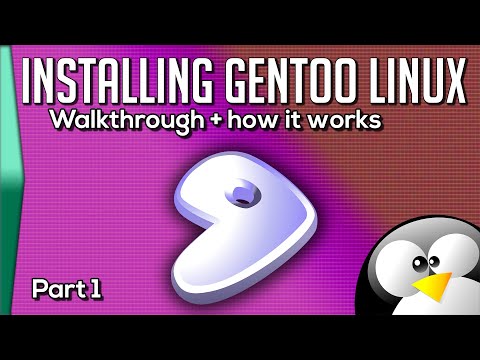 0:46:51
0:46:51
 0:00:16
0:00:16
 0:12:03
0:12:03
 0:00:30
0:00:30
 0:03:35
0:03:35
 0:09:33
0:09:33
 0:00:17
0:00:17
 0:12:02
0:12:02
 0:42:26
0:42:26
 0:08:03
0:08:03
 0:00:27
0:00:27
 0:25:38
0:25:38
 0:00:23
0:00:23