filmov
tv
How to install Gentoo Linux

Показать описание
In this video I'll go over how to install Gentoo Linux, as well as how it works, and what makes it different from other Linux distributions. This is a fantastic distro that is not only a great way to learn how Linux works, but also allows maximum flexibility on how each package is configured and installed.
While I am no expert on Gentoo, this should guide you through to a working system. You might have to also read some of the Wiki if you hit a snag, but the Wiki is very complete and covers anything you might need to know to get this going.
This is Part 1, as there is a lot to go over and explain along the way.
Timestamps:
00:00 Intro
01:38 How Gentoo works
03:16 Why use Gentoo?
04:39 Downloading Gentoo
05:24 Loading the ISO file
06:06 Booting into the live ISO
06:55 The Gentoo Handbook
07:31 Configuring the network
09:42 Preparing the disks (partitioning)
17:29 Installing Stage3
21:40 Configuring Compile Options (Flags)
25:47 Installing the base system
27:28 Mounts and chroot
29:55 Install/update ebuild snapshot (webrsync)
32:01 News items
33:14 Choosing the right profile
35:15 Updating the world set
40:33 Configuring the USE variable
42:47 Systemd (optional)
43:20 Set timezone and locale
45:12 Break time and conclusion
#Linux #Gentoo
While I am no expert on Gentoo, this should guide you through to a working system. You might have to also read some of the Wiki if you hit a snag, but the Wiki is very complete and covers anything you might need to know to get this going.
This is Part 1, as there is a lot to go over and explain along the way.
Timestamps:
00:00 Intro
01:38 How Gentoo works
03:16 Why use Gentoo?
04:39 Downloading Gentoo
05:24 Loading the ISO file
06:06 Booting into the live ISO
06:55 The Gentoo Handbook
07:31 Configuring the network
09:42 Preparing the disks (partitioning)
17:29 Installing Stage3
21:40 Configuring Compile Options (Flags)
25:47 Installing the base system
27:28 Mounts and chroot
29:55 Install/update ebuild snapshot (webrsync)
32:01 News items
33:14 Choosing the right profile
35:15 Updating the world set
40:33 Configuring the USE variable
42:47 Systemd (optional)
43:20 Set timezone and locale
45:12 Break time and conclusion
#Linux #Gentoo
Комментарии
 0:25:54
0:25:54
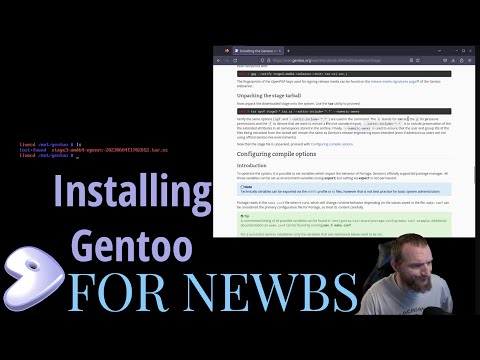 2:14:21
2:14:21
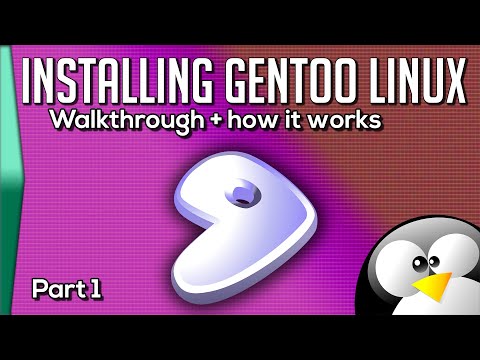 0:46:51
0:46:51
 1:11:23
1:11:23
 0:00:05
0:00:05
 1:29:09
1:29:09
 0:07:25
0:07:25
 0:10:10
0:10:10
 0:08:03
0:08:03
 0:54:56
0:54:56
 0:03:35
0:03:35
 0:49:19
0:49:19
 0:11:00
0:11:00
 0:00:16
0:00:16
 0:51:35
0:51:35
 0:00:39
0:00:39
 0:23:01
0:23:01
 0:10:01
0:10:01
 0:00:30
0:00:30
 0:00:30
0:00:30
 0:00:55
0:00:55
 0:00:25
0:00:25
 0:00:06
0:00:06
 0:56:27
0:56:27