filmov
tv
Windows 10 And 8.1 Bitlocker And Bitlocker To Go - Encrypt Your Full Computer Drives

Показать описание
When encrypting a file or folder is not enough and you want to encrypt
your entire computer you could use Bitlocker that is included in Windows
10, 8 and server versions. It is very straightforward to setup. Even if
your computer does not have a TPM chip you can still use Bitlocker. This
video shows how to use Bitlocker and Bitlocker To Go (to encrypt your
removable drives e.g. USB memory sticks).
For more visit:
Transcript (machine generated so it contains errors)
Hello all, to have a look at basically had to sign a bit locker
friendliness videos, we show how can I get single files and folders et
cetera using the file system now using bad locker which the entire
system drive everything literally okay to summarise other hard drives
everything you can literally have bit like it or not it takes a whole
being and one son. Okay, now you need to turn on bit like a video which
you get to the screen by Bessie going there and typing in bit locker
irrigation control panel. In case this is in, the game basically brings
up the screen. Okay now. If you are a trusted platform module (TPM
chip okay on your computer. Basically it will go through all nice and
easy case you do not have that is not a problem, you can basically use
the software side again but you need to do is going to group policies
and transcending on what we need to do for that. We just go in there
and save energy. The edit.MSc again brings a best, and under sloping
and then all you need to do is going to local computer policy and a
certain place. Okay, Windows components locker operating system drives
and then require additional authentication at start-up. Okay, make sure
you click enable okay not one and MHC, click okay and they're okay
that's fine. Once that's done you can turn the clock okay basically
ensures everything is okay. They are a couple of options while you can
basically have a USB memory stick. Okay, that is used every time you
start the computer stick needs to be in there because almost literally
say like your little passport okay to Carl Icahn unlock the computer
again has the keys and all that stuff on my other option is you can have
a password is amazing when you boot up the estate a password and then
you can get either way is fine. Okay, we'll go in this case, enter
password okay, you will have a nice complex password you want someone
breaking into your computer, were just doing this for a simple
demonstration right now. So where can I keep it simple. Their weaker
okay in a year some are certain the characters with a capital in there
again.
Okay, now you need to backup and recovery key because basically your
entire computer is gonna be encrypted every single file even shall we
say another word document from yesterday okay is very backed up
encrypted so we need to have in case something goes wrong. A recovery
key. Okay, you can save it to a USB flash drive Saver to a file will
need to be on another drive and basically is not being encrypted because
they would your Microsoft account. If you have a Windows live account
Microsoft account you log into it. Basically it says that there you go
on the other hand also print a recovery key okay and stick on the wall,
but obviously that's not that secure because everybody what the analyst
will save it to a file okay and will actually choose a USB drive are
happy that says, click next and could use this space only is a basically
all your files are currently being used on the computer and be encrypted
if there is any free space that's not gonna happen to that place right
now. Later, when you fill up in the however, let's assume you have some
files in empty spaces. Okay you deleted them. Okay, how many I
completely dilute from the computer so you might want to choose the last
one, get a completely new computer completely new system you my watch is
a top something where you might have something that appeared to be
deleted but is not the tyres are a lot slower than what though the first
one click next. Okay bit locker assistance that's definitely nice and
good okay, the computer will restart now. Okay, we'll come back okay
and that is what will happen. Basically every time you boot up you need
to enter in a password against the password that you entered or if you
basically had use your USB as delegate key okay, you are skiing is to be
concerned at this time. Okay, so click enter. Okay, okay after it
restarts. We just go to your typing bit locker again. Be IT low CTR
make a and their basically, in Control Panel. Okay, and then this will
give us her status was happening at the base is a bit locker encrypting
okay. It is nice and it does say now would allow a quick look at how to
shape using Windows partial okay what the status of bit locker. Very
simply, all we need to do is type...
your entire computer you could use Bitlocker that is included in Windows
10, 8 and server versions. It is very straightforward to setup. Even if
your computer does not have a TPM chip you can still use Bitlocker. This
video shows how to use Bitlocker and Bitlocker To Go (to encrypt your
removable drives e.g. USB memory sticks).
For more visit:
Transcript (machine generated so it contains errors)
Hello all, to have a look at basically had to sign a bit locker
friendliness videos, we show how can I get single files and folders et
cetera using the file system now using bad locker which the entire
system drive everything literally okay to summarise other hard drives
everything you can literally have bit like it or not it takes a whole
being and one son. Okay, now you need to turn on bit like a video which
you get to the screen by Bessie going there and typing in bit locker
irrigation control panel. In case this is in, the game basically brings
up the screen. Okay now. If you are a trusted platform module (TPM
chip okay on your computer. Basically it will go through all nice and
easy case you do not have that is not a problem, you can basically use
the software side again but you need to do is going to group policies
and transcending on what we need to do for that. We just go in there
and save energy. The edit.MSc again brings a best, and under sloping
and then all you need to do is going to local computer policy and a
certain place. Okay, Windows components locker operating system drives
and then require additional authentication at start-up. Okay, make sure
you click enable okay not one and MHC, click okay and they're okay
that's fine. Once that's done you can turn the clock okay basically
ensures everything is okay. They are a couple of options while you can
basically have a USB memory stick. Okay, that is used every time you
start the computer stick needs to be in there because almost literally
say like your little passport okay to Carl Icahn unlock the computer
again has the keys and all that stuff on my other option is you can have
a password is amazing when you boot up the estate a password and then
you can get either way is fine. Okay, we'll go in this case, enter
password okay, you will have a nice complex password you want someone
breaking into your computer, were just doing this for a simple
demonstration right now. So where can I keep it simple. Their weaker
okay in a year some are certain the characters with a capital in there
again.
Okay, now you need to backup and recovery key because basically your
entire computer is gonna be encrypted every single file even shall we
say another word document from yesterday okay is very backed up
encrypted so we need to have in case something goes wrong. A recovery
key. Okay, you can save it to a USB flash drive Saver to a file will
need to be on another drive and basically is not being encrypted because
they would your Microsoft account. If you have a Windows live account
Microsoft account you log into it. Basically it says that there you go
on the other hand also print a recovery key okay and stick on the wall,
but obviously that's not that secure because everybody what the analyst
will save it to a file okay and will actually choose a USB drive are
happy that says, click next and could use this space only is a basically
all your files are currently being used on the computer and be encrypted
if there is any free space that's not gonna happen to that place right
now. Later, when you fill up in the however, let's assume you have some
files in empty spaces. Okay you deleted them. Okay, how many I
completely dilute from the computer so you might want to choose the last
one, get a completely new computer completely new system you my watch is
a top something where you might have something that appeared to be
deleted but is not the tyres are a lot slower than what though the first
one click next. Okay bit locker assistance that's definitely nice and
good okay, the computer will restart now. Okay, we'll come back okay
and that is what will happen. Basically every time you boot up you need
to enter in a password against the password that you entered or if you
basically had use your USB as delegate key okay, you are skiing is to be
concerned at this time. Okay, so click enter. Okay, okay after it
restarts. We just go to your typing bit locker again. Be IT low CTR
make a and their basically, in Control Panel. Okay, and then this will
give us her status was happening at the base is a bit locker encrypting
okay. It is nice and it does say now would allow a quick look at how to
shape using Windows partial okay what the status of bit locker. Very
simply, all we need to do is type...
Комментарии
 0:04:19
0:04:19
 0:02:19
0:02:19
 0:05:14
0:05:14
 0:04:34
0:04:34
![[UPDATE] How to](https://i.ytimg.com/vi/9PYU1-J86dU/hqdefault.jpg) 0:06:12
0:06:12
 0:02:23
0:02:23
 0:03:22
0:03:22
 0:10:54
0:10:54
 0:02:45
0:02:45
 0:06:27
0:06:27
 0:18:28
0:18:28
 0:03:02
0:03:02
 0:02:19
0:02:19
 0:08:26
0:08:26
![[FIX] Access Denied](https://i.ytimg.com/vi/dOnv3nE4D2Y/hqdefault.jpg) 0:01:40
0:01:40
 0:05:38
0:05:38
 0:11:40
0:11:40
 0:01:43
0:01:43
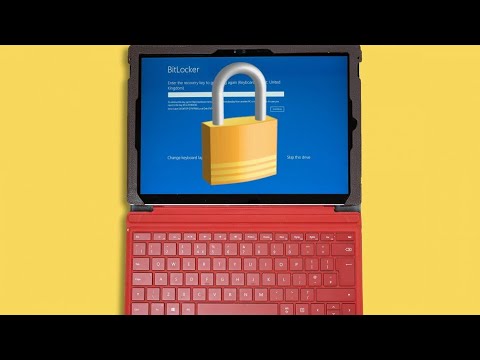 0:10:12
0:10:12
 0:02:50
0:02:50
 0:01:19
0:01:19
 0:00:15
0:00:15
 0:02:33
0:02:33
 0:01:31
0:01:31