filmov
tv
Running Windows in Linux: VirtualBox Configuration
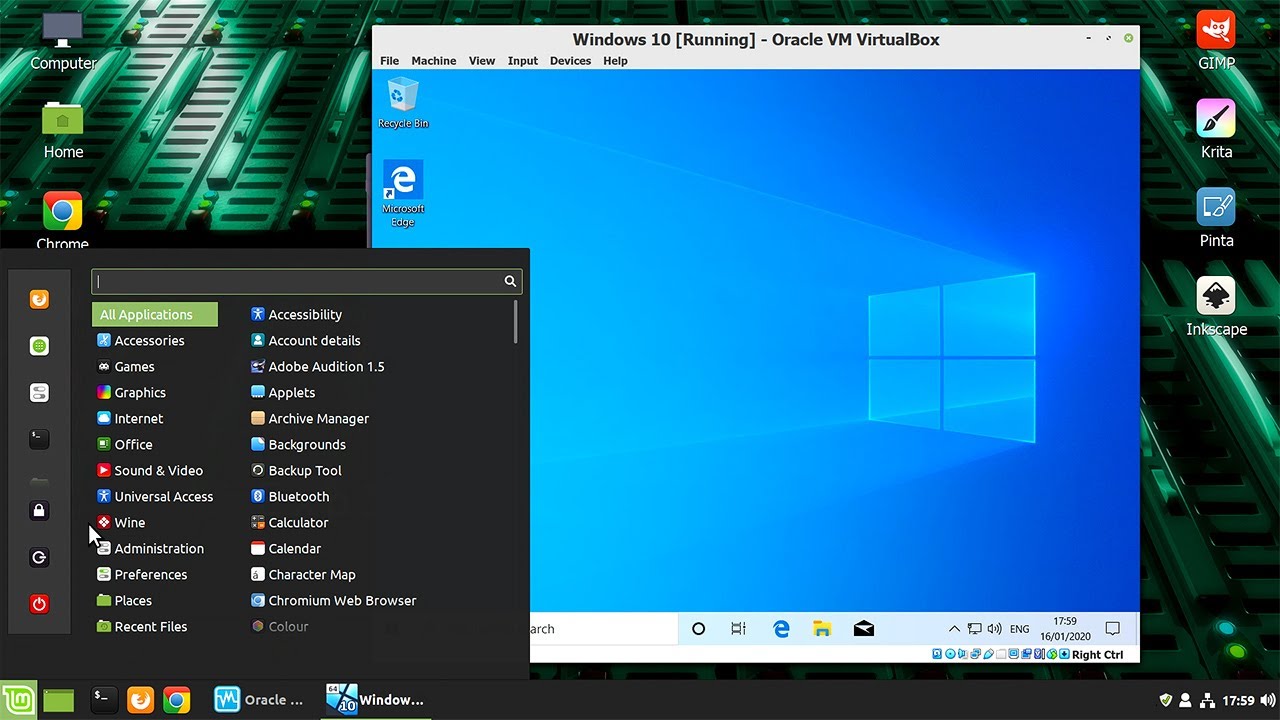
Показать описание
Installing VirtualBox 6.1 in Linux and setting up a Windows virtual machine with Guest Additions, shared folders, shared clipboard and USB support.
The process shown in this video will work in any modern x86 Linux distribution, including Linux Mint, Ubuntu and Zorin OS. However, you cannot run VirtualBox on an ARM-based computer, such as a Raspberry Pi.
If you like this video, and/or are considering transitioning to Linux, you may find useful my videos:
Linux Mint 19 for Windows Users:
Zorin OS 15 for Windows Users:
Note that the virtual Windows 10 machine shown in this video was created for test purposes only, and deleted after a few hours. I therefore decided not to go through the activation process, although I did have an FPP license available to cover its use. A Windows virtual machine needs to be licensed like any other Windows installation.
#VirtualBox #Linux #Windows #ExplainingComputers
The process shown in this video will work in any modern x86 Linux distribution, including Linux Mint, Ubuntu and Zorin OS. However, you cannot run VirtualBox on an ARM-based computer, such as a Raspberry Pi.
If you like this video, and/or are considering transitioning to Linux, you may find useful my videos:
Linux Mint 19 for Windows Users:
Zorin OS 15 for Windows Users:
Note that the virtual Windows 10 machine shown in this video was created for test purposes only, and deleted after a few hours. I therefore decided not to go through the activation process, although I did have an FPP license available to cover its use. A Windows virtual machine needs to be licensed like any other Windows installation.
#VirtualBox #Linux #Windows #ExplainingComputers
Running Windows in Linux: VirtualBox Configuration
Install Windows 10 on Ubuntu Linux with VirtualBox - Easy step by step
Running a Linux Virtual Machine in VirtualBox on Windows
Windows Inside of Linux
How to Install Linux on a Virtual Machine using VirtualBox
How to Install Windows 10 on Virtualbox in Linux
How to start VirtualBox Machines Automatically (Windows/Linux)
How To Use Virtual Machines on Linux
VirtualBox 7.0.20 Update: Support for openSUSE 15.6 & RHEL 9.5 Kernels + More Fixes!
Virtualbox: Word On Windows On Linux!
you need to learn Virtual Machines RIGHT NOW!! (Kali Linux VM, Ubuntu, Windows)
How to Install Linux on VirtualBox Windows 10 [2024]
FAST! Windows VM on Linux using QEMU / kvm / VirtIO // Ditch Your VirtualBox!
How To Setup a Linux Virtual Machine with VirtualBox
Linux Survival Guide #2: Running Windows Applications
Stop using Virtualbox, Here's how to use QEMU instead
Run ANY Windows App on Linux - VMware with 3D Acceleration
How To Set Up A Linux Virtual Machine
How To Run Windows Apps on Ubuntu 22.04 LTS / Ubuntu 24.04 Linux | Install Windows Apps on Linux
How to Switch From Windows to Linux.
Fix Kali Linux VirtualBox ABORTED (VERR_NEM_NOT_AVAILABLE)
How to Install Linux Mint on VirtualBox on Windows 11
How To install Windows 11 On Ubuntu || Run Windows 11 on Linux Using VMWare Workstation Player
How to setup a Linux server on Virtual Box with Ubuntu | Tool Guides
Комментарии
 0:21:07
0:21:07
 0:09:48
0:09:48
 0:20:32
0:20:32
 0:21:58
0:21:58
 0:19:54
0:19:54
 0:13:09
0:13:09
 0:01:35
0:01:35
 0:11:37
0:11:37
 0:02:27
0:02:27
 0:16:27
0:16:27
 0:27:41
0:27:41
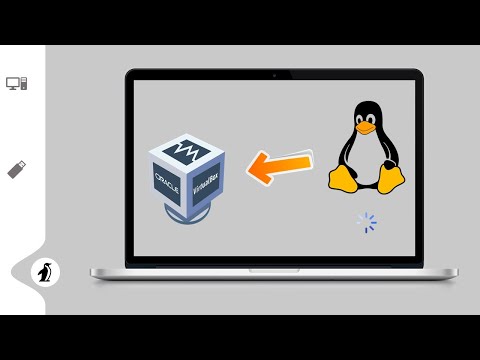 0:11:05
0:11:05
 0:13:45
0:13:45
 0:05:48
0:05:48
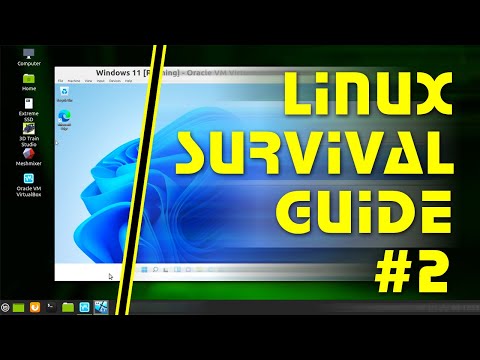 0:23:07
0:23:07
 0:06:38
0:06:38
 0:15:43
0:15:43
 0:17:13
0:17:13
 0:08:46
0:08:46
 0:20:07
0:20:07
 0:02:53
0:02:53
 0:16:30
0:16:30
 0:10:32
0:10:32
 0:19:52
0:19:52