filmov
tv
How to Build a Task (To Do) List in Power Apps

Показать описание
Building a task list app is a great idea for learning a new development tool like Power Apps because it is a relatively simple application and it involves common development concepts that are used in many applications. It typically involves storing and retrieving data, user input, and some form of user interface.
A task list app has practical applications and can be useful for personal productivity, which can provide motivation to complete the project and a sense of accomplishment. A task list app can be developed incrementally, starting with a simple prototype and gradually adding features as the programmer's knowledge and skills improve. Starting out, it could just involve a single database table, but it could grow to have more with relationships.
-Darren Neese with PowerApps Tutorial
CHAPTERS =========================================
0:00 What we'll cover
3:26 How to bypass Power Apps learning curve
5:09 Creating a new app from scratch
7:58 Creating the SharePoint data source
15:08 Add the list in Power Apps
19:05 Adding controls
28:28 Adding code to the save button
34:06 Testing and adding records
39:35 Editing existing records
43:10 Updating the record from clicking
48:06 Striking through text on completed tasks
51:51 How to handle if it is a new record or existing
59:36 The End Result!
#DarrenNeese
#PowerAppsTutorial
#LowCode
A task list app has practical applications and can be useful for personal productivity, which can provide motivation to complete the project and a sense of accomplishment. A task list app can be developed incrementally, starting with a simple prototype and gradually adding features as the programmer's knowledge and skills improve. Starting out, it could just involve a single database table, but it could grow to have more with relationships.
-Darren Neese with PowerApps Tutorial
CHAPTERS =========================================
0:00 What we'll cover
3:26 How to bypass Power Apps learning curve
5:09 Creating a new app from scratch
7:58 Creating the SharePoint data source
15:08 Add the list in Power Apps
19:05 Adding controls
28:28 Adding code to the save button
34:06 Testing and adding records
39:35 Editing existing records
43:10 Updating the record from clicking
48:06 Striking through text on completed tasks
51:51 How to handle if it is a new record or existing
59:36 The End Result!
#DarrenNeese
#PowerAppsTutorial
#LowCode
Комментарии
 0:11:19
0:11:19
 0:10:42
0:10:42
 0:00:16
0:00:16
 0:58:29
0:58:29
 0:19:25
0:19:25
 0:07:49
0:07:49
 0:16:02
0:16:02
 0:28:59
0:28:59
 0:44:05
0:44:05
 0:16:56
0:16:56
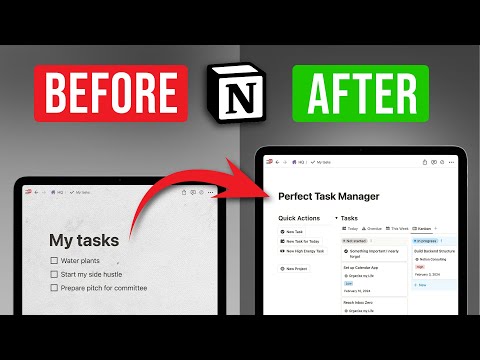 1:04:50
1:04:50
 0:25:04
0:25:04
![[Airtable] Build Your](https://i.ytimg.com/vi/5h2dqhQ0NEU/hqdefault.jpg) 0:26:45
0:26:45
 1:21:11
1:21:11
 0:09:15
0:09:15
 0:57:36
0:57:36
 0:28:12
0:28:12
 0:19:02
0:19:02
 0:02:54
0:02:54
 0:35:36
0:35:36
 5:12:12
5:12:12
 1:01:01
1:01:01
 0:28:56
0:28:56
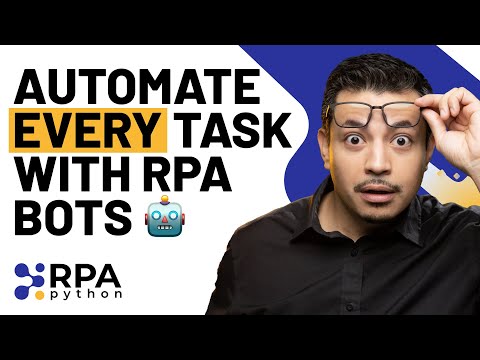 0:02:09
0:02:09