filmov
tv
How to BUILD a Project & Task Manager with Notion! | Track your projects & tasks easily! ✨

Показать описание
✨ Download our ULTIMATE Project & Task Manager here:
✨Join us for a workshop on project & task management with Notion! ✨
In this workshop, we will cover how to manage your projects and tasks with Notion! We will be building a Notion project & task manager together and show you how to customize it.
✨Time Stamps✨
0:00 Intro: We are starting soon!
4:24 Event Starts & Agenda
5:42 Introduction
6:57 Managing Projects: Tips & Ideas
7:24 Why Project management system?
8:14 Tips to manage projects | plan goals, schedule, tasks, deadline, collaboration, tools
12:24 Examples of Project Management Systems | Kanban, Gantt / Timeline, Sprints
15:16 What if Notion can do it all?
16:50 Quick Preview of what we will build today
19:55 Open your Notion & let’s start building
21:05 Set up Project database
28:17 Set up Tasks database
36:33 Set up Sprints database
40:29 Arrange database views in the main page
45:08 Show project progress based on completed tasks
47:08 Set up a database template for Projects
50:56 Set up sprints | task backlog with progress bar
55:46 Final review & adjustments
57:30 Looking for more features?
58:00 Quick preview of Ultimate Project & Task Manager Notion Template
1:01:42 Q&A Session
1:02:30 Question 1: How do you add sub-tasks?
1:07:22 Question 2: How will it work when you integrate Slack with this?
1:09:21 Question 3: How to add more status columns?
1:11:01 Question 4: What kind of status for a project do you recommend?
1:11:42 Question 5: What's a sprint?
1:12:58 Question 6: Do you recommend using Sprints for a small group?
1:13:49 Question 7: Which project management tool/ system would you recommend?
1:14:30 Question 8: Notion’s weaknesses as a project manager tool?
1:15:03 Question 9: Can you explain or show the problems with NOTION projects?
1:16:18 Question 10: How to use this project manager template with Notion Calendar App?
1:19:39 Download FREE template
✨The Organized Notebook 🗓💼 ✨
The Organized Notebook 🗓💼
Support us here so we can keep making useful educational content
❗️* This video is not sponsored by Notion
Copyright 2024. The Organized Notebook © All rights reserved.
@The Organized Notebook
#notion #projectmanagement #notiontemplate
✨Join us for a workshop on project & task management with Notion! ✨
In this workshop, we will cover how to manage your projects and tasks with Notion! We will be building a Notion project & task manager together and show you how to customize it.
✨Time Stamps✨
0:00 Intro: We are starting soon!
4:24 Event Starts & Agenda
5:42 Introduction
6:57 Managing Projects: Tips & Ideas
7:24 Why Project management system?
8:14 Tips to manage projects | plan goals, schedule, tasks, deadline, collaboration, tools
12:24 Examples of Project Management Systems | Kanban, Gantt / Timeline, Sprints
15:16 What if Notion can do it all?
16:50 Quick Preview of what we will build today
19:55 Open your Notion & let’s start building
21:05 Set up Project database
28:17 Set up Tasks database
36:33 Set up Sprints database
40:29 Arrange database views in the main page
45:08 Show project progress based on completed tasks
47:08 Set up a database template for Projects
50:56 Set up sprints | task backlog with progress bar
55:46 Final review & adjustments
57:30 Looking for more features?
58:00 Quick preview of Ultimate Project & Task Manager Notion Template
1:01:42 Q&A Session
1:02:30 Question 1: How do you add sub-tasks?
1:07:22 Question 2: How will it work when you integrate Slack with this?
1:09:21 Question 3: How to add more status columns?
1:11:01 Question 4: What kind of status for a project do you recommend?
1:11:42 Question 5: What's a sprint?
1:12:58 Question 6: Do you recommend using Sprints for a small group?
1:13:49 Question 7: Which project management tool/ system would you recommend?
1:14:30 Question 8: Notion’s weaknesses as a project manager tool?
1:15:03 Question 9: Can you explain or show the problems with NOTION projects?
1:16:18 Question 10: How to use this project manager template with Notion Calendar App?
1:19:39 Download FREE template
✨The Organized Notebook 🗓💼 ✨
The Organized Notebook 🗓💼
Support us here so we can keep making useful educational content
❗️* This video is not sponsored by Notion
Copyright 2024. The Organized Notebook © All rights reserved.
@The Organized Notebook
#notion #projectmanagement #notiontemplate
Комментарии
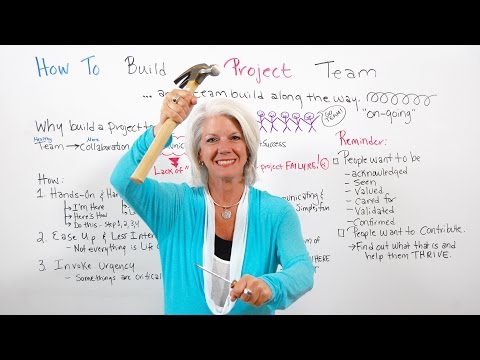 0:04:05
0:04:05
 0:11:10
0:11:10
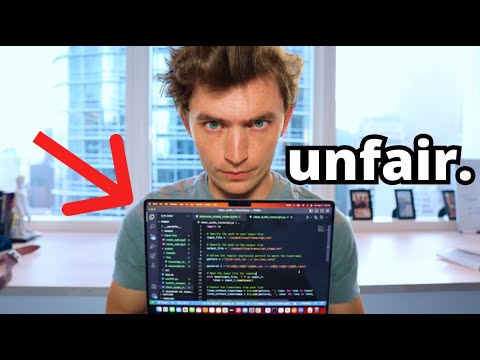 0:08:13
0:08:13
 0:10:18
0:10:18
 0:05:01
0:05:01
 0:06:15
0:06:15
 0:19:00
0:19:00
 0:09:53
0:09:53
 0:13:54
0:13:54
 0:08:55
0:08:55
 0:11:54
0:11:54
 0:03:14
0:03:14
 0:22:48
0:22:48
 0:10:20
0:10:20
 0:22:10
0:22:10
 0:10:36
0:10:36
 0:11:43
0:11:43
 0:18:46
0:18:46
 0:18:40
0:18:40
 1:41:16
1:41:16
 0:08:51
0:08:51
 0:19:25
0:19:25
 0:03:29
0:03:29
 0:56:37
0:56:37