filmov
tv
Build a Notion Task Management System from Scratch (for 2024)

Показать описание
#notion #notiontemplate #notiontutorial
Build a simple Task Manager in Notion. Easily track you tasks, calendar and projects in Notion, in 1 simple dashboard designed for Productivity in mind.
Download my Productivity Notion Template
⭐ ⭐ ⭐ ⭐ ⭐ Rated 5 Stars!
Join 800+ USERS transforming their personal and professional lives
Included FREE BONUS with Headquarters: ✍️ 50 Daily Journal Prompts
Check out my Content Creator Template: Publish OS
Stream my Productivity Course
Unlock the system to working smarter, not harder, with a PROVEN productivity framework
——
FREE Notion Resources
Download my Free Templates
Subscribe to my Notion Newsletter
Receive FREE Micro-Lessons directly to your inbox. Learn to:
- Elevate your Notion Skills
- Accelerate your Productivity & Habits
"Productivity Playbook" Free Email Course
Unlock the tools to go from being busy, to being productive: straight to your inbox
"Streamline your Work-life Playbook" Free Email Course
Discover the art of doing less but achieving more: straight to your inbox
——
00:00 Notion Task Manager Build
9:58 Notion Task Manager Walkthrough
Learn how to build a Notion Task Management System from Scratch. This Notion Task Manager template is built to make organising your Tasks, Projects and Calendar seamlessly.
Many solutions require multiple apps to handle tasks, projects management and calendar organisation, but Notion allows you to handle everything in the one workspace.
Not only that, I've created this walkthrough tutorial on how to create a Notion Task Management System that requires only 1 page. Many other Notion templates would have 1 page for your tasks, 1 page for your projects and 1 page for your calendar. This is messy and unefficient.
In this Notion tutorial, we bring today the Notion Calendar, task list and project database; into 1 seamless digital workspace that handles everything. The best thing, it only takes 10 minutes to create! No confusing database settings, unnecessary clutter or distracting Notion widgets. Everything is made to be simple, easy to use and genuinely help you to be more productive.
----
PS: Some of the links in this description are affiliate links that I get a kickback from
My Notion templates are not affiliated or endorsed by Cal Newport, James Clear, Brian Tracy, Tiago Forte, Andrew Huberman, Dwight Eisenhower, anyone used in a thumbnail or mentioned in the video, nor anyone else unless clearly stated.
Disclaimer
When downloading any of our products, be aware that we do not guarantee virus-free files and cannot be held responsible for any damages that may result from your use of our Notion templates, digital products, videos, or services. You are solely responsible for protecting yourself and making any decisions based on our products at your own risk. We provide no express or implied warranties for our templates, which are for personal use only, and we do not guarantee any specific results. Any claims, damages, liabilities, or expenses arising from your use of our products are your responsibility, and you agree to indemnify and hold us harmless.
Build a simple Task Manager in Notion. Easily track you tasks, calendar and projects in Notion, in 1 simple dashboard designed for Productivity in mind.
Download my Productivity Notion Template
⭐ ⭐ ⭐ ⭐ ⭐ Rated 5 Stars!
Join 800+ USERS transforming their personal and professional lives
Included FREE BONUS with Headquarters: ✍️ 50 Daily Journal Prompts
Check out my Content Creator Template: Publish OS
Stream my Productivity Course
Unlock the system to working smarter, not harder, with a PROVEN productivity framework
——
FREE Notion Resources
Download my Free Templates
Subscribe to my Notion Newsletter
Receive FREE Micro-Lessons directly to your inbox. Learn to:
- Elevate your Notion Skills
- Accelerate your Productivity & Habits
"Productivity Playbook" Free Email Course
Unlock the tools to go from being busy, to being productive: straight to your inbox
"Streamline your Work-life Playbook" Free Email Course
Discover the art of doing less but achieving more: straight to your inbox
——
00:00 Notion Task Manager Build
9:58 Notion Task Manager Walkthrough
Learn how to build a Notion Task Management System from Scratch. This Notion Task Manager template is built to make organising your Tasks, Projects and Calendar seamlessly.
Many solutions require multiple apps to handle tasks, projects management and calendar organisation, but Notion allows you to handle everything in the one workspace.
Not only that, I've created this walkthrough tutorial on how to create a Notion Task Management System that requires only 1 page. Many other Notion templates would have 1 page for your tasks, 1 page for your projects and 1 page for your calendar. This is messy and unefficient.
In this Notion tutorial, we bring today the Notion Calendar, task list and project database; into 1 seamless digital workspace that handles everything. The best thing, it only takes 10 minutes to create! No confusing database settings, unnecessary clutter or distracting Notion widgets. Everything is made to be simple, easy to use and genuinely help you to be more productive.
----
PS: Some of the links in this description are affiliate links that I get a kickback from
My Notion templates are not affiliated or endorsed by Cal Newport, James Clear, Brian Tracy, Tiago Forte, Andrew Huberman, Dwight Eisenhower, anyone used in a thumbnail or mentioned in the video, nor anyone else unless clearly stated.
Disclaimer
When downloading any of our products, be aware that we do not guarantee virus-free files and cannot be held responsible for any damages that may result from your use of our Notion templates, digital products, videos, or services. You are solely responsible for protecting yourself and making any decisions based on our products at your own risk. We provide no express or implied warranties for our templates, which are for personal use only, and we do not guarantee any specific results. Any claims, damages, liabilities, or expenses arising from your use of our products are your responsibility, and you agree to indemnify and hold us harmless.
Комментарии
 0:11:19
0:11:19
 0:28:59
0:28:59
 0:58:29
0:58:29
 0:07:49
0:07:49
 0:10:42
0:10:42
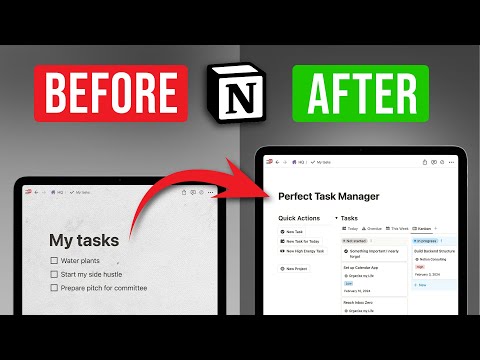 1:04:50
1:04:50
 0:19:25
0:19:25
 0:02:57
0:02:57
 0:08:19
0:08:19
 0:02:19
0:02:19
 0:09:27
0:09:27
 0:11:42
0:11:42
 0:14:46
0:14:46
 0:19:51
0:19:51
 0:28:12
0:28:12
 0:16:39
0:16:39
 0:05:00
0:05:00
 0:09:15
0:09:15
 0:16:56
0:16:56
 0:18:16
0:18:16
 0:23:59
0:23:59
 0:04:35
0:04:35
 0:57:36
0:57:36
 0:16:06
0:16:06