filmov
tv
Fix Windows 10 Update Error 0x800f0922
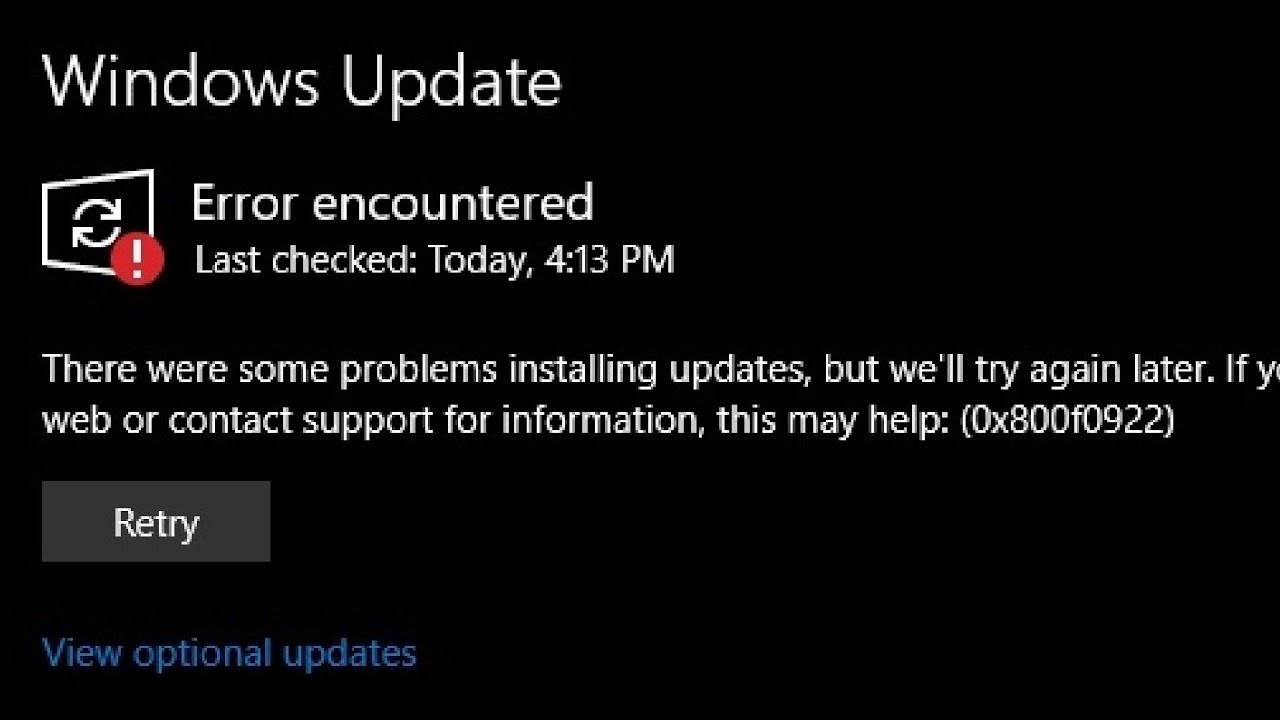
Показать описание
Fix Update KB5025221 Not Installing/Downloading Error 0x800f0922 On Windows 10
Step 1) Run Update Troubleshooter
Step 2) Use Windows 10 Update Assistant
Step 3) Reset Windows Update Components
SC config trustedinstaller start=auto
net stop bits
net stop wuauserv
net stop msiserver
net stop cryptsvc
net stop appidsvc
netsh winsock reset
netsh winsock reset proxy
dism /Online /Cleanup-image /ScanHealth
dism /Online /Cleanup-image /CheckHealth
dism /Online /Cleanup-image /RestoreHealth
dism /Online /Cleanup-image /StartComponentCleanup
Sfc /ScanNow
net start bits
net start wuauserv
net start msiserver
net start cryptsvc
net start appidsvc
Right-click on the Wufix file and click Run as administrator
Restart your PC
Step 4) Use Media Creation Tool
Step 1) Run Update Troubleshooter
Step 2) Use Windows 10 Update Assistant
Step 3) Reset Windows Update Components
SC config trustedinstaller start=auto
net stop bits
net stop wuauserv
net stop msiserver
net stop cryptsvc
net stop appidsvc
netsh winsock reset
netsh winsock reset proxy
dism /Online /Cleanup-image /ScanHealth
dism /Online /Cleanup-image /CheckHealth
dism /Online /Cleanup-image /RestoreHealth
dism /Online /Cleanup-image /StartComponentCleanup
Sfc /ScanNow
net start bits
net start wuauserv
net start msiserver
net start cryptsvc
net start appidsvc
Right-click on the Wufix file and click Run as administrator
Restart your PC
Step 4) Use Media Creation Tool
Fix All Windows Update Error Problems in Windows 11/10 (2023)
How To Fix All Windows 10 Update Errors | Fix Error Encountered
Error encountered 0x80070643 in Windows 10 / 11 Update | How To Fix windows update Failed error ❗ ✅...
How to FIX All Windows Update Error Problems in Windows 10/11 (2024)
100% Easy Fix Windows Update Error 0x80070643 (KB5034441) Made Easy
Fix Windows Update error 0x80070643 Windows 10 KB5034441
FIX Windows Update Error 0x80070643 on Windows 10
Fix Any Windows Update Error on Windows 11/10 [Latest]
KB5040525 Update failed to Install on Windows 10 Fixed
Fix Windows Update Problems in Windows 10
Fix Any Windows Update Error on Windows 10/Windows 11
Let's Fix Windows 10 After Failed Windows Update
FIX IT...Windows 10 KB5034441 Security Update Fails With 0x80070643 Errors
Windows 10 Update Error Code 0x800f081f Fix | Windows 10 22H2 Update Error | 2023
[Solved 2024] Fix Windows Update Error 0x80070643 (KB5034441)
How to Fix Windows 10 Update Error 2020 | Windows 10 Unable to Update
Fix 'Your device is missing important security and quality fixes' Error in Windows PC
Windows Update Isn't Working
Fix All Windows Update Error Problems in Windows 10/11 (2024 - Updated)
2024 Fix Windows Update error 0x80070643 Windows 10/11 KB5034441
2024 How to fix Kb5034441 or 0x80070643 windows update error
Fix something went wrong try to reopen settings later windows update | Problem Solved
How To Fix All Windows Update Error Problems In Windows 11/10 (2024)
How To Fix Windows Update Error 0x80070643 In Windows 11/10
Комментарии
 0:06:18
0:06:18
 0:07:49
0:07:49
 0:03:00
0:03:00
 0:04:49
0:04:49
 0:02:27
0:02:27
 0:12:29
0:12:29
 0:05:34
0:05:34
 0:10:09
0:10:09
 0:05:51
0:05:51
 0:14:54
0:14:54
 0:04:34
0:04:34
 0:13:56
0:13:56
 0:06:22
0:06:22
 0:01:59
0:01:59
![[Solved 2024] Fix](https://i.ytimg.com/vi/QugS0AYkCvs/hqdefault.jpg) 0:01:59
0:01:59
 0:03:08
0:03:08
 0:02:27
0:02:27
 0:16:37
0:16:37
 0:04:24
0:04:24
 0:02:08
0:02:08
 0:12:43
0:12:43
 0:03:01
0:03:01
 0:04:09
0:04:09
 0:02:15
0:02:15