filmov
tv
Windows Update Isn't Working
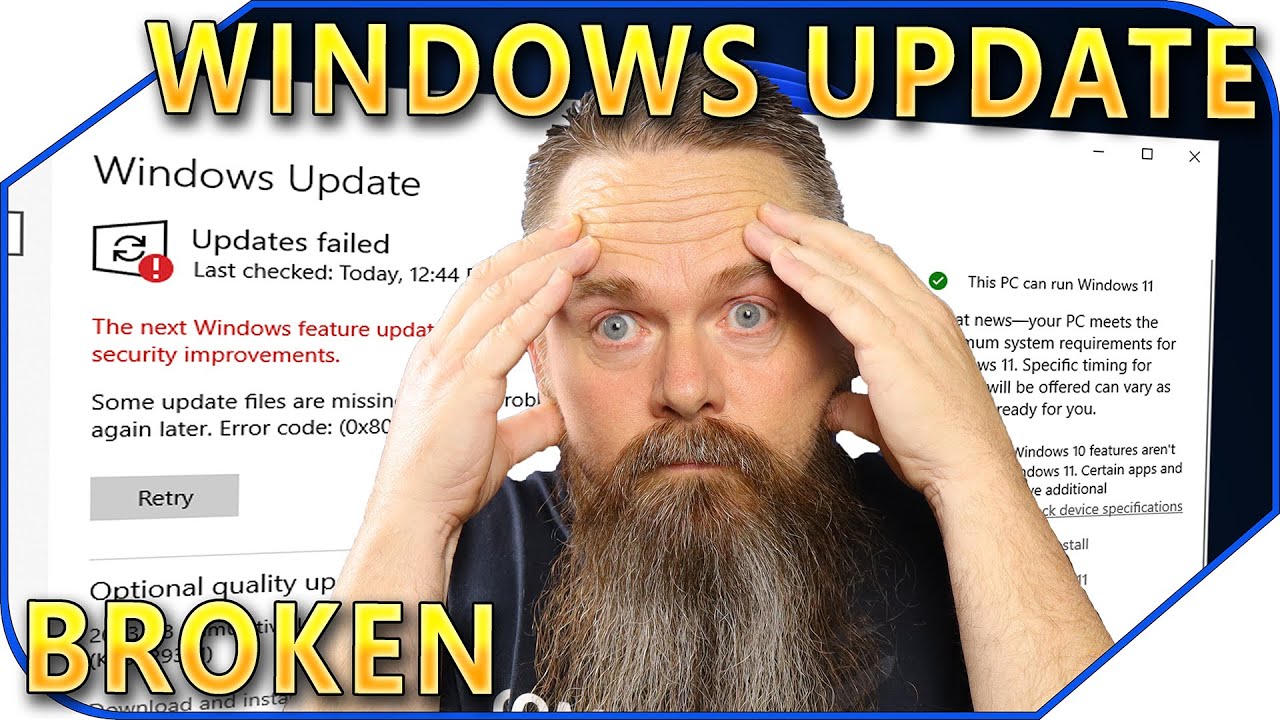
Показать описание
Windows update problems are always annoying. Some times they can be the most frustrating problems you can have in Windows. So today I'm going to show you the best way to fix most windows update problems. We will be completely resetting Windows Update.
Sponsored links
25% off discount code: CyberCPU
Please Like this video and Subscribe to my channel
My shirt from the video
--Notes from video--
* Open CMD as Administrator
* kill services (Make sure service stops correctly)
net stop bits (Background Intelligent Transfer Service)
net stop wuauserv (Windows Update service)
net stop appidsvc (Application Identity service)
net stop cryptsvc (Cryptographic service)
* Delete files (Microsoft hidden directory)
c:\ProgramData\Application Data\Microsoft\Network\Downloader\*.*
* Remove directory's
rmdir {path} /S /Q
/S remove all sub files and folders
/Q quiet mode
rename {old name} {new name} (Use quotes if spaces in folder name)
C:\Windows\SoftwareDistribution
C:\Windows\System32\catroot2
* reset security descriptor in Windows update and Bits
* Go to system32 directory and run these commands
open file explorer from cmd
explorer . (. will open current directory)
* Reset networking
netsh winsock reset
netsh winsock reset proxy
netsh int ip reset
ipconfig /flushdns
* Restart services
net start bits
net start wuauserv
net start appidsvc
net start cryptsvc
#Windows #Update #Tech
Sponsored links
25% off discount code: CyberCPU
Please Like this video and Subscribe to my channel
My shirt from the video
--Notes from video--
* Open CMD as Administrator
* kill services (Make sure service stops correctly)
net stop bits (Background Intelligent Transfer Service)
net stop wuauserv (Windows Update service)
net stop appidsvc (Application Identity service)
net stop cryptsvc (Cryptographic service)
* Delete files (Microsoft hidden directory)
c:\ProgramData\Application Data\Microsoft\Network\Downloader\*.*
* Remove directory's
rmdir {path} /S /Q
/S remove all sub files and folders
/Q quiet mode
rename {old name} {new name} (Use quotes if spaces in folder name)
C:\Windows\SoftwareDistribution
C:\Windows\System32\catroot2
* reset security descriptor in Windows update and Bits
* Go to system32 directory and run these commands
open file explorer from cmd
explorer . (. will open current directory)
* Reset networking
netsh winsock reset
netsh winsock reset proxy
netsh int ip reset
ipconfig /flushdns
* Restart services
net start bits
net start wuauserv
net start appidsvc
net start cryptsvc
#Windows #Update #Tech
Комментарии
 0:06:18
0:06:18
 0:16:37
0:16:37
 0:06:54
0:06:54
 0:03:01
0:03:01
 0:04:49
0:04:49
 0:14:54
0:14:54
 0:03:00
0:03:00
 0:02:27
0:02:27
 0:06:17
0:06:17
 0:03:04
0:03:04
 0:04:09
0:04:09
 0:02:27
0:02:27
 0:07:49
0:07:49
 0:10:09
0:10:09
 0:08:34
0:08:34
 0:06:00
0:06:00
 0:02:49
0:02:49
 0:02:28
0:02:28
 0:08:23
0:08:23
 0:10:37
0:10:37
 0:17:34
0:17:34
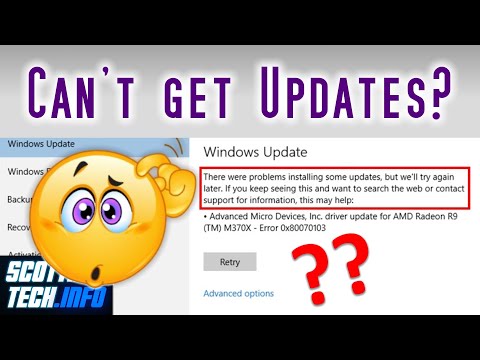 0:05:38
0:05:38
 0:13:56
0:13:56
 0:05:30
0:05:30