filmov
tv
How to OVERCLOCK the i7 10700K to 5.2Ghz

Показать описание
Here we are with a simple overclocking tutorial for the LGA 1200 socket, the principles will work for every K CPU of this socket, but especially for the i7 10700K and 11700K
I also give a couple presets that you can simply copy, they will work out of the box even if you don't really wanna fine tune them. Remember: the i9 11900K is pretty much the same CPU, so this will work for that one as well, simply with a bit lower voltages. It's gonna be as if you had a 10700K but won the silicon lottery.
Hardware used:
Intel Core i7 10700K (Obviously)
Motherboard Asus RoG Strix Z490-A (Obviously it's gonna be the same for every Z490 and Z590 mobos)
32GB of 3600Mhz RAM (Cheap RAM, not Corsair Dominators or high overclock oriented RAM, so this is gonna work for everybody)
Arctic Freezer 360 AIO (To get the 5.2Ghz OC, you WILL need a 360mm AIO or a custom loop. The 5Ghz OC can be achieved by pretty much everybody)
Here's my Instagram:
Here's my Twitch:
I also give a couple presets that you can simply copy, they will work out of the box even if you don't really wanna fine tune them. Remember: the i9 11900K is pretty much the same CPU, so this will work for that one as well, simply with a bit lower voltages. It's gonna be as if you had a 10700K but won the silicon lottery.
Hardware used:
Intel Core i7 10700K (Obviously)
Motherboard Asus RoG Strix Z490-A (Obviously it's gonna be the same for every Z490 and Z590 mobos)
32GB of 3600Mhz RAM (Cheap RAM, not Corsair Dominators or high overclock oriented RAM, so this is gonna work for everybody)
Arctic Freezer 360 AIO (To get the 5.2Ghz OC, you WILL need a 360mm AIO or a custom loop. The 5Ghz OC can be achieved by pretty much everybody)
Here's my Instagram:
Here's my Twitch:
Комментарии
 0:00:59
0:00:59
 0:18:51
0:18:51
 0:05:28
0:05:28
 0:08:06
0:08:06
 0:26:20
0:26:20
 0:03:03
0:03:03
 0:04:26
0:04:26
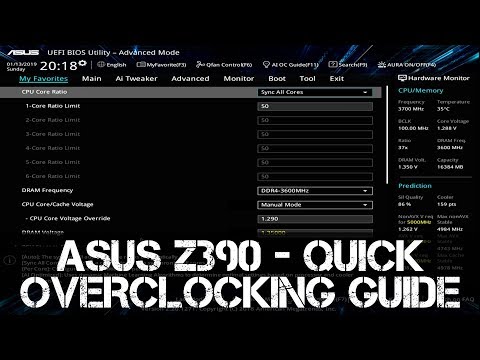 0:17:48
0:17:48
 0:15:40
0:15:40
 0:04:48
0:04:48
 0:10:31
0:10:31
 0:10:44
0:10:44
 0:12:14
0:12:14
 0:04:18
0:04:18
 0:05:02
0:05:02
 0:07:11
0:07:11
 0:07:53
0:07:53
 0:09:15
0:09:15
 0:00:14
0:00:14
 0:07:35
0:07:35
 0:04:59
0:04:59
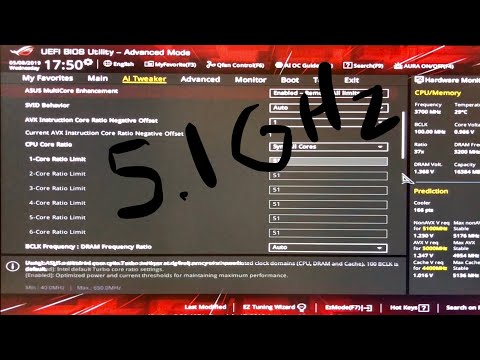 0:16:22
0:16:22
 0:05:57
0:05:57
 0:28:14
0:28:14