filmov
tv
Fixed + Dynamic Column Header in Same Matrix Visual | Slicer Controlled Headers For Matrix visual

Показать описание
Many times, we need to show dynamic names only to some part of the column header of a matrix visual, and in this video, we will show the solution. Which can change the part of the column header based on slicer selection.
Get Help into Questions Related to #powerbi, #dax, #powerquery Power BI #datamodeling, #analysisservices and #powerbiservice and #microsoftfabric
Follow us on LinkedIn
@PowerBIHelpline
Get Help into Questions Related to #powerbi, #dax, #powerquery Power BI #datamodeling, #analysisservices and #powerbiservice and #microsoftfabric
Follow us on LinkedIn
@PowerBIHelpline
Fixed + Dynamic Column Header in Same Matrix Visual | Slicer Controlled Headers For Matrix visual
Dynamic column headers in Power BI based on a slicer selection
Refresh breaks due to COLUMN NAME CHANGES? 3 ways to fix changing column headers in Power BI!
Dynamic Column Header with Multiple Measures in Power BI | Table and Matrix Visual Power BI
How to create dynamic Column Headers in Tableau
Dynamic Column Header for Month Year in Power BI is POSSIBLE | Current & Previous Month Name Hea...
Display Dynamic Column Headers in PowerBI Matrix visual MiTutorials
DYNAMIC COLUMN NAMES IN POWER BI MATRIX VISUALS | SHOW CURRENT AND PREVIOUS YEAR IN COLUMN HEADER
Dynamic Column Names Using DAX - Field Parameters
Dynamically Find a Column Header in Power Query | Dynamically Select Column Header In Power Query
How To Fit Column Header In A Table View - Tableau
Power BI Matrix Dynamic Column Header - Workaround
Dynamic Column Headers (with Field Parameters) in Power BI!
Make your Power BI Visual POP with this column header trick
21. Dynamic Column mapping in Copy Activity in Azure Data Factory
How to get rid of Column 1 Header and filters on excel tables
Dynamic 'Column' Headers for Time Periods in Power BI
Automatically Set Equal Column Width in a Matrix Visual for Power BI
Dynamic Column Names in Power Query
Promote a row to a column header in Excel
How to deal with changing column names in PowerBI | MiTutorials
Dynamic Names in Column Header is POSSIBLE⚡ Selected Year, Previous Year & Variance All - Power ...
Excel SUMIFS: Sum Alternate Columns based on Criteria and Header
How to Rename Column Headings with Power Query - the quick automated way
Комментарии
 0:03:11
0:03:11
 0:02:35
0:02:35
 0:16:28
0:16:28
 0:03:17
0:03:17
 0:02:46
0:02:46
 0:03:31
0:03:31
 0:06:52
0:06:52
 0:02:19
0:02:19
 0:05:26
0:05:26
 0:05:28
0:05:28
 0:03:21
0:03:21
 0:04:47
0:04:47
 0:07:44
0:07:44
 0:05:23
0:05:23
 0:23:43
0:23:43
 0:01:09
0:01:09
 0:06:06
0:06:06
 0:03:38
0:03:38
 0:09:24
0:09:24
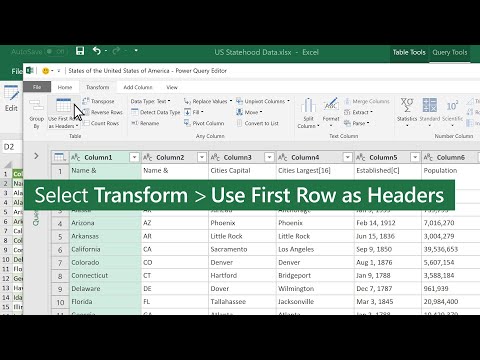 0:00:40
0:00:40
 0:04:00
0:04:00
 0:07:38
0:07:38
 0:10:54
0:10:54
 0:11:31
0:11:31