filmov
tv
DYNAMIC COLUMN NAMES IN POWER BI MATRIX VISUALS | SHOW CURRENT AND PREVIOUS YEAR IN COLUMN HEADER
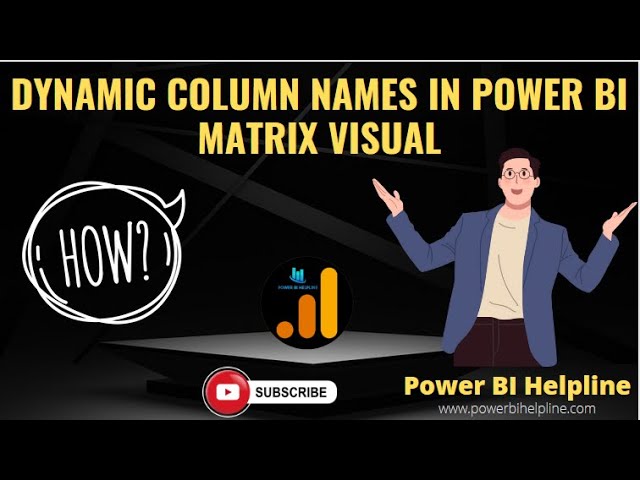
Показать описание
In this Video -
- How to show dynamic fields in column names of Matrix visuals in Power BI
- Show selected year and previous Year on column header
- You can apply these same techniques for many Power BI native visuals.
Get Help into Questions Related to #powerbi , #dax , #powerquery Power BI #datamodeling , #analysisservices and #powerbiservice
Our videos are mostly specific to real time challenges faced into Power BI projects and its solutions. We use smart and most efficient techniques to solve such challenging situations in Power BI and DAX.
Checkout our playlist and SUBSCRIBE to our channel, for all such interesting topics in Power BI.
Follow us on LinkedIn
@POWERBIHELPLINE
- How to show dynamic fields in column names of Matrix visuals in Power BI
- Show selected year and previous Year on column header
- You can apply these same techniques for many Power BI native visuals.
Get Help into Questions Related to #powerbi , #dax , #powerquery Power BI #datamodeling , #analysisservices and #powerbiservice
Our videos are mostly specific to real time challenges faced into Power BI projects and its solutions. We use smart and most efficient techniques to solve such challenging situations in Power BI and DAX.
Checkout our playlist and SUBSCRIBE to our channel, for all such interesting topics in Power BI.
Follow us on LinkedIn
@POWERBIHELPLINE
Dynamic Column Names in Power Query
Dynamic Column Names Using DAX - Field Parameters
DYNAMIC COLUMN NAMES IN POWER BI MATRIX VISUALS | SHOW CURRENT AND PREVIOUS YEAR IN COLUMN HEADER
Creating Custom Columns with Dynamic Column Names in Power Query
Change column names dynamically with parameters in Power BI
Dynamic Column Header for Month Year in Power BI is POSSIBLE | Current & Previous Month Name Hea...
Dynamic Column Names with Multiple Measures in Power BI Matrix or Table Visuals
Dynamic column headers in Power BI based on a slicer selection
Live Demo: Auto-Populate Choice Column in Copilot Studio Adaptive Cards with API Integration
Refresh breaks due to COLUMN NAME CHANGES? 3 ways to fix changing column headers in Power BI!
Combine Worksheets with Dynamic Column Names in Power BI
Creating Dynamic Columns | Power Query Challenge
Dynamic 'Column' Headers for Time Periods in Power BI
Display Dynamic Column Headers in PowerBI Matrix visual MiTutorials
Power Query Combine Files with Different Column Names - Super EASY!
Power Query - Dynamically transform column names
Dynamic Column Headers (with Field Parameters) in Power BI!
Dynamic Names in Column Header is POSSIBLE⚡ Selected Year, Previous Year & Variance All - Power ...
Display columns dynamically using a Slicer in PowerBI | Tutorial | MiTutorials
Dynamic Column Header with Multiple Measures in Power BI | Table and Matrix Visual Power BI
Power Query - Dynamically Set Query Header Titles
Dynamic Measure Names (Titles) using Field Parameters - #PowerBI
How to deal with changing column names in PowerBI | MiTutorials
How to Rename Column Headings with Power Query - the quick automated way
Комментарии
 0:09:24
0:09:24
 0:05:26
0:05:26
 0:02:19
0:02:19
 0:02:42
0:02:42
 0:03:32
0:03:32
 0:03:31
0:03:31
 0:05:50
0:05:50
 0:02:35
0:02:35
 0:21:35
0:21:35
 0:16:28
0:16:28
 0:07:28
0:07:28
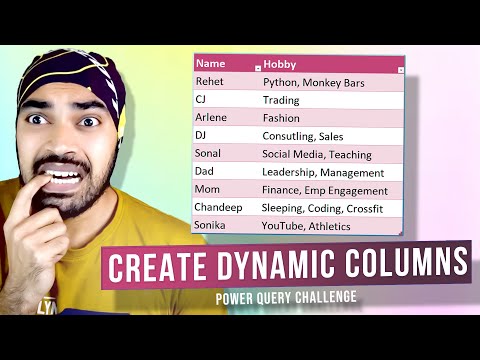 0:02:02
0:02:02
 0:06:06
0:06:06
 0:06:52
0:06:52
 0:14:23
0:14:23
 0:08:13
0:08:13
 0:07:44
0:07:44
 0:07:38
0:07:38
 0:03:05
0:03:05
 0:03:17
0:03:17
 0:08:52
0:08:52
 0:07:27
0:07:27
 0:04:00
0:04:00
 0:11:31
0:11:31