filmov
tv
Refresh breaks due to COLUMN NAME CHANGES? 3 ways to fix changing column headers in Power BI!

Показать описание
A simple Power BI column name change in the data source can break a power query refresh. It can be really frustrating that just by renaming column names, power bi refresh breaks... In this video I show you 3 different ways to fix changing column headers in Power BI.
--------------------------------
📊 TRAININGS 📊
---------------------------------
---------------------------------
⏱️ TIMESTAMPS ⏱️
---------------------------------
0:00 Intro
0:20 Refresh breaks on column name change
1:12 Option 1: Do not promote headers and rename all
2:33 Option 2: Use Table.ColumnNames
9:35 Option 3: When you do not know the column number
15:59 End
---------------------------------
😍 JOIN 😍
----------------------------------
---------------------------------
👇 CHECK THIS OUT! 👇
---------------------------------
* Above are affiliate links, which means at no additional cost to you, if you make a purchase using these links we will receive a small commission. It supports us and helps us to continue making more How to Power BI videos!
Thanks for being a part of this channel and all your support! 💪 🙏
#HowToPowerBI #PowerBI #DataTraining
#powerbidesktop #powerbitraining #powerbideveloper #DAX
--------------------------------
📊 TRAININGS 📊
---------------------------------
---------------------------------
⏱️ TIMESTAMPS ⏱️
---------------------------------
0:00 Intro
0:20 Refresh breaks on column name change
1:12 Option 1: Do not promote headers and rename all
2:33 Option 2: Use Table.ColumnNames
9:35 Option 3: When you do not know the column number
15:59 End
---------------------------------
😍 JOIN 😍
----------------------------------
---------------------------------
👇 CHECK THIS OUT! 👇
---------------------------------
* Above are affiliate links, which means at no additional cost to you, if you make a purchase using these links we will receive a small commission. It supports us and helps us to continue making more How to Power BI videos!
Thanks for being a part of this channel and all your support! 💪 🙏
#HowToPowerBI #PowerBI #DataTraining
#powerbidesktop #powerbitraining #powerbideveloper #DAX
Комментарии
 0:16:28
0:16:28
 0:13:16
0:13:16
 0:10:00
0:10:00
 0:04:10
0:04:10
 0:04:00
0:04:00
 0:10:25
0:10:25
 0:03:20
0:03:20
 0:08:46
0:08:46
 0:04:45
0:04:45
 0:03:29
0:03:29
 0:19:23
0:19:23
 0:00:30
0:00:30
 0:16:01
0:16:01
 0:03:46
0:03:46
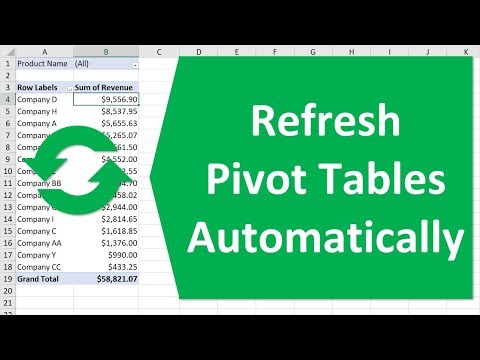 0:09:14
0:09:14
 0:01:00
0:01:00
 0:06:14
0:06:14
 0:00:34
0:00:34
 0:00:43
0:00:43
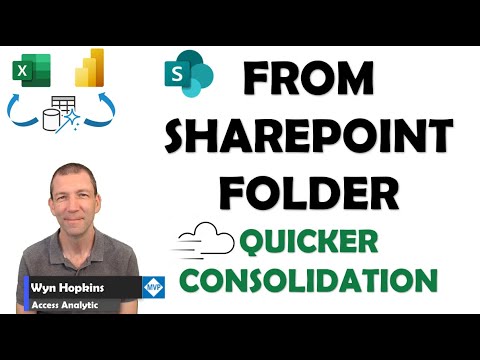 0:08:44
0:08:44
 0:01:40
0:01:40
 0:05:50
0:05:50
 0:01:00
0:01:00
 0:17:04
0:17:04