filmov
tv
Excel PivotTables Percentages - Grand Total, Parent Row Total, and Parent Total

Показать описание
PivotTables will save you a lot of time when doing complex calculations. Instead of having to use absolute reference, PivotTables will automatically do the percentage calculations for you. We will look at a variety of percentages in this video. We will use Percentage for Grand Totals, Percentage of Grand Total with 2 Rows, Percentage of Parent Row Total, and finally, Percentage of Parent Total.
Chapters:
0:00 Intro
0:15 Create and name Table
0:35 Create a PivotTable
1:30 Percentage of Grand Total
2:15 Percentage of Grand Total with 2 Rows
3:27 Percentage of Parent Row Total
5:00 Percentage of Parent Total
6:32 Closing Remarks
November 2022 YouTube videos published.
------
#chrismenardtraining #msexcel #Exceltraining #microsoftexcel #pivottables
And make sure you subscribe to my channel!
-- EQUIPMENT USED ---------------------------------
-- SOFTWARE USED ---------------------------------
DISCLAIMER: Links included in this description might be affiliate links. If you purchase a product or service with the links I provide, I may receive a small commission. There is no additional charge to you! Thank you for supporting my channel, so I can continue to provide you with free content each week!
Chapters:
0:00 Intro
0:15 Create and name Table
0:35 Create a PivotTable
1:30 Percentage of Grand Total
2:15 Percentage of Grand Total with 2 Rows
3:27 Percentage of Parent Row Total
5:00 Percentage of Parent Total
6:32 Closing Remarks
November 2022 YouTube videos published.
------
#chrismenardtraining #msexcel #Exceltraining #microsoftexcel #pivottables
And make sure you subscribe to my channel!
-- EQUIPMENT USED ---------------------------------
-- SOFTWARE USED ---------------------------------
DISCLAIMER: Links included in this description might be affiliate links. If you purchase a product or service with the links I provide, I may receive a small commission. There is no additional charge to you! Thank you for supporting my channel, so I can continue to provide you with free content each week!
Комментарии
 0:07:20
0:07:20
 0:01:06
0:01:06
 0:03:25
0:03:25
 0:04:00
0:04:00
 0:05:07
0:05:07
 0:06:39
0:06:39
 0:06:40
0:06:40
 0:13:22
0:13:22
 0:04:25
0:04:25
 0:04:52
0:04:52
 0:08:30
0:08:30
 0:03:05
0:03:05
 0:08:01
0:08:01
 0:11:47
0:11:47
 0:07:06
0:07:06
 0:01:13
0:01:13
 0:01:21
0:01:21
 0:08:51
0:08:51
 0:17:25
0:17:25
 0:04:31
0:04:31
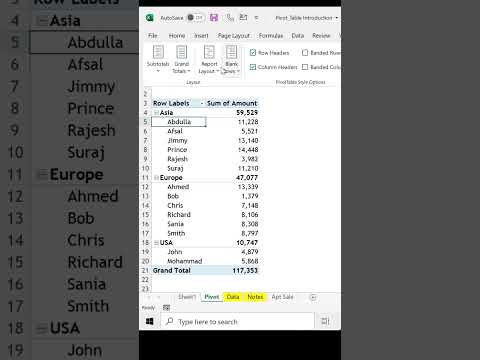 0:00:15
0:00:15
![[Free Excel Tutorial]](https://i.ytimg.com/vi/rciQf9-k7oU/hqdefault.jpg) 0:09:55
0:09:55
 0:05:20
0:05:20
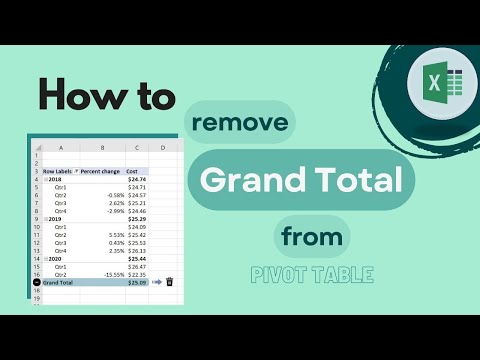 0:01:12
0:01:12