filmov
tv
Excel Pivot Table: How to remove the Grand Total
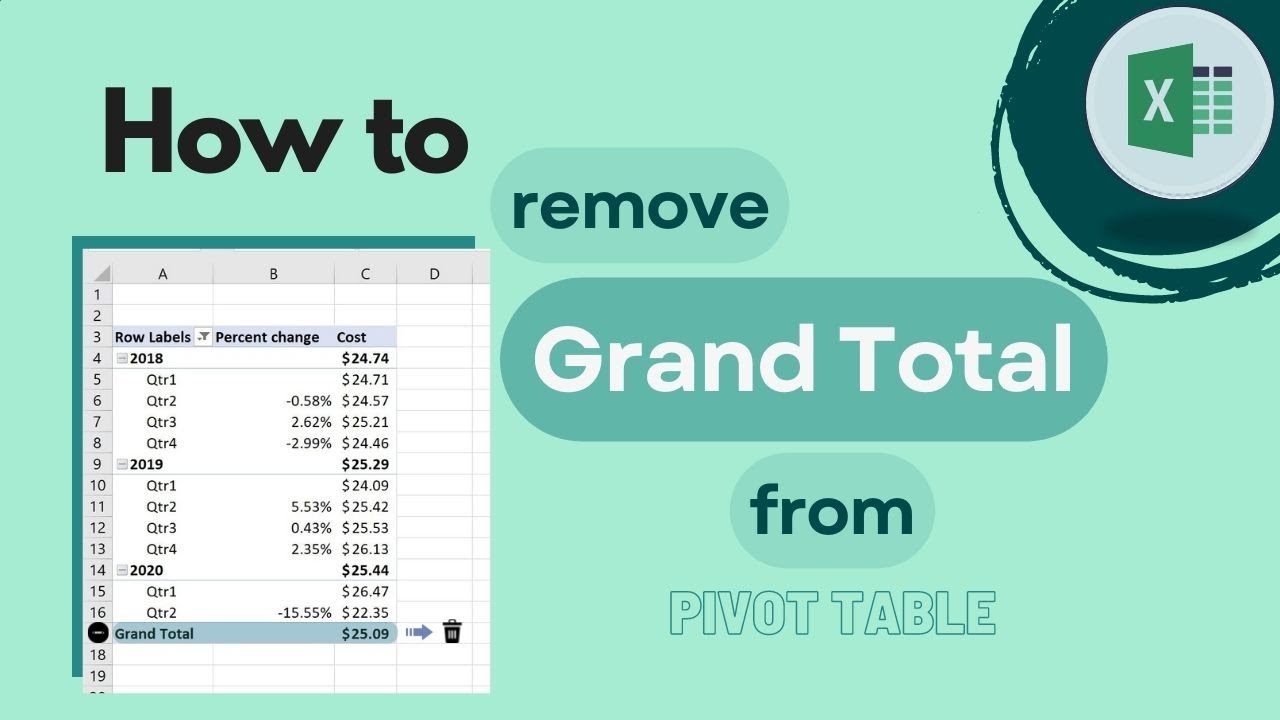
Показать описание
This video will show you how to remove the Grand Total from a Microsoft Excel Pivot table.
Grand Totals are great, but sometimes our data from Pivot Tables doesn't require one. There's no straight forward way to remove a Grand total from a Pivot Tabel. This video will show a hidden option that will allow to do just that.
In this video I'd like to show you how to remove a grand total from a Microsoft Excel Pivot Table.
The grand total it's something that comes out of the box when we create a Pivot Table, but sometimes we may have data that doesn't really need to show a grand total.
For example - I have some sales data filtered by quarter so it doesn't really make sense to have a grand total.
This is not not useful information and there's no obvious way to remove this this grand total from here, but luckily we can do it by clicking anywhere inside the Pivot Table, then right clicking and from here we have this Pivot Table options option - we have to click on it and it will open the Pivot Table options wizard - and from here we can go to totals and filters and there's this section - grand totals - and in here we have Show grand totals for rows and for columns.
I deselected both of them, hit ok and now the grand total is gone.
🔴 RECOMMENDED VIDEOS/PLAYLISTS
Grand Totals are great, but sometimes our data from Pivot Tables doesn't require one. There's no straight forward way to remove a Grand total from a Pivot Tabel. This video will show a hidden option that will allow to do just that.
In this video I'd like to show you how to remove a grand total from a Microsoft Excel Pivot Table.
The grand total it's something that comes out of the box when we create a Pivot Table, but sometimes we may have data that doesn't really need to show a grand total.
For example - I have some sales data filtered by quarter so it doesn't really make sense to have a grand total.
This is not not useful information and there's no obvious way to remove this this grand total from here, but luckily we can do it by clicking anywhere inside the Pivot Table, then right clicking and from here we have this Pivot Table options option - we have to click on it and it will open the Pivot Table options wizard - and from here we can go to totals and filters and there's this section - grand totals - and in here we have Show grand totals for rows and for columns.
I deselected both of them, hit ok and now the grand total is gone.
🔴 RECOMMENDED VIDEOS/PLAYLISTS
Комментарии
 0:13:36
0:13:36
 0:13:22
0:13:22
 0:06:22
0:06:22
 0:02:15
0:02:15
 0:08:36
0:08:36
 0:20:49
0:20:49
 0:09:59
0:09:59
 0:11:47
0:11:47
 0:00:37
0:00:37
 0:15:05
0:15:05
 0:12:36
0:12:36
 0:00:46
0:00:46
 0:10:15
0:10:15
 0:17:35
0:17:35
 0:13:11
0:13:11
 0:05:17
0:05:17
 0:03:13
0:03:13
 2:22:38
2:22:38
 0:17:23
0:17:23
 0:00:39
0:00:39
 0:00:55
0:00:55
 0:03:27
0:03:27
 0:14:48
0:14:48
 0:18:02
0:18:02