filmov
tv
Easily Make Your Ryzen Laptop Faster!

Показать описание
Want to make your AMD Ryzen Laptop or Mini PC Faster?
In this video, I show you how to get the most out of your 2000, 3000, 4000, and 5000 series AMD RYZEN mobile CPU using an awesome application called AMD Tuning Utility from JamesCJ. This application allows you to up the TDP on your mobile Ryzen APU and in turn get higher boost clocks, stabilize CPU and GPU clocks, and in turn, make your laptop or mini PC faster and in some cases up to 50-60 percent gain! Use this tutorial at your own risk I am not liable for any damages that may occur from using AMD APU Tuning Utility or RyzenADJ, Please use at your own risk! I recommend using a laptop cooling pad and wall power when using this application.
This VIDEO IS SPONSORED BY SKILLSHARE
Equipment I Use:
DISCLAIMER: This video and description contains affiliate links, which means that if you click on one of the product links, I’ll receive a small commission at no extra cost to you!
This video and Channel and Video are for viewers 14 years older and up. This video is not made for viewers under the age of 14.
Want to send me something?
ETAPRIME
12520 Capital Blvd Ste 401 Number 108
Wake Forest, NC 27587 US
THIS VIDEO IS FOR EDUCATIONAL PURPOSES ONLY!
#Ryzen #APU #AMD #etaprime DISCLAIMER: Under section 107 of the Copyright Act 1976, allowance is made for “fair use” for purposes such as criticism, comment, news reporting, teaching, scholarship, education, and research. No Games Or Applications Are Included Or Added On Or To Any Device In This Video
In this video, I show you how to get the most out of your 2000, 3000, 4000, and 5000 series AMD RYZEN mobile CPU using an awesome application called AMD Tuning Utility from JamesCJ. This application allows you to up the TDP on your mobile Ryzen APU and in turn get higher boost clocks, stabilize CPU and GPU clocks, and in turn, make your laptop or mini PC faster and in some cases up to 50-60 percent gain! Use this tutorial at your own risk I am not liable for any damages that may occur from using AMD APU Tuning Utility or RyzenADJ, Please use at your own risk! I recommend using a laptop cooling pad and wall power when using this application.
This VIDEO IS SPONSORED BY SKILLSHARE
Equipment I Use:
DISCLAIMER: This video and description contains affiliate links, which means that if you click on one of the product links, I’ll receive a small commission at no extra cost to you!
This video and Channel and Video are for viewers 14 years older and up. This video is not made for viewers under the age of 14.
Want to send me something?
ETAPRIME
12520 Capital Blvd Ste 401 Number 108
Wake Forest, NC 27587 US
THIS VIDEO IS FOR EDUCATIONAL PURPOSES ONLY!
#Ryzen #APU #AMD #etaprime DISCLAIMER: Under section 107 of the Copyright Act 1976, allowance is made for “fair use” for purposes such as criticism, comment, news reporting, teaching, scholarship, education, and research. No Games Or Applications Are Included Or Added On Or To Any Device In This Video
Комментарии
 0:11:21
0:11:21
 0:03:32
0:03:32
 0:06:24
0:06:24
 0:04:45
0:04:45
 0:08:45
0:08:45
 0:10:06
0:10:06
 0:06:45
0:06:45
 0:05:53
0:05:53
 0:01:01
0:01:01
 0:12:37
0:12:37
 0:11:09
0:11:09
 0:02:26
0:02:26
 0:07:09
0:07:09
 0:07:07
0:07:07
 0:09:25
0:09:25
 0:02:56
0:02:56
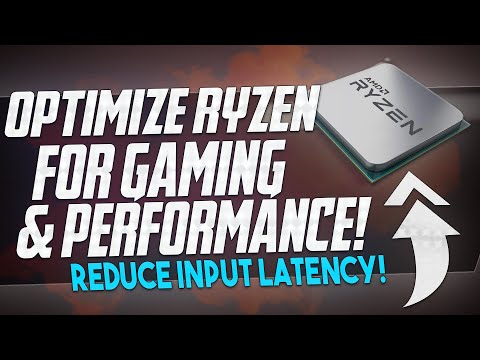 0:10:09
0:10:09
 0:07:09
0:07:09
 0:04:32
0:04:32
 0:09:19
0:09:19
 0:07:36
0:07:36
 0:03:49
0:03:49
 0:00:30
0:00:30
 0:23:09
0:23:09