filmov
tv
Undervolt your Laptop RTX 3060 for more FPS - Asus TUF F15 Dash

Показать описание
Most laptops are thermal constrained, so even if they have powerful hardware they tend to run slower due to overheating. Either that or they're power limited via software to avoid overloading the battery charger. Well, undervolting solves both of these problems! It also increases CPU power, since by reducing the power drawn by the GPU there's more headroom for the CPU. This time I'm using an Asus TUF Dash F15 which is a very thin laptop and so undervolting REALLY makes a difference. The specs are: RTX 3060, i7 11730H, 16GB RAM, 512GB NvMe SSD. 144Hz Display.
The tutorial works for every RTX 3060 laptop. I have a different tutorial for desktop models on my channel! Let me know if you like the results!
Here's my Instagram:
Here's my Twitch:
The tutorial works for every RTX 3060 laptop. I have a different tutorial for desktop models on my channel! Let me know if you like the results!
Here's my Instagram:
Here's my Twitch:
Undervolt your Laptop RTX 3060 for more FPS - Asus TUF F15 Dash
How To UNDERVOLT Your GPU - The Ultimate Easy Guide 2024 (Nvidia GPU)
How to undervolt RTX 3060 / RYZEN 7 5800H laptop
UNDERVOLT GPU ⚡️ INCREASE FPS 📈 #shorts #howtotech #techtips #techvideo #gamergirl #gamerguy #pc...
Undervolt your Laptop RTX 3070 for more FPS - Asus TUF F15 Dash
Undervolting GPU for the first time and this is how it went!
Quick & Easy Undervolting | MSI Afterburner Tutorial
Undervolt your RTX 3060 for more FPS! - Tutorial | 8GB and 12GB | Works for 3060 Ti PLUS too!
Undervolt your RTX 3060 Ti for more FPS! - Tutorial
How to UNDERVOLT your Laptop (and make it faster! | The Tech Chap
Laptop CPU GPU Undervolting Tutorial - Lenovo LOQ i5-12450HX RTX 4060 ❄️ Low Temps High FPS 🔥
RTX 3060ti undervolt quick guide #undervolting #3060ti
Increase FPS by undervolting your GPU! #shorts #pc #pcgaming #pctips
Undervolt your Laptop RTX 3050 for more FPS - HP Victus 16
CLEAN YOUR GPU (in 10 steps) #SHORTS
How to overclock your Lenovo Legion Gaming laptop
Laptop Overheating Issue Super Quick Fix ! #Shorts
Undervolt Rtx 3060 in Lenovo legion 5 pro
92% of PC Gamers Forget to Enable This #shorts
How to undervolt your GPU - EASY TUTORIAL!
How to overclock AND undervolt the RTX 3060
Nvidia CEO Explains Why RTX 4060 Ti Sucks
How to Undervolt CPU - Undervolting Guide 2024
Safely Overclock Your NVIDIA GPU (One-Click Method, Official)
Комментарии
 0:02:33
0:02:33
 0:14:37
0:14:37
 0:05:37
0:05:37
 0:00:41
0:00:41
 0:02:43
0:02:43
 0:00:16
0:00:16
 0:06:49
0:06:49
 0:06:07
0:06:07
 0:01:22
0:01:22
 0:06:47
0:06:47
 0:11:00
0:11:00
 0:00:41
0:00:41
 0:00:59
0:00:59
 0:06:23
0:06:23
 0:00:26
0:00:26
 0:00:50
0:00:50
 0:00:15
0:00:15
 0:10:32
0:10:32
 0:00:23
0:00:23
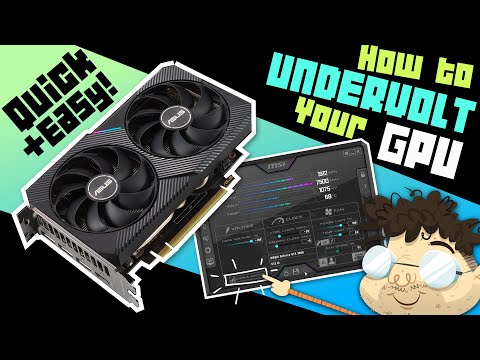 0:07:08
0:07:08
 0:22:24
0:22:24
 0:00:22
0:00:22
 0:03:59
0:03:59
 0:00:46
0:00:46