filmov
tv
How To Connect An External USB SSD Storage Drive To An iPhone & Copy, Move, Backup & Duplicate Files

Показать описание
In this video I show how to connect an external USB SSD drive to an iPhone. This method will also work for connecting other types of USB storage devices to an iPhone, such as thumb drives and USB SD card readers.
For this example I'm using an iPhone 13 Mini with the Apple Lightning to USB 3 Camera Adapter. This adapter is very important as it allows the connection of the iPhone charger via its Lightning port so extra power can be used to power the external USB SSD.
And the external USB SSD that I'm using is the Samsung T7, this one being the 1TB version.
I also show how simple it is to copy and paste a video file from the external SSD to the internal storage of the iPhone. You could of course go the other way and backup files from your iPhone to the external storage. Basically this video shows you How to use a USB hard drive with an iPad/iPhone when using Lightning.
iPhones and peripherals.
iPads and Apple peripherals.
Mac computers and peripherals.
Apple TV & other Apple products.
My YouTube equipment & recommendations.
As an Amazon Associate I earn from qualifying purchases.
Use of my Amazon links helps to support my channel, thank you.
My Amazon Shop links.
Amazon global links.
Contact me for product reviews.
My web links and other channels.
I’m David Harry, thank you very much for watching this video, take care and goodbye now.
Cheers,
Dave.
Комментарии
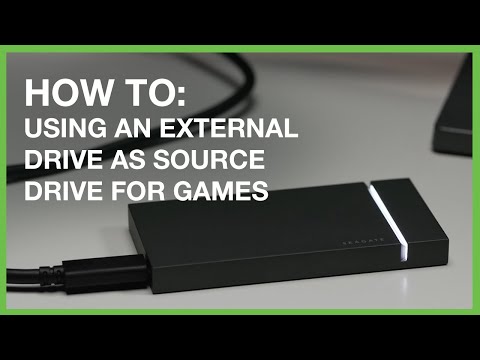 0:05:10
0:05:10
 0:02:46
0:02:46
 0:06:23
0:06:23
 0:02:26
0:02:26
 0:02:44
0:02:44
 0:03:26
0:03:26
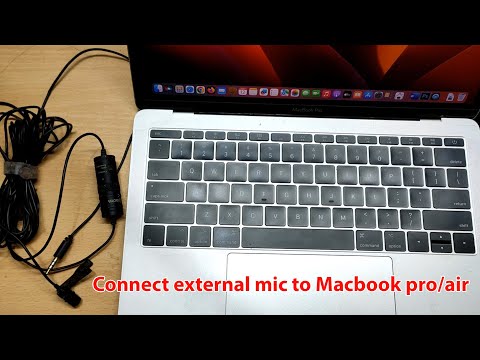 0:00:33
0:00:33
 0:03:07
0:03:07
 0:02:17
0:02:17
 0:06:55
0:06:55
 0:13:40
0:13:40
 0:01:52
0:01:52
 0:03:39
0:03:39
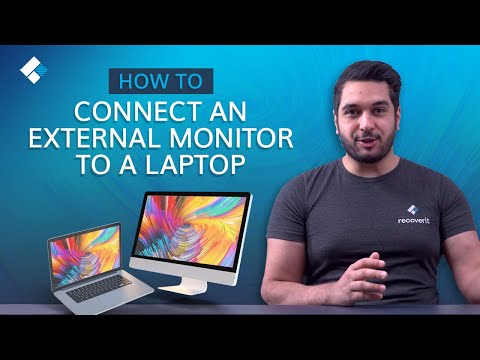 0:07:35
0:07:35
 0:02:48
0:02:48
 0:00:43
0:00:43
 0:00:15
0:00:15
 0:04:55
0:04:55
 0:01:36
0:01:36
 0:03:56
0:03:56
 0:04:15
0:04:15
 0:04:01
0:04:01
 0:03:35
0:03:35
 0:02:29
0:02:29