filmov
tv
Share Your External Hard Drives Over Your Network

Показать описание
Share Your External Hard Drives Over Your Network
Today we will be showing you how to Add USB Storage Drives to Your Router.
Sabrent 4-Port USB Hub | USB 3.0 Fast Data Hub
SABRENT Powered USB Hub 3.0 13W
Western Digital 14TB Elements Desktop External Hard Drive
SanDisk 4TB Extreme Portable SSD
TP-Link AXE5400 Tri-Band WiFi 6E Router (Archer AXE75)
🔔 SUBSCRIBE for more:
------------------------------------------------------------------------------------------
🛍 Support me with your Amazon purchases:
Please note that as an Amazon Associate I earn a commission from any qualifying purchases that you may make through these links.
------------------------------------------------------------------------------------------
❤️ Join Britec YouTube Members:
------------------------------------------------------------------------------------------
📃Watch related playlists and videos
------------------------------------------------------------------------------------------
👕Check out our merch:
------------------------------------------------------------------------------------------
💻Discord Access:
------------------------------------------------------------------------------------------
🐦Follow and interact with me on Twitter:
------------------------------------------------------------------------------------------
✅Follow and interact with me on Facebook:
-----------------------------------------------------------------------------------------
🎬 View my Website:
-----------------------------------------------------------------------------------------
Today we will be showing you how to Add USB Storage Drives to Your Router.
Sabrent 4-Port USB Hub | USB 3.0 Fast Data Hub
SABRENT Powered USB Hub 3.0 13W
Western Digital 14TB Elements Desktop External Hard Drive
SanDisk 4TB Extreme Portable SSD
TP-Link AXE5400 Tri-Band WiFi 6E Router (Archer AXE75)
🔔 SUBSCRIBE for more:
------------------------------------------------------------------------------------------
🛍 Support me with your Amazon purchases:
Please note that as an Amazon Associate I earn a commission from any qualifying purchases that you may make through these links.
------------------------------------------------------------------------------------------
❤️ Join Britec YouTube Members:
------------------------------------------------------------------------------------------
📃Watch related playlists and videos
------------------------------------------------------------------------------------------
👕Check out our merch:
------------------------------------------------------------------------------------------
💻Discord Access:
------------------------------------------------------------------------------------------
🐦Follow and interact with me on Twitter:
------------------------------------------------------------------------------------------
✅Follow and interact with me on Facebook:
-----------------------------------------------------------------------------------------
🎬 View my Website:
-----------------------------------------------------------------------------------------
Комментарии
 0:13:40
0:13:40
 0:00:26
0:00:26
 0:00:14
0:00:14
 0:03:57
0:03:57
 0:05:41
0:05:41
 0:03:07
0:03:07
 0:03:10
0:03:10
 0:04:07
0:04:07
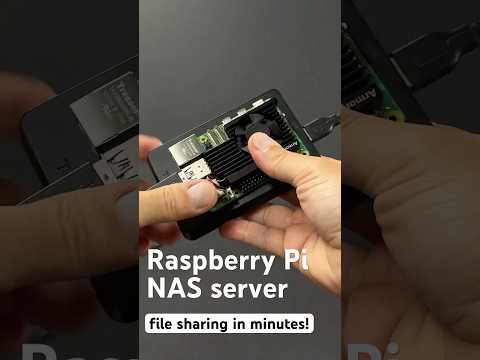 0:00:53
0:00:53
 0:00:55
0:00:55
 0:02:51
0:02:51
 0:04:21
0:04:21
 0:02:22
0:02:22
 0:03:44
0:03:44
 0:03:28
0:03:28
 0:06:23
0:06:23
 0:04:38
0:04:38
 0:01:50
0:01:50
 0:00:49
0:00:49
 0:07:18
0:07:18
 0:07:35
0:07:35
 0:12:11
0:12:11
 0:00:59
0:00:59
 0:06:04
0:06:04