filmov
tv
Using VALUE Function to convert Text to Dates or Numbers in Excel

Показать описание
In this tutorial, I introduce you to converting text into numbers and dates in Excel using the VALUE function, the multiply by one trick, and the T function.
I explain how to identify text masquerading as numbers or dates by alignment, the count indication in the Status Bar, and filter options. I demonstrate how to convert text to dates using the VALUE function and how to ensure correct date formatting.
I also show an alternative method using multiplication by one and provide a bonus tip using the T function for distinguishing text from numbers.
00:00 Introduction to Excel Functions: VALUE, T, and Multiply by One
00:10 Understanding Text as Numbers or Dates in Excel
00:15 Step-by-Step Guide to Using the VALUE Function
01:33 Converting Text to Dates: Practical Demonstration
02:46 Bonus Tips: Multiply by One Trick and the T Function
04:36 Final Thoughts and Online Training Courses
And make sure you subscribe to my channel!
-- EQUIPMENT USED ---------------------------------
-- SOFTWARE USED ---------------------------------
DISCLAIMER: Links included in this description might be affiliate links. If you purchase a product or service with the links I provide, I may receive a small commission. There is no additional charge to you! Thank you for supporting my channel, so I can continue to provide you with free content each week!
I explain how to identify text masquerading as numbers or dates by alignment, the count indication in the Status Bar, and filter options. I demonstrate how to convert text to dates using the VALUE function and how to ensure correct date formatting.
I also show an alternative method using multiplication by one and provide a bonus tip using the T function for distinguishing text from numbers.
00:00 Introduction to Excel Functions: VALUE, T, and Multiply by One
00:10 Understanding Text as Numbers or Dates in Excel
00:15 Step-by-Step Guide to Using the VALUE Function
01:33 Converting Text to Dates: Practical Demonstration
02:46 Bonus Tips: Multiply by One Trick and the T Function
04:36 Final Thoughts and Online Training Courses
And make sure you subscribe to my channel!
-- EQUIPMENT USED ---------------------------------
-- SOFTWARE USED ---------------------------------
DISCLAIMER: Links included in this description might be affiliate links. If you purchase a product or service with the links I provide, I may receive a small commission. There is no additional charge to you! Thank you for supporting my channel, so I can continue to provide you with free content each week!
Комментарии
 0:05:58
0:05:58
 0:05:14
0:05:14
 0:02:35
0:02:35
 0:04:35
0:04:35
 0:03:02
0:03:02
 0:04:04
0:04:04
 0:00:23
0:00:23
 0:03:37
0:03:37
 0:10:50
0:10:50
 0:00:25
0:00:25
 0:04:14
0:04:14
 0:00:10
0:00:10
 0:15:46
0:15:46
 0:03:23
0:03:23
 0:01:49
0:01:49
 0:05:04
0:05:04
 0:00:27
0:00:27
 0:00:56
0:00:56
 0:08:02
0:08:02
 0:06:45
0:06:45
 0:04:51
0:04:51
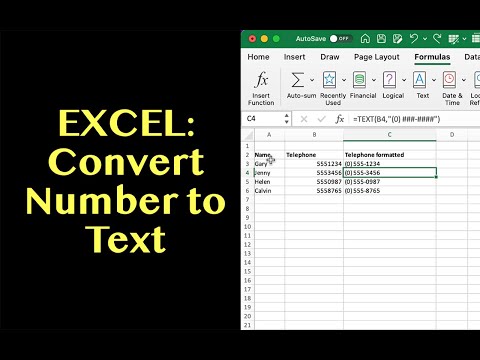 0:05:11
0:05:11
 0:00:15
0:00:15
 0:00:59
0:00:59