filmov
tv
Convert Formulas into Values Using Macros In Excel || Excel Tricks || dptutorials
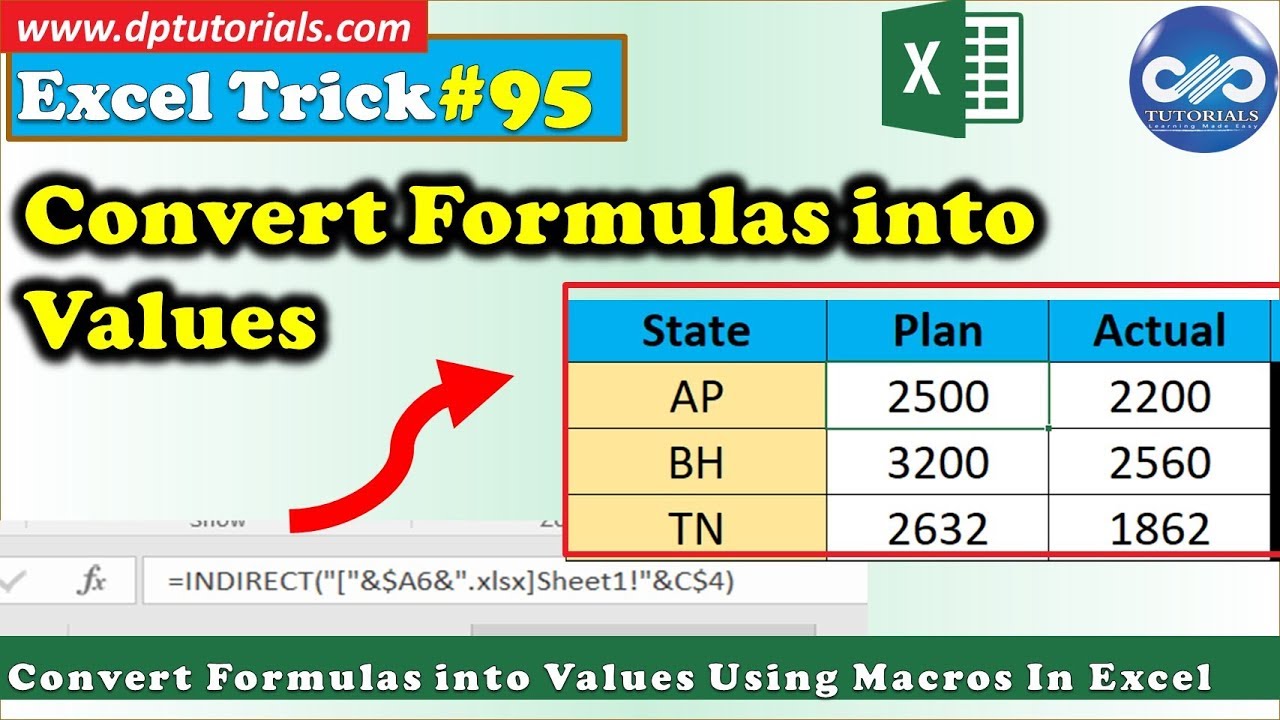
Показать описание
In this tutorial let us see How to convert formulas into values using macros In Excel
This is the simple and very useful method for those who want to convert formulas in a specific range to values.
Like for example, consider this range where we have the summary, whose data shall be extracted from three separate sheets present in a folder.
Let me extract the first row fields from the file name “AP”.
Open the file “AP”.
In the master sheet, in the cell C6, enter = and locate B4 cell in the “AP” workbook.
And then you can convert this into an indirect function like this by replacing the references.
And copy this formula and paste into the last cell D9.
You can see that the values for BH and TN are showing as errors because these two workbooks have not been opened for the indirect function to work.
You can also observe that I have put formulas in columns E and F which are dependent on the columns C and D.
So now, let us go to the folder and open BH and TN workbooks.
Go to our master sheet and observe that all the values are reflected.
Now, my requirement is to convert the cells containing indirect function into values.
Step-1: Right-click on the sheet tab, select View code
Step-2: Copy this code and paste it here.
Step-3: Go back to the excel sheet.
Step-4: Select the range of cells containing indirect function i.e., C6 to D9.
Step-5: Go to View tab, click on macros, select the macro and click on Run.
You will notice that the formula in the selected cells has been converted into values.
So, friends, this is all about How To convert formulas into values using macros In Excel
I hope you have enjoyed this tutorial, If yes, please do give me a like, share and comment.
For further more interesting videos, please do subscribe dptutorials.
If you found this video valuable, give it a like. If you know someone who needs to see it, share it. Leave a comment below with your thoughts. Add it to a playlist if you want to watch it later.
***********************************************
Tools that I use for Vlogging:
Note: This description contains affiliate links, which means at no additional cost to you, we will receive a small commission if you make a purchase using the links. This helps support the channel and allows us to continue to make videos like this. Thank you for your support!
***********************************************
You Can Connect with Me at:
Follow:
#dptutorials #exceltricks #excellearning #exceltutorials #exceltraining #exceltips
Tags: -
excel formulas in English, excel in English, excel tutorial in English,ms excel in English,ms excel tutorial in English, learn excel in English,vlookup in excel in English, learn ms excel in English, excel training, excel tutorial, Microsoft Excel 2007, learn excel,tutorial excel, ms excel tutorial, excel tutorials,ms excel 2007,Microsoft Excel training,learn excel online,learning excel,free excel training,online excel training,advanced excel tutorial,excel tutorial, excel formulas and functions, excel formulas, excel tutorial in Hindi, excel formulas and functions in Hindi, excel tricks, excel in Hindi, excel shortcut keys, excel vlookup, excel formulas in Hindi, excel for beginners, excel for accounting, excel formulas and functions tutorial, Excel Sum Formula, Sum Formula series, excel attendance sheet, excel salary sheet, excel stock maintain, excel data entry, advanced excel tutorial,excel formulas,excel tutorial,vlookup excel,excel accounting,excel for beginners,excel shortcut keys,excel sum formula,excel training,excel training online,excel tricks,free excel training,learn excel,learn excel online,microsoft excel training,attendance sheet in excel,excel data entry,excel formulas and functions,microsoft excel 2007, ms excel tutorial, excel formulas, and functions i
This is the simple and very useful method for those who want to convert formulas in a specific range to values.
Like for example, consider this range where we have the summary, whose data shall be extracted from three separate sheets present in a folder.
Let me extract the first row fields from the file name “AP”.
Open the file “AP”.
In the master sheet, in the cell C6, enter = and locate B4 cell in the “AP” workbook.
And then you can convert this into an indirect function like this by replacing the references.
And copy this formula and paste into the last cell D9.
You can see that the values for BH and TN are showing as errors because these two workbooks have not been opened for the indirect function to work.
You can also observe that I have put formulas in columns E and F which are dependent on the columns C and D.
So now, let us go to the folder and open BH and TN workbooks.
Go to our master sheet and observe that all the values are reflected.
Now, my requirement is to convert the cells containing indirect function into values.
Step-1: Right-click on the sheet tab, select View code
Step-2: Copy this code and paste it here.
Step-3: Go back to the excel sheet.
Step-4: Select the range of cells containing indirect function i.e., C6 to D9.
Step-5: Go to View tab, click on macros, select the macro and click on Run.
You will notice that the formula in the selected cells has been converted into values.
So, friends, this is all about How To convert formulas into values using macros In Excel
I hope you have enjoyed this tutorial, If yes, please do give me a like, share and comment.
For further more interesting videos, please do subscribe dptutorials.
If you found this video valuable, give it a like. If you know someone who needs to see it, share it. Leave a comment below with your thoughts. Add it to a playlist if you want to watch it later.
***********************************************
Tools that I use for Vlogging:
Note: This description contains affiliate links, which means at no additional cost to you, we will receive a small commission if you make a purchase using the links. This helps support the channel and allows us to continue to make videos like this. Thank you for your support!
***********************************************
You Can Connect with Me at:
Follow:
#dptutorials #exceltricks #excellearning #exceltutorials #exceltraining #exceltips
Tags: -
excel formulas in English, excel in English, excel tutorial in English,ms excel in English,ms excel tutorial in English, learn excel in English,vlookup in excel in English, learn ms excel in English, excel training, excel tutorial, Microsoft Excel 2007, learn excel,tutorial excel, ms excel tutorial, excel tutorials,ms excel 2007,Microsoft Excel training,learn excel online,learning excel,free excel training,online excel training,advanced excel tutorial,excel tutorial, excel formulas and functions, excel formulas, excel tutorial in Hindi, excel formulas and functions in Hindi, excel tricks, excel in Hindi, excel shortcut keys, excel vlookup, excel formulas in Hindi, excel for beginners, excel for accounting, excel formulas and functions tutorial, Excel Sum Formula, Sum Formula series, excel attendance sheet, excel salary sheet, excel stock maintain, excel data entry, advanced excel tutorial,excel formulas,excel tutorial,vlookup excel,excel accounting,excel for beginners,excel shortcut keys,excel sum formula,excel training,excel training online,excel tricks,free excel training,learn excel,learn excel online,microsoft excel training,attendance sheet in excel,excel data entry,excel formulas and functions,microsoft excel 2007, ms excel tutorial, excel formulas, and functions i
Комментарии
 0:03:37
0:03:37
 0:00:36
0:00:36
 0:00:35
0:00:35
 0:02:35
0:02:35
 0:04:14
0:04:14
 0:00:55
0:00:55
 0:05:02
0:05:02
 0:03:48
0:03:48
 1:18:26
1:18:26
 0:03:31
0:03:31
 0:00:28
0:00:28
 0:00:33
0:00:33
 0:04:51
0:04:51
 0:06:02
0:06:02
 0:02:17
0:02:17
 0:01:57
0:01:57
 0:00:57
0:00:57
 0:04:51
0:04:51
 0:07:11
0:07:11
 0:01:00
0:01:00
 0:00:18
0:00:18
 0:00:39
0:00:39
 0:00:43
0:00:43
 0:06:30
0:06:30