filmov
tv
Convert values from one unit to another in Excel

Показать описание
Converting values from one measurement system to another is sometimes necessary, whether to aid with understanding or conform with certain standards.
Instead of calculating these manually, the CONVERT function offers a highly versatile way to convert length, distance, speed, or temperature — to name just four!
In the video example, the table contains the average weight in kilograms for males in 10 countries. If you're from the United States, you'll probably prefer to see these values in pounds (lb).
To convert them, reference the range (B3:B12) in 𝚗𝚞𝚖𝚋𝚎𝚛, specify "kg" as the 𝚏𝚛𝚘𝚖_𝚞𝚗𝚒𝚝, and "lbm" as the 𝚝𝚘_𝚞𝚗𝚒𝚝. Both units must be enclosed in quotation marks.
Oh, and to avoid a #VALUE! error, add a double hyphen (--) or plus (+) before the range! Unfortunately, the CONVERT function is one of a few that isn't fully dynamic array-friendly yet. However, this workaround does the trick.
=𝙲𝙾𝙽𝚅𝙴𝚁𝚃(--𝙱𝟹:𝙱𝟷𝟸,"𝚔𝚐","𝚕𝚋𝚖")
#exceleration #excel #microsoftexcel #excelformulas #exceltips #exceltricks #globalexcelsummit
---
The Global Excel Summit is the world's largest gathering of Microsoft Excel users and experts.
Find us on:
Instead of calculating these manually, the CONVERT function offers a highly versatile way to convert length, distance, speed, or temperature — to name just four!
In the video example, the table contains the average weight in kilograms for males in 10 countries. If you're from the United States, you'll probably prefer to see these values in pounds (lb).
To convert them, reference the range (B3:B12) in 𝚗𝚞𝚖𝚋𝚎𝚛, specify "kg" as the 𝚏𝚛𝚘𝚖_𝚞𝚗𝚒𝚝, and "lbm" as the 𝚝𝚘_𝚞𝚗𝚒𝚝. Both units must be enclosed in quotation marks.
Oh, and to avoid a #VALUE! error, add a double hyphen (--) or plus (+) before the range! Unfortunately, the CONVERT function is one of a few that isn't fully dynamic array-friendly yet. However, this workaround does the trick.
=𝙲𝙾𝙽𝚅𝙴𝚁𝚃(--𝙱𝟹:𝙱𝟷𝟸,"𝚔𝚐","𝚕𝚋𝚖")
#exceleration #excel #microsoftexcel #excelformulas #exceltips #exceltricks #globalexcelsummit
---
The Global Excel Summit is the world's largest gathering of Microsoft Excel users and experts.
Find us on:
metric unit conversions shortcut: fast, easy how-to with examples
How to convert from one unit to another?
Convert values from one unit to another in Excel
Metric Units of Length | Convert mm, cm, m and km
Unit Conversion the Easy Way (Dimensional Analysis)
Metric Unit Prefix Conversions: How to Convert Metric System Prefixes | Crash Chemistry Academy
Shortcut for Metric Unit Conversion
Converting Units With Conversion Factors - Metric System Review & Dimensional Analysis
TOP 20 Maths Most Important Questions | Maths For Competitive Exams | Vipin Sir | Class - 30
📚 How to convert one unit of measurement to another unit
Unit Conversion & The Metric System | How to Pass Chemistry
Learn Metric Units & Unit Conversions (Meters, Liters, Grams, & more) - [5-8-1]
Converting Metric Units
Unit Conversion & Significant Figures: Crash Course Chemistry #2
Converting units of measurement with scientific notation (3 examples)
Unit Conversion | Conversion of Unit | How to Convert Units ( km, m, kg, g, cm, mm ) #shorts #units
How to Convert Measurements in Microsoft Excel
Prefixes used with the base units
One-step Unit Conversions
Math Antics - Intro to the Metric System
Converting Units with Conversion Factors
How to Convert Units in Chemistry
Converting Between Bits and Bytes - 'Ladder' Analogy - General Maths
How to Convert Any Unit to Any Unit in MS Excel (2003-2016)
Комментарии
 0:05:47
0:05:47
 0:00:44
0:00:44
 0:00:59
0:00:59
 0:05:35
0:05:35
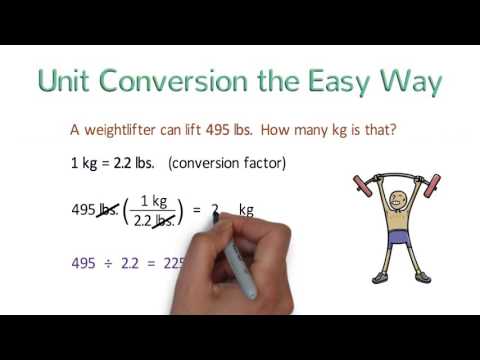 0:06:14
0:06:14
 0:07:39
0:07:39
 0:03:11
0:03:11
 0:38:41
0:38:41
 0:43:29
0:43:29
 0:06:50
0:06:50
 0:06:01
0:06:01
 0:32:54
0:32:54
 0:08:56
0:08:56
 0:11:24
0:11:24
 0:05:11
0:05:11
 0:00:29
0:00:29
 0:01:03
0:01:03
 0:04:03
0:04:03
 0:01:34
0:01:34
 0:10:51
0:10:51
 0:12:46
0:12:46
 0:10:56
0:10:56
 0:05:02
0:05:02
 0:02:10
0:02:10