filmov
tv
How To Remove/Disable BITLOCKER ENCRYPTION In Windows 11/10

Показать описание
In this video tutorial, I will show you guys how to turn off or disable BitLocker Encryption in Windows 11.
PowerShell Commands:
manage-bde -status
Disable-BitLocker -MountPoint "C:"
manage-bde -off C:
If I helped you, like and subscribe :D
Have further question about computers? Leave in comments and I will make a video about it.
Note: This video has followed all the Youtube community guideline rules. The purpose of this video is to share my knowledge with everyone that is totally Legal, Informational, and Educational purposes. I totally do not support any types of illegal acts or videos. The videos are completely for legal purposes.
#Windows11 #Remove #BITLOCKER
PowerShell Commands:
manage-bde -status
Disable-BitLocker -MountPoint "C:"
manage-bde -off C:
If I helped you, like and subscribe :D
Have further question about computers? Leave in comments and I will make a video about it.
Note: This video has followed all the Youtube community guideline rules. The purpose of this video is to share my knowledge with everyone that is totally Legal, Informational, and Educational purposes. I totally do not support any types of illegal acts or videos. The videos are completely for legal purposes.
#Windows11 #Remove #BITLOCKER
How to Remove BitLocker Encryption on Windows 10
How To Remove/Disable BITLOCKER ENCRYPTION In Windows 11
How To Remove BITLOCKER ENCRYPTION In Windows 10
How To Remove/Disable BITLOCKER ENCRYPTION In Windows 11 (EASY)
How To Turn Off And Disable BitLocker Encryption In Windows 10
How to Turn Off BitLocker
How Do I Turn Off BitLocker on a Drive?
Unlock, Turn off BitLocker ENCRYPTED Drive WITHOUT a RECOVERY KEY in 1 Minute
How to Remove/Disable BitLocker Encryption on Windows 11/10/7 | Easy Steps
How To Remove/Disable BITLOCKER ENCRYPTION In Windows
How to Disable Bitlocker Encryption in Windows 11
How To Remove BITLOCKER ENCRYPTION in Windows 11
Remove BitLocker Encryption in Windows 11 | How To Disable & Turn Off bitlocker encryption 🔓❌...
[2023 Updated] How to Remove or Disable BitLocker Drive Encryption - 4 Ways
How To sort Out BitLocker Lock In Windows, comment on this Video #short #trending #technicalgurpreet
How To Remove/Disable BITLOCKER ENCRYPTION In Windows 11/10
How to remove BitLocker Encryption in Windows 11/10
How to disable BitLocker in windows 10
Windows 11 24H2 Enables BitLocker by Default - How to Disable
remove bitlocker encryption from usb drive windows 10
4 Ways to Remove or Disable BitLocker Encryption on Windows 10
#bitlocker #the Bitlocker encryption on this drive isn't compatible with your version of window...
How to Turn Off BitLocker Drive Encryption on Windows 11 (Tutorial)
How to Remove BitLocker Encryption in Windows 10/11 | Turn Off BitLocker from Drive.
Комментарии
 0:05:03
0:05:03
 0:03:17
0:03:17
 0:02:23
0:02:23
 0:01:54
0:01:54
 0:02:24
0:02:24
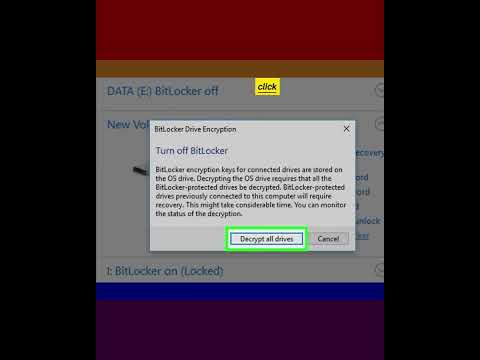 0:00:39
0:00:39
 0:05:15
0:05:15
 0:04:19
0:04:19
 0:04:16
0:04:16
 0:01:43
0:01:43
 0:06:21
0:06:21
 0:03:20
0:03:20
 0:02:43
0:02:43
![[2023 Updated] How](https://i.ytimg.com/vi/v_zF1u6tzGk/hqdefault.jpg) 0:04:11
0:04:11
 0:00:15
0:00:15
 0:03:39
0:03:39
 0:01:27
0:01:27
 0:02:46
0:02:46
 0:06:18
0:06:18
 0:01:31
0:01:31
 0:04:05
0:04:05
 0:00:18
0:00:18
 0:00:53
0:00:53
 0:01:19
0:01:19