filmov
tv
How to Make Pixel Art [Tutorial for Beginners] | Adobe Photoshop

Показать описание
Learn all about the basics of pixel art and how you can create your own in Adobe Photoshop.
Also known as 8-bit art, pixel art is originated from retro video games and now a popular art style. In this video, illustrator Jeremy Lord guides us through how he creates pixel art of a pizza, utilizing different tools available on Adobe Photoshop.
Here are the tips covered in this video:
0:00 Pixel Art for Beginners
0:18 Getting started with pixel art
0:25 What is pixel art?
1:07 Different standard pixel art sizes
1:45 Tools to help you create pixel art
4:19 Use the Pencil Tool to align with grid instead of Brushes and adjust the Eraser Tool
9:17 Resize your pixel art
Want more?
#howtomakepixelart #8-bitart #pixelart #adobephotoshop
Also known as 8-bit art, pixel art is originated from retro video games and now a popular art style. In this video, illustrator Jeremy Lord guides us through how he creates pixel art of a pizza, utilizing different tools available on Adobe Photoshop.
Here are the tips covered in this video:
0:00 Pixel Art for Beginners
0:18 Getting started with pixel art
0:25 What is pixel art?
1:07 Different standard pixel art sizes
1:45 Tools to help you create pixel art
4:19 Use the Pencil Tool to align with grid instead of Brushes and adjust the Eraser Tool
9:17 Resize your pixel art
Want more?
#howtomakepixelart #8-bitart #pixelart #adobephotoshop
How To Pixel Art In 10 Minutes | Pixel Art Tutorial
How to Make Pixel Art [Tutorial for Beginners] | Adobe Photoshop
The Ultimate Pixel Art Tutorial
How To Pixel Art - Beginner To PRO Tutorial
10 Minute Pixel Sprite TUTORIAL for COMPLETE BEGINNERS
Everything you need to know about Pixel Art! | Pixel Art Tutorial
“How do you start Pixel Art?”…Here’s what I did!
How I learned Pixel Art in 30 days (You can too!) - One hour a day of pixel art challenge!
My Personal Do's and Don'ts of Pixel art! (How I make pixel art!)
Pixel Art Tips from a Professional Artist - Tips & Tricks
How to Create Excel Pixel Art
Everything You Need to Know About ASEPRITE | Pixel Art Fundamentals
How To Make PIXEL ART in Procreate [Full Beginner Guide]
PIXEL ART in Photoshop (Tutorial)
A Programmer's Guide to Pixel Art
Pixelart on iPad [COMPLETE PROCREATE TUTORIAL] (+Pixaki)
Illustrator Tutorial - Create a Pixel Art From Any Vector
Constructing Lines and Curves in Pixel Art (Tutorial)
How To Pixel Art Tutorial - TIPS ARTISTS NEED TO KNOW IN 2022
Tutorial: How to Make PIXEL ART in Adobe Illustrator with Live Paint Tool
The secrets to good Pixel Art animation! (Animation tutorial)
ILLEGAL Pixel-Art Techniques - (Aseprite, Krita, Photoshop) Pixel Art Tutorial
What Program to use for Pixel Art? (Paid and Free Software)
Pixel Art Sprite Timelapse | Shizuka Mikazuki (Zom 100)
Комментарии
 0:10:04
0:10:04
 0:11:15
0:11:15
 0:14:15
0:14:15
 0:08:11
0:08:11
 0:10:18
0:10:18
 0:12:43
0:12:43
 0:12:42
0:12:42
 0:13:29
0:13:29
 0:06:43
0:06:43
 0:08:01
0:08:01
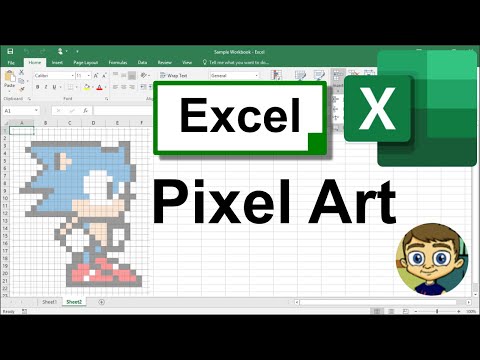 0:08:45
0:08:45
 0:17:13
0:17:13
 0:12:49
0:12:49
 0:08:40
0:08:40
 0:09:28
0:09:28
 0:24:02
0:24:02
 0:04:34
0:04:34
 0:06:33
0:06:33
 0:09:07
0:09:07
 0:06:46
0:06:46
 0:06:50
0:06:50
 0:14:15
0:14:15
 0:10:27
0:10:27
 0:07:21
0:07:21